Broadcast assignment, data administration in CRM, and other enhancements
The latest CRM updates include customisable broadcast assignment, data backup and retention options, and more. These features are designed to enhance the CRM experience for businesses.
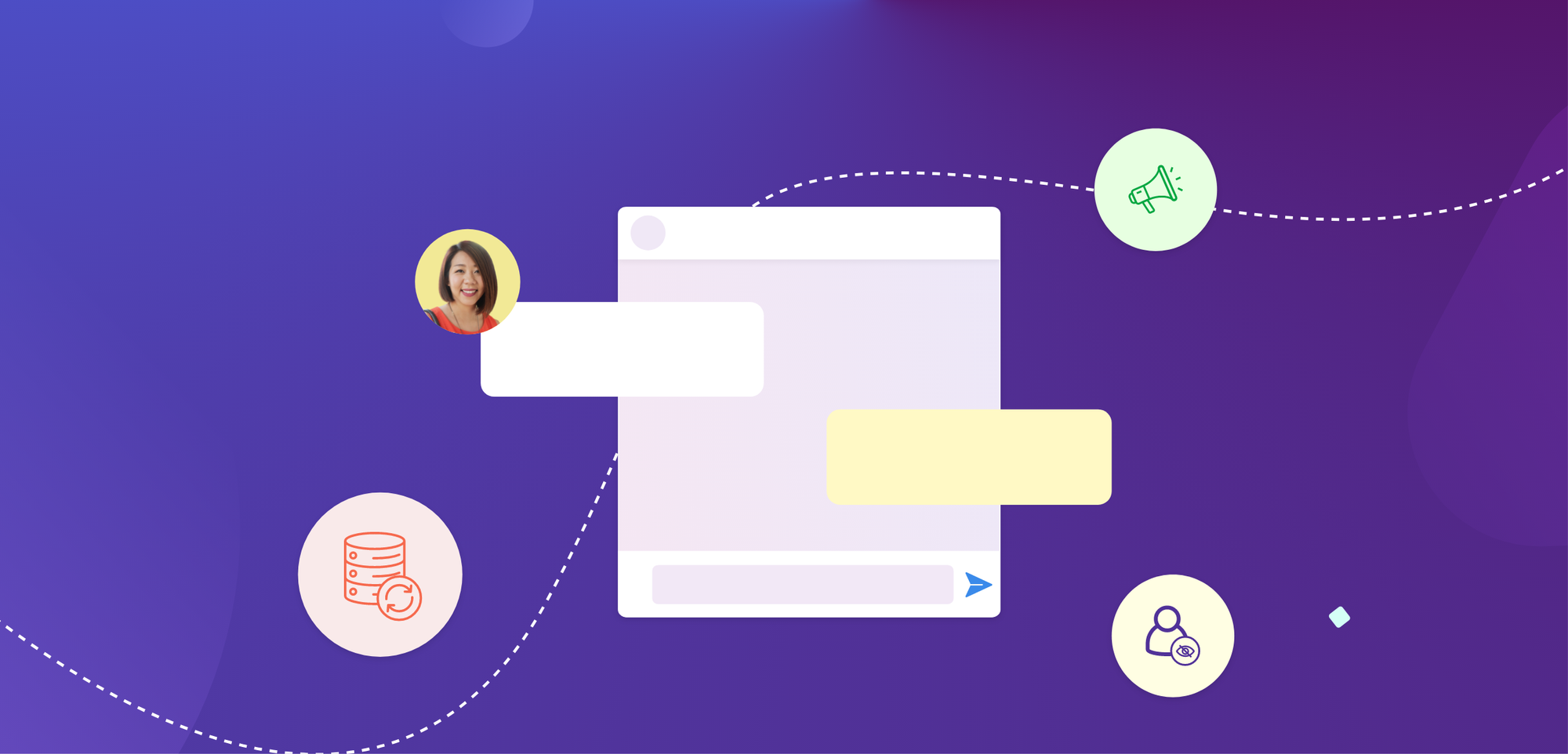
We are thrilled to announce some fantastic new features and enhancements in Pepper Cloud CRM, all designed with your growth and efficiency in mind. These updates will help you streamline communications, enhance data security, and automate your conversation assignment processes more effectively. Let’s take a closer look at these new features and how can they benefit your business.
1. Broadcast assignment setting
We have always loved helping you get your message out there with our broadcast feature. Now, with the latest enhancements to this feature, you can decide exactly who handles each broadcast message after it is sent. You can choose between the two options that are available, i.e., “Assign to broadcaster” and “Assign to conversation owner”.
How will this help you: This flexibility means your team can stay organised and efficient, ensuring the right people handle the right conversations. It is all about making sure your communications are in the best hands.

2. Data administration in compliance with PDPA
Data management in Pepper Cloud CRM just got a whole lot easier and more secure. With the introduction of new data backup and retention features that align with PDPA guidelines, you can ensure that your business stays compliant and your data remains protected. These enhancements give you more control over your data lifecycle. Now, you can:
Create external data backups: Automatically or manually back up your CRM records to external storage.
Set data retention time periods: Define how long data should be retained and manage permissions before data is masked or deleted.
How will this help you: These features ensure that your data is always protected and managed according to compliance standards. It minimises risk, maximises data integrity, and gives you peace of mind knowing your data is safe and secure.
Read this blog to know more about the data administration feature.
3. Participant details in group conversation
Managing group communications is now more customisable. You can easily choose to show or hide participant details within messaging groups. This means you can maintain privacy and streamline communication by only displaying relevant information to group members.
How will this help you: With this feature enhancement, you can customise the level of transparency to suit your team's needs, ensuring both security and efficiency.
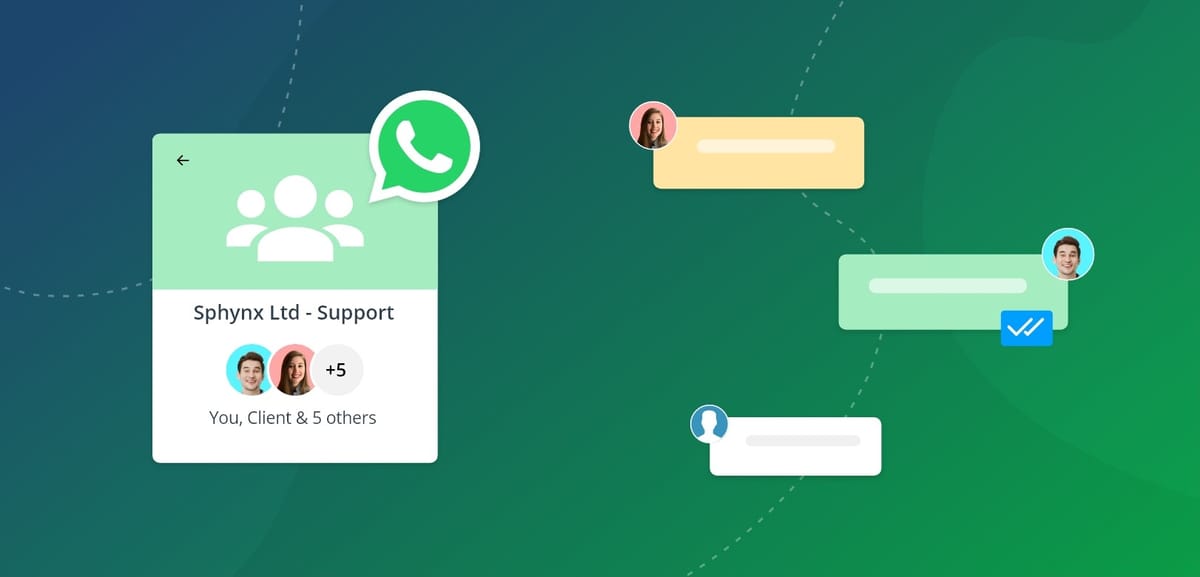
Our latest features are all designed to streamline your communications, bolster data security, and automate your processes effectively. With these updates, you can ensure that the right people handle the right conversations, maintain robust data compliance, and customise your team’s communication settings to suit your needs. Stay tuned for more innovations from Pepper Cloud CRM as we continue to evolve and support your journey towards success.





