Broadcast in Opportunity, Message editing ability, and other feature enhancements
Explore the latest features: ✔ Broadcast to opportunities ✔ Conversation assignment after broadcast ✔ Reply details in the broadcast report ✔ Message editing capabilities in WhatsApp Web and Telegram ✔ Conversation details within the task detail page
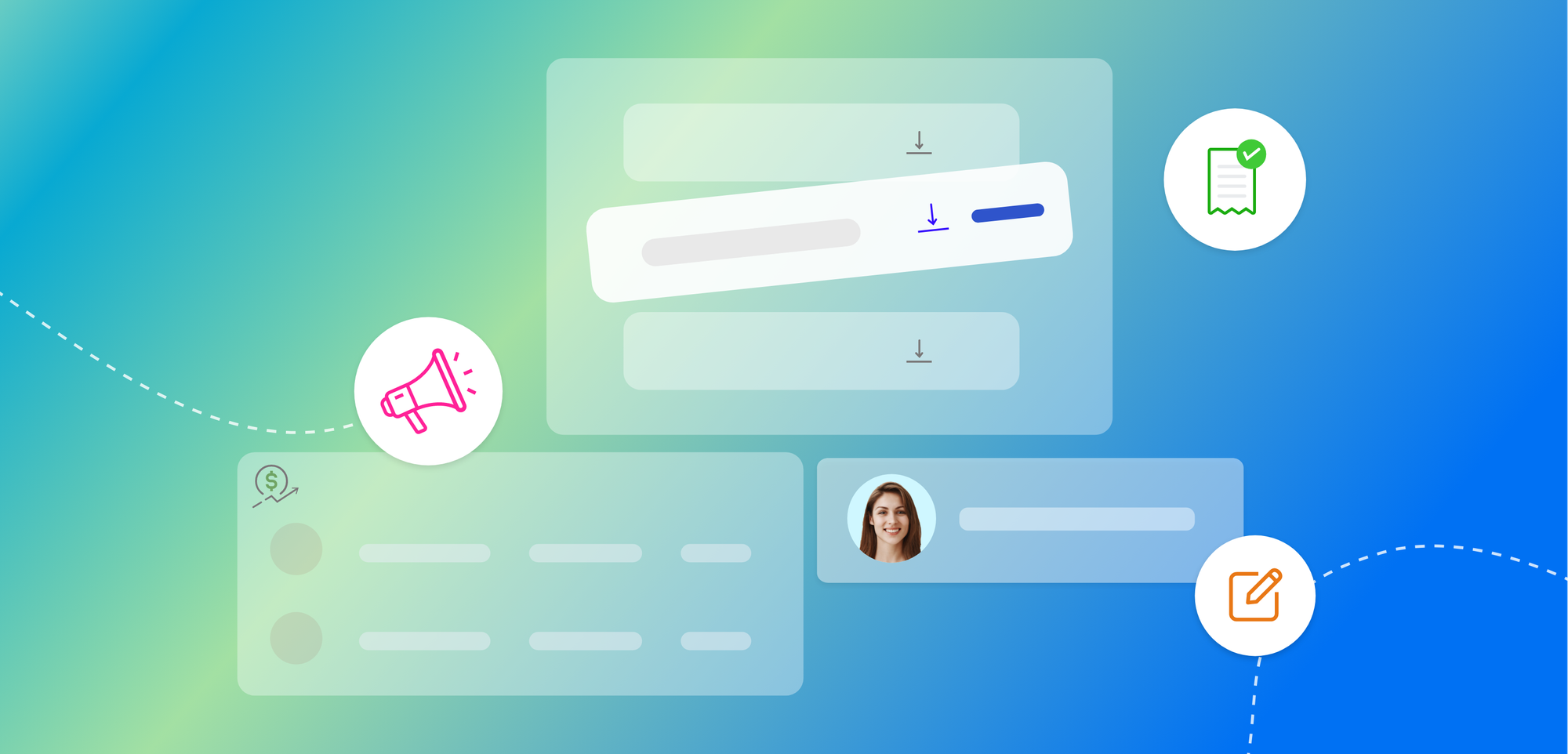
At Pepper Cloud CRM, we are committed to continually enhancing our platform to provide our users with the tools they need to thrive in today's dynamic business landscape. With that mission in mind, we are excited to announce the launch of several new features designed to streamline your workflow and drive better results. Let's dive into the details:
1. Broadcast functionality in the opportunity module
Seizing opportunities promptly is paramount in driving business growth. With our latest enhancement, users can now leverage the broadcast feature directly within the opportunity module.
This convenient integration enables you to effortlessly send broadcasts to all associated contacts of a specific opportunity, enhancing your reach and engagement with targeted audiences. Whether nurturing leads or disseminating important updates, this feature amplifies your communication efforts within the context of opportunity management.

2. Conversation assignment after the broadcast campaign
In response to valuable feedback from our users, we have significantly improved how conversations are handled after a broadcast message is sent. Previously, when a user sent a broadcast message, all subsequent conversations from the recipients were automatically assigned to the sender. However, with our latest update, we have implemented a more intuitive approach.
Now, conversations will remain assigned to their original owners even after a broadcast is sent. This means you can maintain clarity and accountability within your team, ensuring that the most appropriate team member handles each conversation. By preserving the ownership structure, you can enhance collaboration, improve response times, and deliver a more personalized experience to your customers.
3. Reply details in the broadcast report
We understand the importance of tracking the effectiveness of your broadcast messages and gathering actionable insights to refine your communication strategy. With that in mind, we have enhanced our broadcast report to provide you with even more comprehensive data.
Previously, the broadcast report only included details such as the number of successful deliveries, failed messages, and relevant timestamps. However, with our latest update, we have taken it a step further. Now, if a recipient responds to your broadcast message, those details will also be captured in the report. This invaluable information empowers you to gauge engagement levels, identify opportunities for follow-up, and measure the impact of your outreach efforts with precision.

4. Message editing capabilities in WhatsApp Web and Telegram
Communication is key to building strong relationships with your customers, and we are committed to making it as seamless as possible. With our latest release, we are delighted to introduce the ability to edit messages sent on WhatsApp Web and Telegram channels.
Whether it is correcting a typo, updating information, or refining your message for clarity, the ability to edit messages right from CRM ensures that you can maintain professionalism and accuracy in your communications. This feature not only saves time but also enhances the overall user experience, allowing you to communicate more effectively with your audience across multiple channels.
Read the blog to know about message editing capabilities.
5. Conversation details within the task detail page
Our earlier release introduced the ability to create tasks from the message. With our latest update, we are introducing a seamless integration between conversations and tasks. This provides a comprehensive view along with the conversation details within the Task detail page. Upon clicking the conversation name, the system will redirect you to the conversation.
When you create a task from a message in the message module, the conversation details will be captured automatically, ensuring you have all the context you need to execute the task effectively. Simply navigate to "Tasks" from "Activities," and you will find a wealth of information at your fingertips.
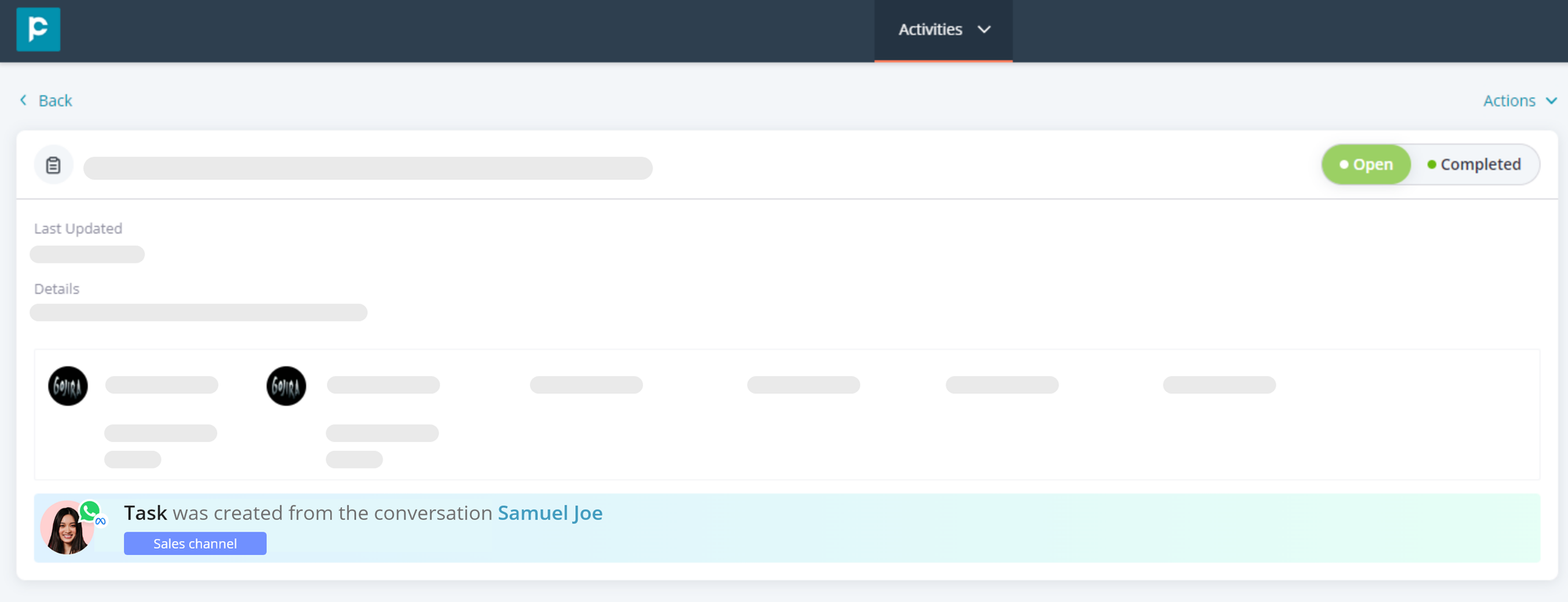
Stay ahead with Pepper Cloud CRM
These new features are designed to elevate your business communication capabilities, empowering you to foster meaningful connections, drive efficiency, and achieve remarkable results. Embrace the power of Pepper Cloud CRM and embark on a journey of growth and success. Stay tuned for more innovations as we continue to evolve to meet your evolving needs.






