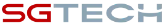How to integrate Facebook Messenger with Pepper Cloud CRM?
A step-by-step guide to integrate your Facebook messenger with Pepper Cloud CRM.

Facebook is one of the essential customer touchpoints for growing businesses. With quick replies and personalised messages, you can easily win over your prospects, nurture your leads, and manage your sales pipeline. The integration between Facebook messenger and Pepper Cloud CRM can help you create and chat with your Facebook leads right from your CRM.
Pre-requisites:
- Facebook page
- CRM account
Step-by-step process to integrate your Facebook messenger with Pepper Cloud CRM.
1. Login to your Pepper Cloud CRM account.
2. Click on the “Settings” icon on the top right corner of your CRM system.
3. Select “Integration”
4. Navigate to Channels by clicking on “Channels”.
5. Click on the “Create New” button on the top right corner to add a new Channel to your CRM account.
6. A window opens up with an option to connect different Channels. Choose “Facebook messenger” and click on “Next”.
7. To proceed with Facebook messenger channel integration, you need to log in to your Facebook profile by clicking on “continue with Facebook”.
8. After logging in to your profile, choose the Facebook page with which you would like to associate your Channel.
9. Click “Next” and fill in your Channel details such as Channel Name, Description, and Greeting message.
10. Click “Finish” to complete the integration process.
After the successful integration of your Facebook messenger with your CRM system, you are all set to chat with your Facebook leads right from your CRM.
Learn how to manage messages. send bulk messages, convert visitors into leads, and other simple, yet efficient ways to get started with Facebook integration in this blog.