WhatsApp Flows best practices (With examples)
Explore how WhatsApp Flows can enhance your business communication with automated, multi-step interactions. This blog highlights best practices for designing effective flows and optimising their performance, ensuring a seamless and engaging user experience.

WhatsApp has become an indispensable communication tool for businesses of all sizes because of its ubiquity and user-friendly interface. One of the most exciting features for businesses is WhatsApp Flows – a powerful tool to design automated, multi-step interactions within the familiar WhatsApp chat window. However, creating an impactful WhatsApp Flow is not just automating a series of messages but crafting a seamless, engaging conversation that guides users towards a clear goal, all while maintaining the personal touch that WhatsApp users have come to expect. To achieve this, understanding WhatsApp Flows best practices is crucial.
In this blog, we will delve into key considerations for setting up, designing, and optimising your WhatsApp Flows for maximum impact. But before that, let’s quickly understand what WhatsApp Flows are.
Understanding WhatsApp Flows
WhatsApp Flows are structured conversations designed to guide users through specific tasks or processes within the WhatsApp platform. These automated interactions can handle various functions, from customer support and appointment scheduling to product inquiries and order tracking.
Clearly, WhatsApp Flows is a powerful feature for business automation. Other benefits of implementing WhatsApp Flows include:
- 24/7 availability for customer interactions
- Reduced workload for customer service teams
- Consistent and personalised user experiences
- Faster resolution of customer queries
- Improved data collection and analysis
WhatsApp Flows best practices to follow: Explained with examples
1. Keep it user-friendly: Focus on clarity and concision
Users are more likely to abandon a complicated flow. Strive for simplicity and clarity.
How to do:
- Limit flow length: Aim for tasks that can be completed within 5 minutes.
- Break down complex tasks: Distribute steps across multiple screens to avoid overwhelming users.
- Use clear and concise language: Avoid technical jargon and focus on easy-to-understand instructions.
For example: Keep short flow length. Instead of asking for all the details such as trip type, destination, and other preferences in one screen, break it down into multiple screens.
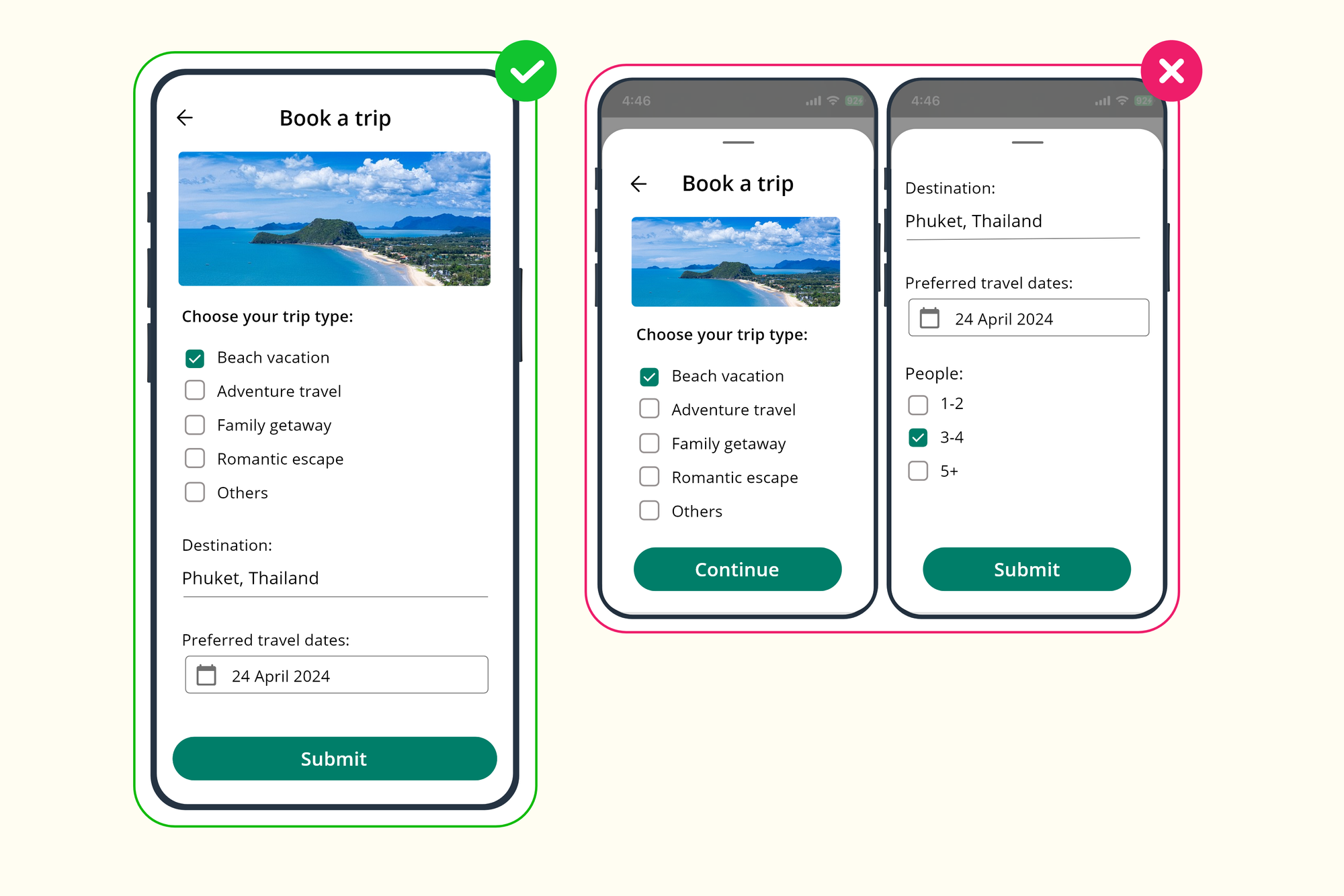
2. Navigation: Setting expectations and guiding users
Clear navigation reduces user confusion and frustration. It helps users understand what to expect, how long the process will take, and where they are in the flow. This transparency builds trust and increases the likelihood of users completing the flow.
How to do:
- Set expectations: At the beginning of the flow, provide a brief overview of what the user will need to do. For example, something like: "Welcome! Answer 5 quick questions to book your appointment. This should take about 2 minutes."
- Use clear screen titles: Each step should have a descriptive title that tells the user exactly what they are doing. Here is an example: Instead of just "Step 2", use "Select your preferred date"Titles like "Book Appointment" or "Question 2 of 3" keep users oriented.
- Logically ordered: The WhatsApp Flow subforms and the questions in the forms should be arranged logically to help users to easily navigate. For example, first mention “first name”, followed by “last name” etc.
- Diverging Flows: If you are creating subflows, ensure to keep them short and within 3 screens. After submission of the subflow, the screen should always return to the main flow.
- Provide progress indicators: Show users how far they have progressed through the flow with step counters like"Step 2 of 5".
- Offer clear escape routes: Include options to go back to previous steps or exit the flow entirely.
Example: A flow for scheduling a service appointment might include a title screen stating "Book Your Service Appointment (2 minutes)" followed by screens for selecting a service type, date, and time.
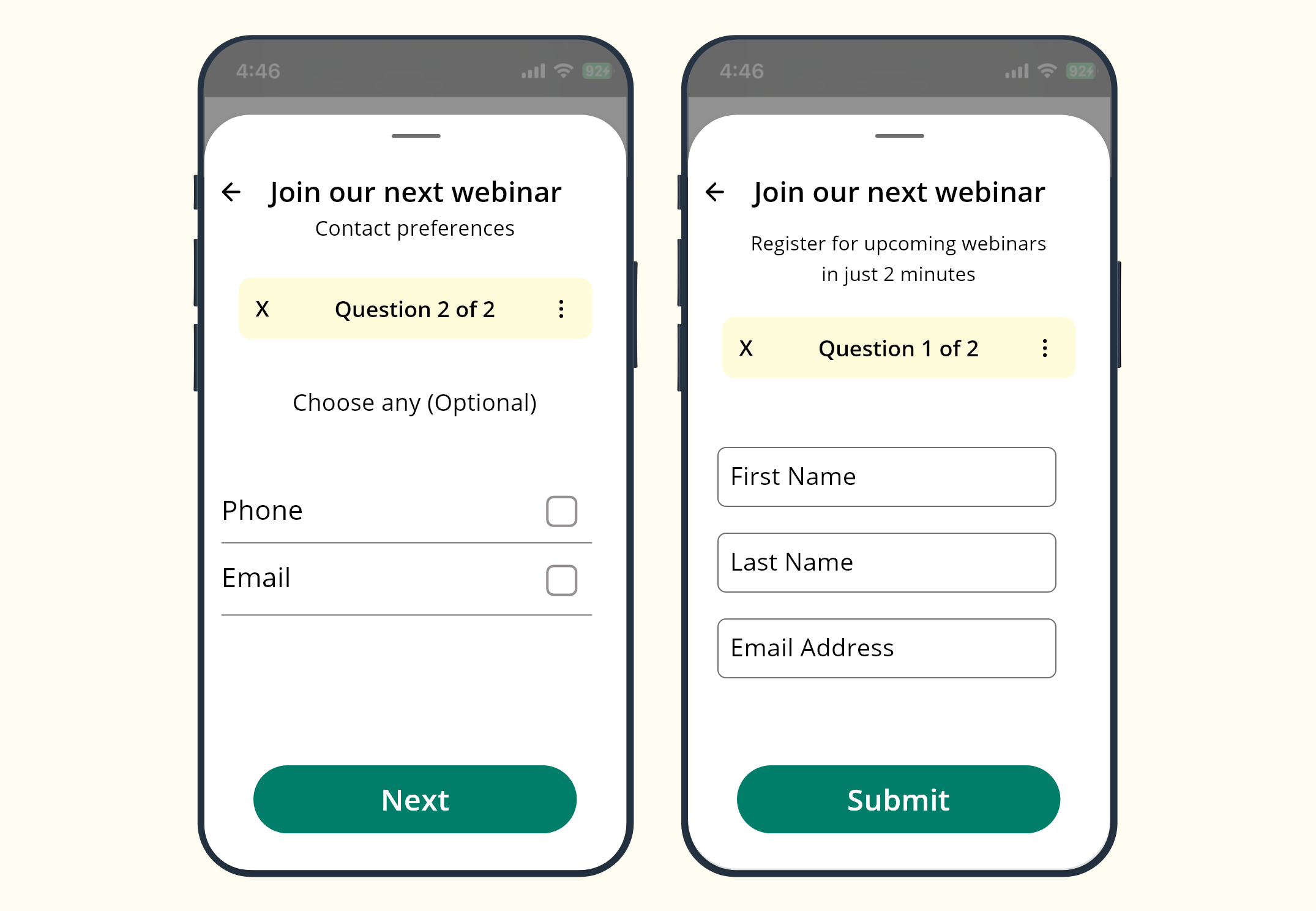
3. Crafting engaging interactions: CTAs and user control
Empowering users with choices keeps them engaged and invested in the flow, and thereby increases the chance of completing the flows.
How to do:
- Use buttons, menus, and quick replies: Using the right UI elements makes it easier for users to input information or make choices. These can also speed up the process and reduce the chance of errors.
- Offer clear CTAs (Calls to Action): Use concise CTAs like "Confirm Booking" to manage user expectations. Clearly indicate the next step or completed task. Use action-oriented language for Flow CTAs. For example: Instead of "Next", use "View Available Times" or "Confirm Booking"
- Allow users to make choices: Where possible, offer options rather than forcing a single path. This personalisation can make the experience feel more tailored to the user's needs.
Example: A restaurant flow might offer quick options for popular restaurants and cuisines based on the user preference and enable the user to place the food order.
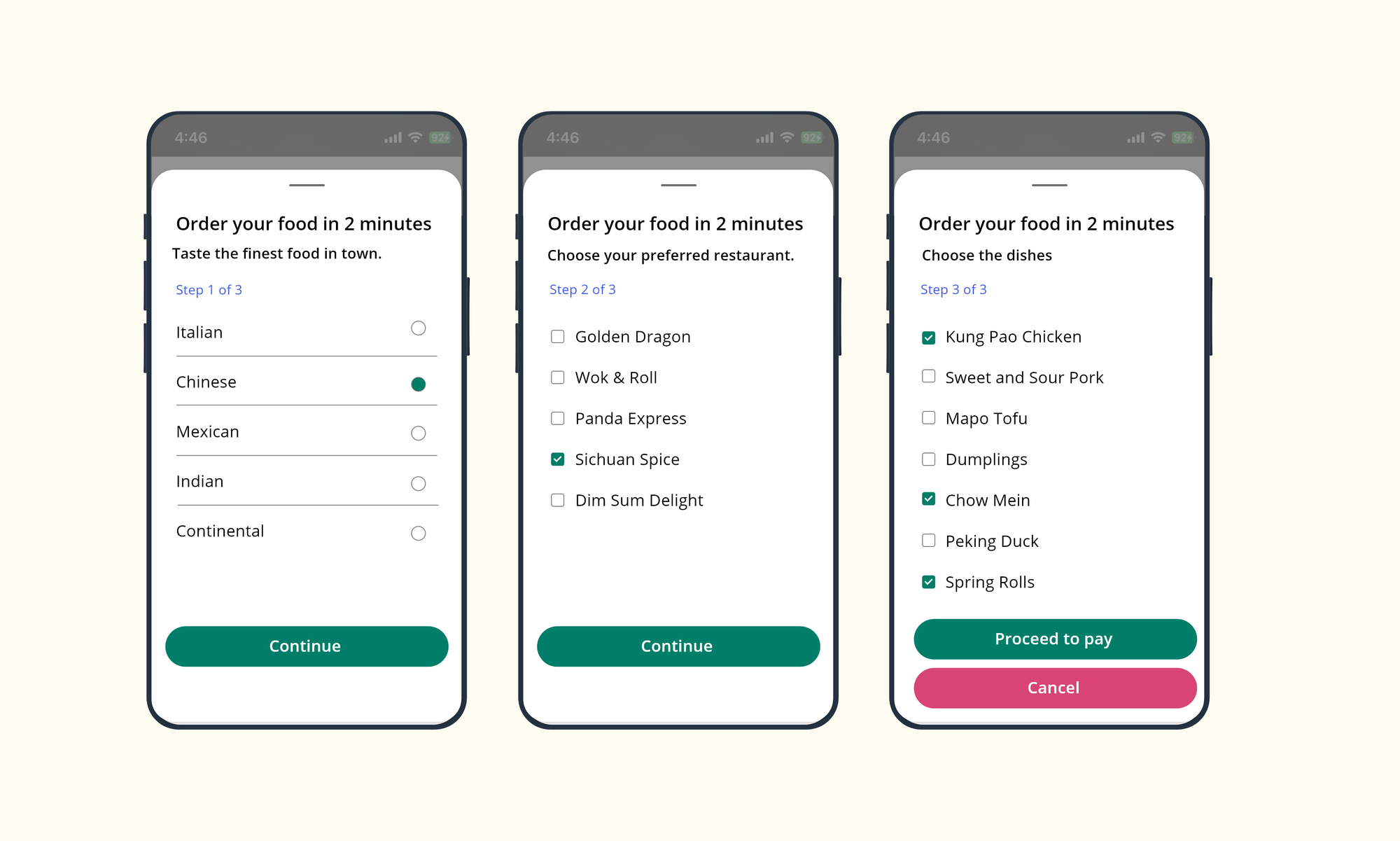
4. Design for efficiency: Prioritise technical considerations
Technical issues can lead to abandoned flows and increase drop-offs. To avoid any negative impacts, ensure the WhatsApp Flows are well-optimised.
How to do:
- Lists and options: Use appropriate input fields (text, date pickers, etc.) for each piece of information. Use dropdowns for 8 or more options, radio buttons for single selections, and checkboxes for multiple selections. For example: Use a date picker for date fields (such as birthdays, preferred booking date, etc.), dropdown menus for predefined options, and text fields for open-ended responses. If an input requires a descriptive text, use the text area component and not the text input.
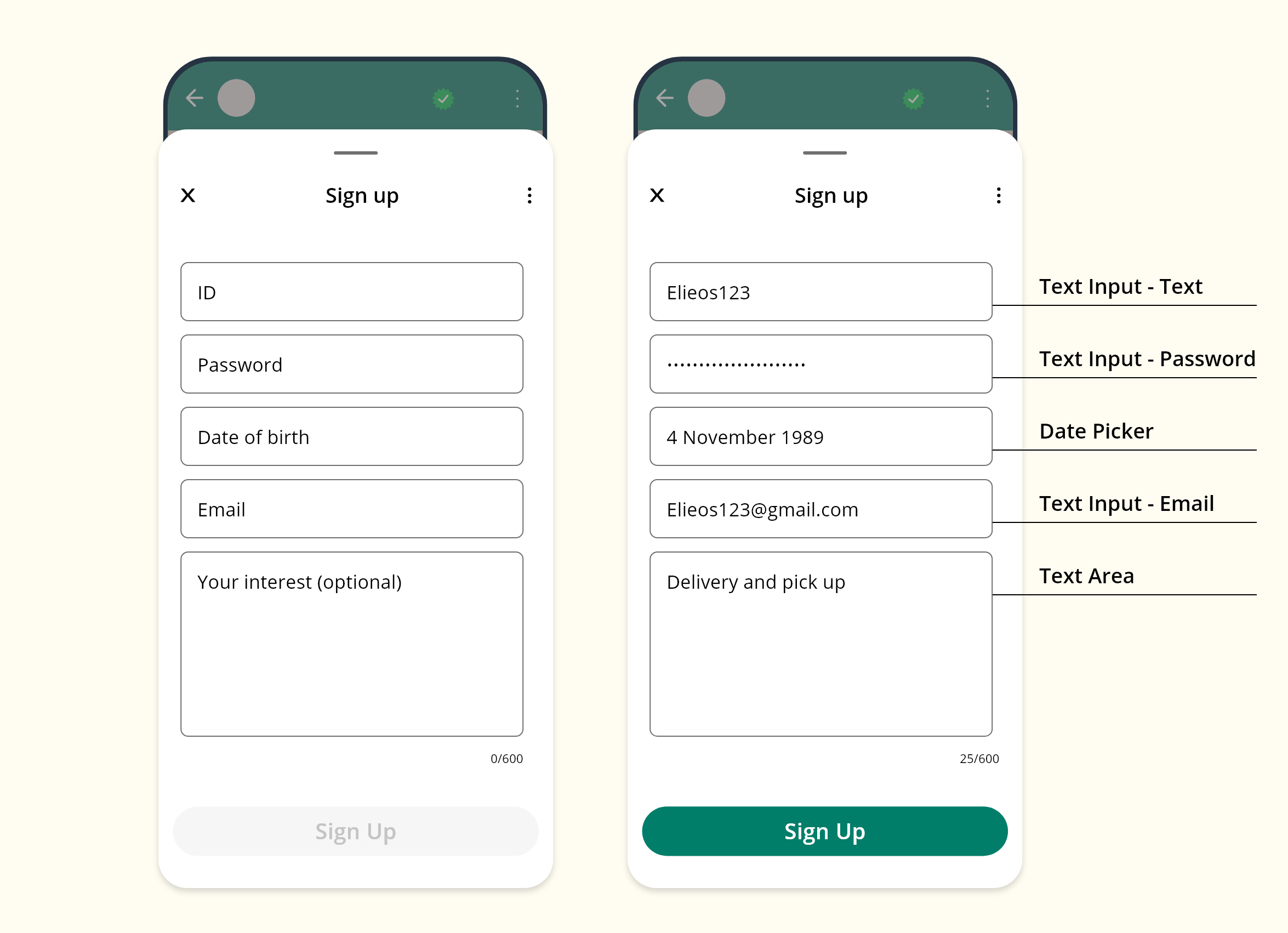
- Input validation: Validate user inputs in real-time when possible, to catch errors early. This WhatsApp Flow best practice can save time for the user and reduce drop-offs.
- Usage of login screens: Some WhatsApp Flows may need login screens. In such cases, there are a few WhatsApp Flows best practices that you need to follow.
- Use the login screens only when necessary. Otherwise, the users may abandoning the WhatsApp Flow.
- Placing login screens too early in the flow will increase the drop-offs. For that reason, showing the benefits in the initial screens and login screen can be the last step before completing the Flow.
- Test thoroughly: Test your flow on various devices and connection speeds. Pay attention to how images load, how quickly responses are received, and if there are any glitches in the UI.
- Consider caching: Utilise caching features to pre-populate forms based on previous user input. This can speed up the task completion process for returning users.
- Termination flow: Provide the next steps and summary of the actions taken through WhatsApp form. Include the information about what will happen when the flow ends. This information may include a confirmation message, summary of the choices, etc. It can also provide edit or cancel a task option.
5. The art of conversation: content and error handling
A well-written flow feels natural and informative. The language and tone you use can significantly impact how users perceive your brand and their overall experience. Good error handling can offer smooth experiences, even to frustrated users.
How to do:
- Maintain a brand tone: Use tone and language that reflects your brand voice. For a brand that is friendly, they can try "What kind of haircut are you looking for today?" instead of "Select service type".
- Write clear and concise copy: Keep messages short and to the point, especially considering mobile screen sizes. Break up longer information into multiple messages if necessary. Maintain a clear structure using headings, body text, and captions, and eliminate redundant information.
- Contextual error messages: Explain errors, provide the context in a user-friendly way. Always provide a next step or solution to the error.
- Use helper text: Provide additional information or instructions where needed.
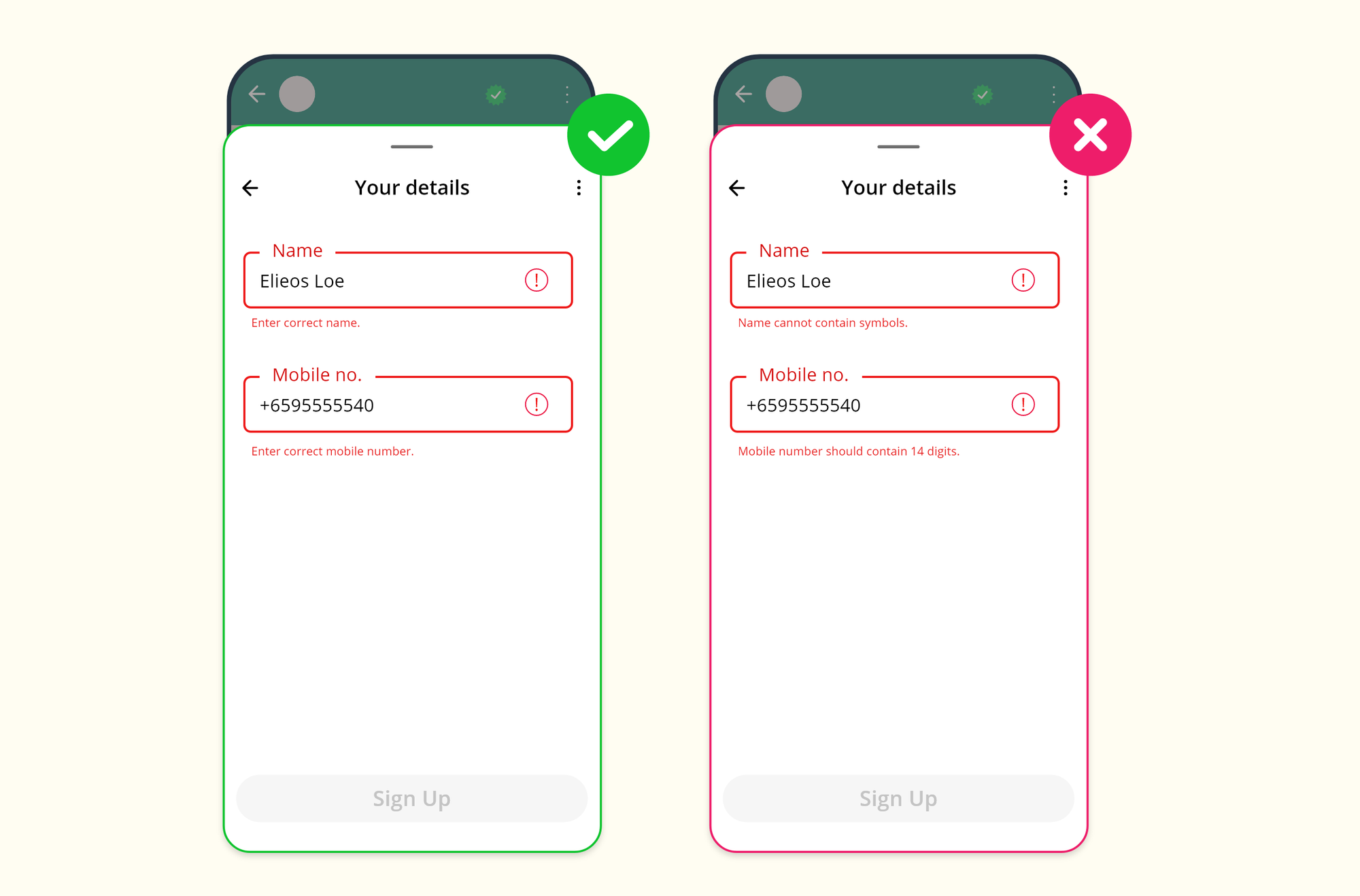
By implementing these WhatsApp Flows best practices, you can create a flow that is not only functional but also user-friendly, efficient, and engaging. Remember, the key is to always consider the user's perspective and needs at every step of the process.
Measuring the impact of WhatsApp Flows
Once you have implemented best practices for creating WhatsApp Flows, it is essential to evaluate their effectiveness and measure their impact. Several key performance indicators (KPIs) can provide valuable insights into your flows' performance.
Key performance indicators (WhatsApp Flow KPIs)
- Engagement rate: This metric quantifies user interaction with your WhatsApp Flows. High engagement rates indicate that your content resonates with the target audience.
- Response time: Tracking response times helps ensure that you are meeting customer expectations for prompt assistance. Faster response times can enhance customer satisfaction and overall flow performance.
- Conversion rate: This metric assesses the percentage of users who complete desired actions within your WhatsApp Flows, such as purchasing a ticket or scheduling an appointment. Analysing conversion rates helps identify bottlenecks and opportunities for optimisation to improve user outcomes.
- Customer satisfaction: Gathering feedback through surveys, ratings, and reviews provides valuable insights into user satisfaction levels. High customer satisfaction often correlates with successful WhatsApp Flow implementation.
By carefully monitoring these metrics and analysing user behaviour, you can optimise your WhatsApp Flows to deliver exceptional customer experiences and drive business growth.
Conclusion
In conclusion, WhatsApp Flows present a remarkable opportunity for businesses to enhance customer interactions, streamline operations, and drive growth. By adhering to best practices for design, user experience, and measurement, you can create engaging and effective flows that deliver exceptional value. Remember, the key to success lies in understanding your audience, setting clear goals, and continuously refining your approach based on data-driven insights. By embracing WhatsApp Flows and optimising them for maximum impact, you can unlock the full potential of this powerful communication channel and build stronger connections with your customers.




