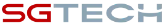WhatsApp Flows, message module features and other enhancements
Latest features to streamline your business operations and boost sales! ✔ WhatsApp Flows ✔ Broadcast status report ✔ Create tasks from message module ✔ Bulk actions such as deleting conversations, archiving conversations, marking conversations as read/unread

We get it, running a business is a whirlwind. You are juggling a million things, and the last thing you need is a clunky sales and communication system slowing you down. That's why we are thrilled to announce a bunch of brand-new features designed to make your life easier and your sales soar!
1. WhatsApp Flows
For growing businesses, automating the processes and boosting the task completion rates would be of high priority. With WhatsApp Flows, you can do just that.
WhatsApp Flows empowers you to design, build, and customise your customer journeys through customisable forms. It's like having a personalised, interactive online form that guides your customers through their buying or support journey. You can define the questions, add rich menus, and provide complete end-to-end customer experiences on WhatsApp. This could assist you in automating processes like appointment bookings, table bookings, capturing leads, new sign-ups, collecting feedback, etc.

2. Broadcast status report
Promoting products or services through broadcast messages is much easier than traditional marketing methods. However, wouldn't it be fantastic to monitor its performance in real time? With our new broadcast status report feature, you can now download real-time reports of your message broadcasts, providing you with precise insights into their performance. You can easily track the status of messages, including "Sent," "Delivered," "Read," and "Failed." Additionally, this report allows you to identify the reasons behind any failed broadcasts. So, now conveniently analyse the broadcast reports and decide who needs a gentle nudge again.

3. Create a task from the message module
Managing tasks just got a whole lot easier! Now, you can create tasks for your team members directly from messages, comments, or closing notes. Whether it's assigning follow-up actions, delegating responsibilities, or setting deadlines, our new feature streamlines communication and ensures nothing falls through the cracks.
4. Archive conversations
Say goodbye to cluttered inboxes! Our archive conversations feature allows you to seamlessly archive unnecessary conversations, keeping your inbox organised and clutter-free. Plus, archived conversations stay out of sight even when new messages come in, so you can focus on what matters most without distractions.
5. Bulk actions in message module: Delete, read, and archive
Tired of managing conversations one by one? We hear you! With our bulk action feature in the message module, you can now delete, mark messages as read/unread, or archive multiple conversations at once, saving you time and effort. Whether you are cleaning up your inbox or streamlining your workflow, managing conversations has never been easier.

We are excited about these new features and the endless possibilities they bring to your business. So why wait? Start exploring, start automating, and start growing like never before.
Got questions or feedback? We would love to hear from you! Reach out to our friendly support team anytime.