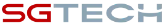WhatsApp Message Templates Guidelines: Do's and Don'ts
Discover the essential do's and don'ts for crafting effective WhatsApp message templates in the blog. Learn how to stay professional and make the most out of your messaging efforts.
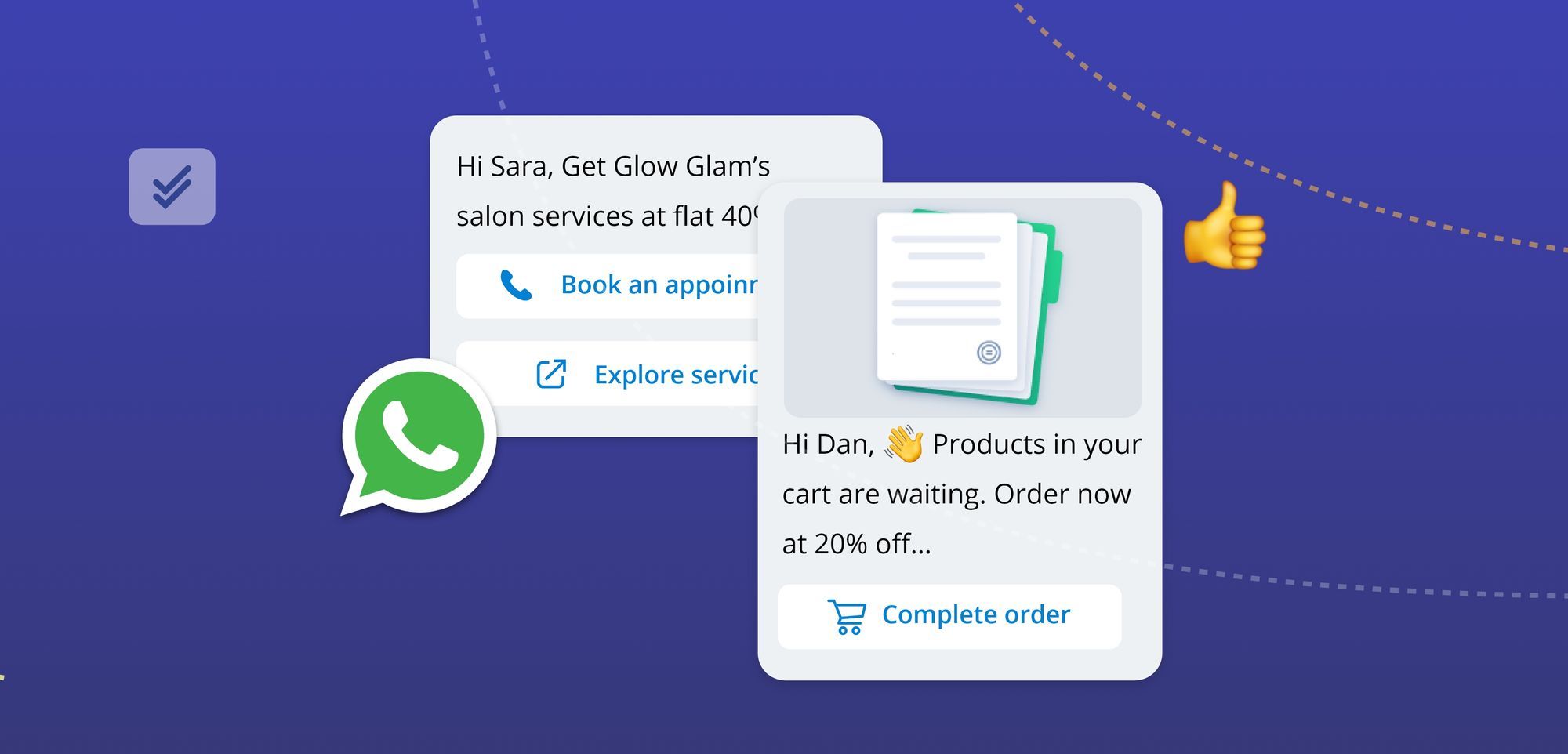
WhatsApp is a powerful messaging platform that has opened up an arena of possibilities for businesses to communicate with their leads and customers. In this regard, one of the major features that WhatsApp offers is the ability to use message templates.
WhatsApp message templates are premade that can be used to reply instantly to queries, automate responses to customers, or initiate conversations. These messages need to be pre-approved by WhatsApp. However, not all message templates are approved. In this blog, we will help you understand the do’s and don’ts of message template creation with examples.
The blog helps you dive deeper into
- Guidelines to create WhatsApp message templates
- How to revise rejected message templates?
- Examples of approved and rejected message templates
Refer to our blog to know how to create WhatsApp message templates.
Guidelines to create WhatsApp message templates
It's crucial to keep in mind the proper etiquette while crafting message templates. Here are some tips for creating WhatsApp message templates and increasing the chance of message template approval.
- Template purpose should be clear, concise, and well-written. For example, “Hi {{1}}, Thank you for ordering. Here are your order details: ”
- Keep the templates as short as possible but ensure the necessary information is conveyed.
- Message templates should not appear to be encouraging gaming or gambling. Avoid using words such as "raffle" or "win a prize".
- Ensure your customers understand why they have received the message by mentioning the reason in the message template. For example, Hi {{1}}, Thanks for your order {{2}} placed on {{3}}. Your order has been delivered successfully.”
- Ensure there are no spelling mistakes or grammatical errors in the message templates. Although templates with minor punctuation errors may be approved, it is best avoided. Get feedback from your team as well to ensure the message free of errors and clearly understandable.
- The variable parameters should always be in curly brackets {{}} and they should be two on each side. The correct format is this: {{1}}.
- The variable parameters shouldn’t contain special characters such as #, @, $, %
- The variable parameter can be a sample of simple text. However, ensure there are no whitespaces. The correct format is this: {{VariableName}}.
- Template placeholders should not be right next to each other. For example, Hi {{1}} {{2}}
- If you are numbering the variable parameters, ensure they are sequential. For example, if {{1}}, {{2}}, {{4}} are defined and {{3}} doesn’t exist, the message template can be rejected.
- Message template body should not start or end with a placeholder. For example, “{{1}}, Here is the detail of your order {{2}}”. To work around this restriction, you can add an additional word or punctuation before or after the placeholder. For example, “Hello {{1}}, Here is the detail of your order {{2}}.”
- Refrain from using shortened URLs (bit.ly, short.ly etc.) as these URLs wouldn’t provide information on the exact destination of the URL.
- The message template shouldn’t request any sensitive information from the customer (such as Credit Card Number, Address, Bank Account Number, etc.)
- Template body should not have the newline character (\n)
- Templates with text headers should not have emojis, asterisks, or formatting markup.
- Don’t send surveys that are not related to your business. Avoid using the word “survey” in message templates. Instead, you can ask customers for their feedback.
- Don’t use abusive or threatening content in the message template.
- Don’t create a duplicate of the existing template.
- Add sample in message template while submitting for approval. For example, if you are creating a media message template, add sample media assets and text variables to help WhatsApp visualise how your message appears to the customers.
- Call to action button URL contains a direct link to WhatsApp, such as "https://wa.me/654647657", which Meta does not allow.
- The message template shouldn’t violate WhatsApp’s commerce policy or WhatsApp’s business messaging policy.
- While submitting the template, ensure the appropriate message type and language are chosen. If you choose the wrong template type or the wrong language, your message template would be rejected.
After the template is submitted and approved, ensure that all the placeholders are replaced with actual values while testing or sending your templates.
Note:
- The message template will be approved within 24 hours.
- Although the above guidelines increase the chance of approval, WhatsApp is the final approval authority.
How to revise rejected message templates?
Even after ensuring you follow all the best practices, your message templates might get rejected. In such cases, how to deal with message template rejections? Let’s look into it.
Before we dig into revising the rejected message templates, let’s first see how to check the template message rejection reason.
In Meta business manager
If you submitted a message template for review, straightaway from the Facebook Meta business manager, follow the steps below.
1. Log in to Meta business manager.
2. Go to “WhatsApp account” in the Meta business account.
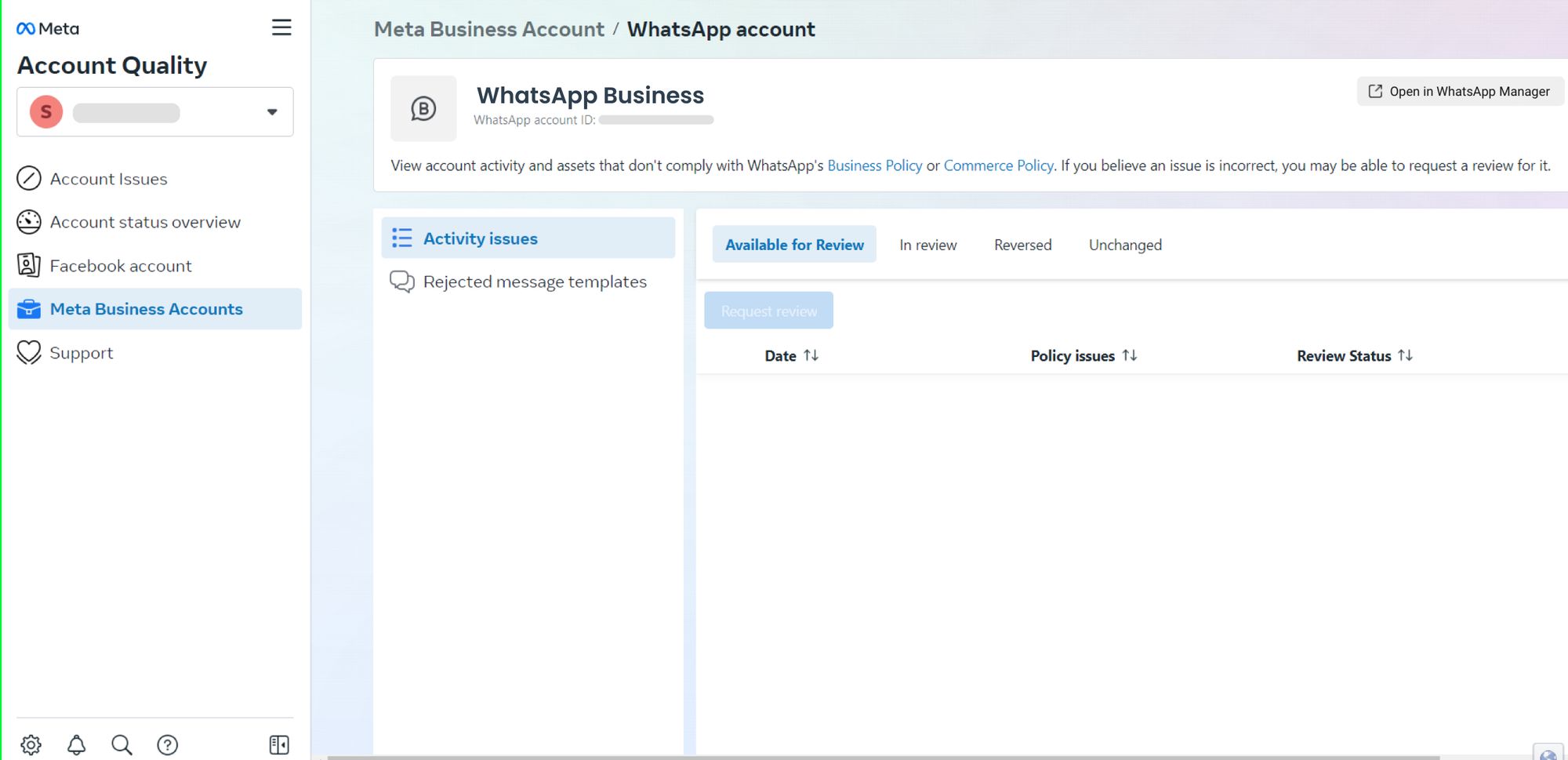
3. Navigate to “Rejected message templates”.
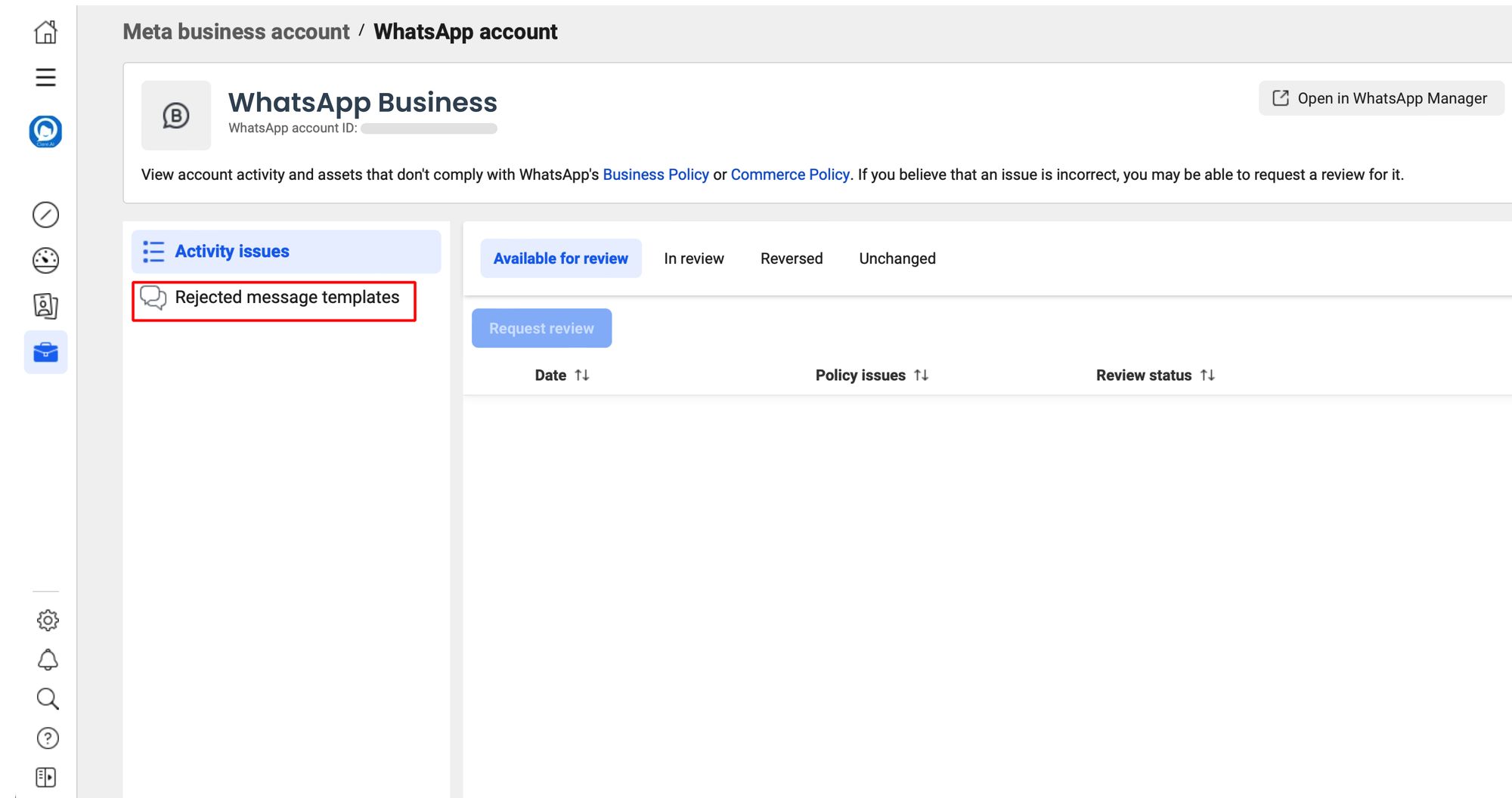
4. You can see a list of all the rejected message templates with their “Policy issues”.
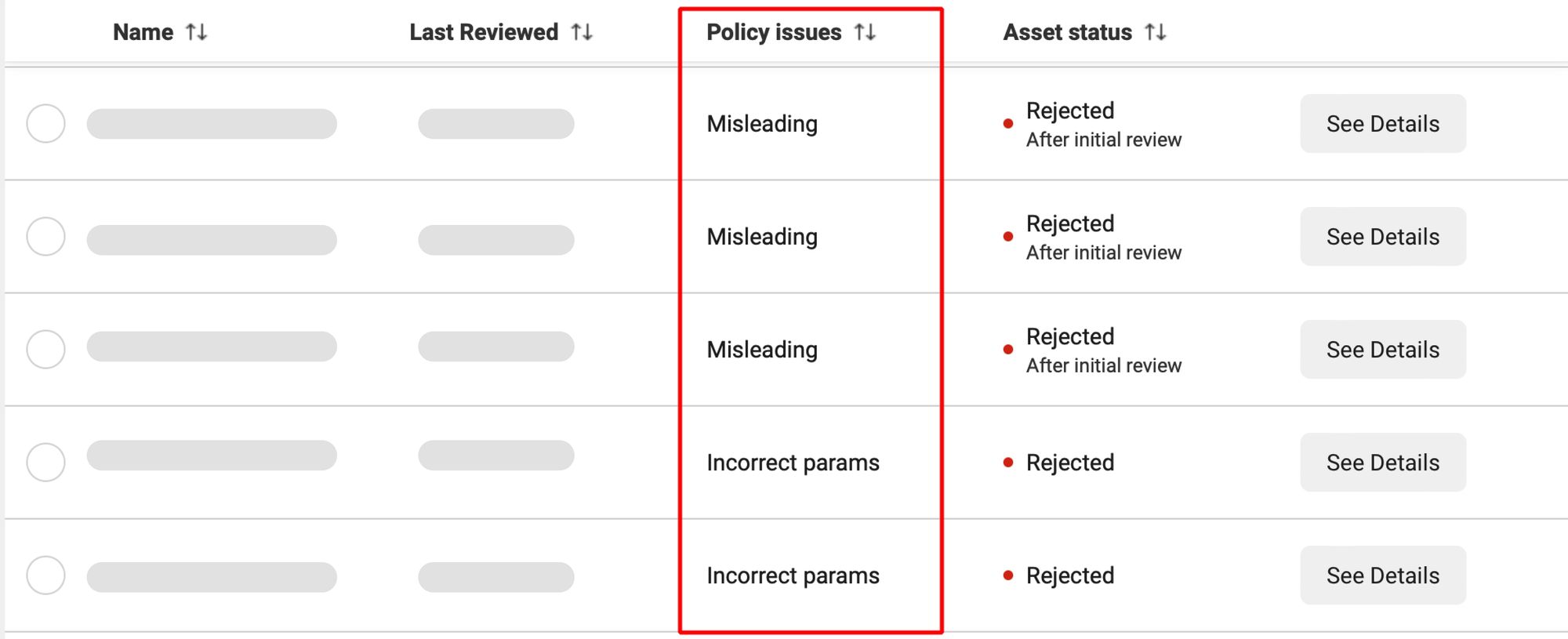
Here is how to resolve the policy issues.
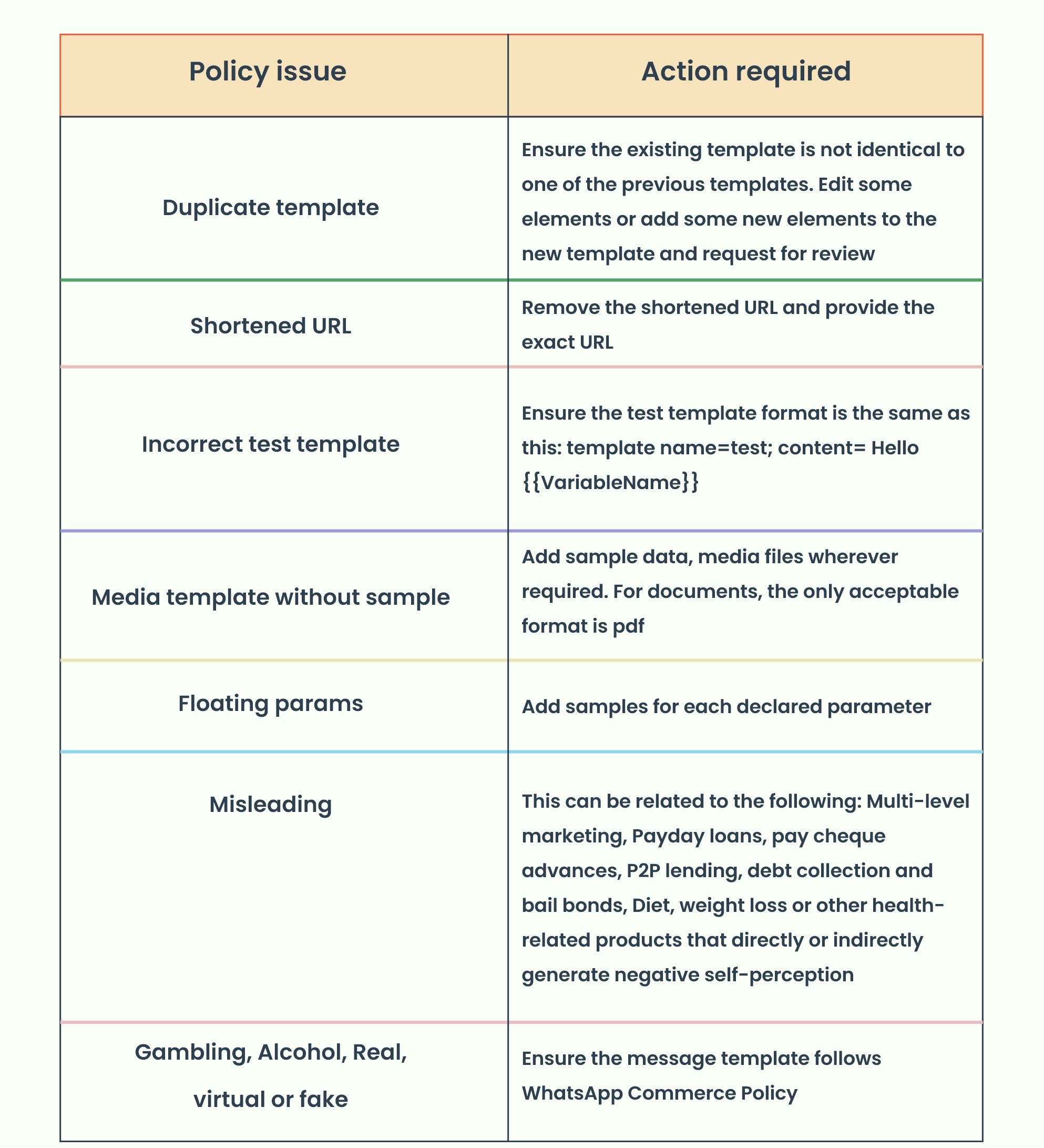
If you are sure your message template has been wrongly rejected (For example, the template which you have submitted is not duplicate, yet the message template has been rejected stating the policy issue as “duplicate template”), you can appeal for review. But please note, the submitted and rejected message templates can’t be edited. However, you can correct the policy issues in your template and submit it for review as a new template.
In Twilio:
If you have submitted a message template for approval through Twilio and the message template gets rejected, you will see the rejection reason code in the Twilio console.
Here are the rejection reasons disclosed to date:
- TAG_CONTENT_MISMATCH: The template category and/or language doesn’t match the content of the message template.
- INVALID_FORMAT: Placeholders or other elements were formatted incorrectly.
If the rejected reason is valid, correct your message template and submit it as a new one. If you feel the message templates are being rejected by mistake, you can resubmit them for review. If the resubmissions continue to get rejected, you can open a support ticket explaining the issue in detail.
Examples of approved and rejected message templates
Here are a few examples of approved and rejected message templates:
Approved message templates:
Hi {{1}}, Thank you for reaching out to us. May I ask how can we help you today?
CTA:
phone call ()
Dear {{1}},
Happy Chinese New Year✨.
Let the year of rabbit bring health, happiness, and good fortune your way.
Gong Xi Fa Cai.
Hi {{1}},
Thank you for your inquiry.
We are excited to share that Pepper Cloud currently is having a limited-time offer - up to SGD 1500 discount, free upgrades, gifts & more!🥳🎁
Please feel to contact us or visit our office to learn more.
CTA:
Talk to sales consultant - (Number)
Visit Us - (Website link)
Hi {{1}},
Here is a copy of our catalog for your reference.
Please have a look and let us know if you have any questions.
Thank you.
CTA:
Call us - (Number)
Visit our website - (Website link)
Rejected message templates
Here are the message templates without sufficient information on how they will be used:
- Reminder: {{1}}
- {{1}} was added
- {{1}}, {{2}}!
Here are message templates that are considered spam since they do not clearly mention why the user is receiving this message:
- I am Vienn, the virtual assistant.
- Hi, are you available for a call?
- We will launch our product soon. I would like to know you better by asking 5 questions.
In conclusion, WhatsApp message templates are a powerful tool for businesses to communicate with their customers. However, to ensure that these templates are approved, it's essential to follow WhatsApp's guidelines and best practices. Additionally, it's crucial to choose the right message type and language while submitting the template. If the template is rejected, the rejection reason can be checked in the Meta business manager. By following these tips, businesses can increase their chances of having their message templates approved and effectively communicating with their customers on WhatsApp.