WhatsApp account blocked: Reasons and resolutions
Discover the critical factors leading to a blocked WhatsApp Business account and learn proactive measures to safeguard your business from disruptions.
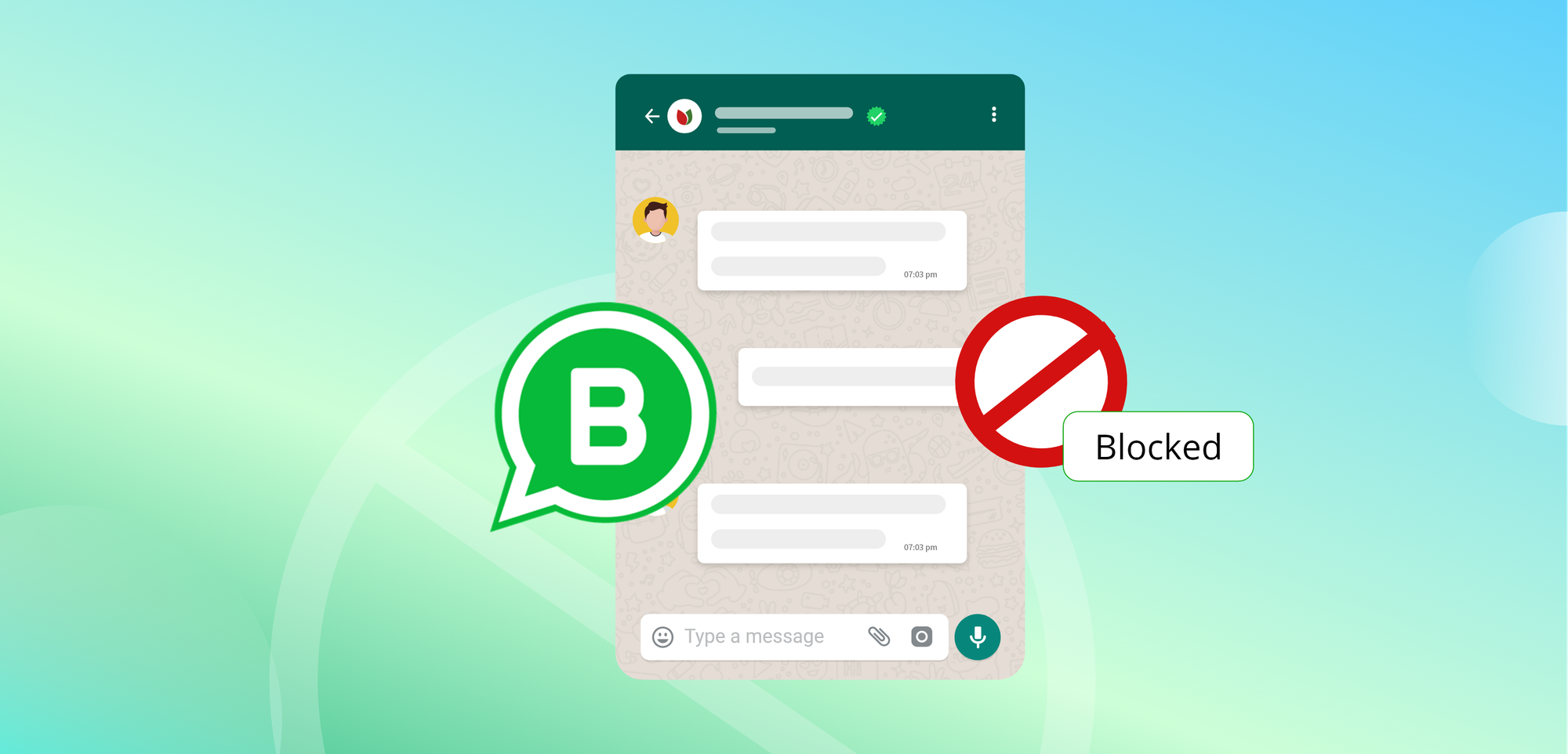
Businesses are increasingly turning to platforms like WhatsApp to revolutionise their sales and marketing strategies. The advent of WhatsApp Business accounts has paved the way for direct and personalised interactions while keeping track of customer conversation. From quick customer queries to streamlined order placements, the platform has become an indispensable tool. Yet, amidst the convenience, arises the imperative responsibility of adhering to WhatsApp guidelines and policies to safeguard your WhatsApp Business account from potential blocks.
In this blog, let us delve into the depths of this critical issue and learn:
- What is a blocked WhatsApp Business account?
- WhatsApp account blocked: What are the reasons?
- How to unblock WhatsApp accounts?
- Frequently Asked Questions (FAQs)
- Conclusion
What is a blocked WhatsApp Business account?
WhatsApp Business account is a valuable tool for small and medium enterprises, assisting in WhatsApp sales and streamlining customer interactions through automation. However, improper activities or failure to adhere to WhatsApp’s terms of service may lead to the ban or suspension of the account.
Typically, a WhatsApp account will be blocked when recipients or the messaging platform itself reports the business account. The account may be suspended for a limited time, typically 24 hours, or permanently, based on the severity of the policy violation. In the event of a permanent ban by WhatsApp, the ban is extended to all your data and chat history associated with your WhatsApp business account.
The WhatsApp account block can happen to any WhatsApp user, from end users to WhatsApp Business users. In the latter case, the repercussions include the inability to send WhatsApp business notifications and broadcast campaigns, hindering communication with your subscribers and customers.
WhatsApp account blocked: What are the reasons?
Now you might be wondering, “Why is my WhatsApp account banned?” There could be either one or multiple reasons. Here are a few possible reasons.
1. Brand new WhatsApp account
When you set up a new WhatsApp account, instead of immediately diving into extensive WhatsApp promotions, initiate conversations by sending messages to your existing contacts and known friends. This would minimise the likelihood of being reported by your message recipients and increase the credibility of your WhatsApp account.
2. Sending spammy advertisements
WhatsApp proves to be an excellent tool for promoting your products and services. Nevertheless, misusing the platform by inundating your contacts with spammy advertisements can lead to the blocking of your account. To mitigate these risks, refrain from:
- Sending multiple links in a single message
- Stuffing your messages with irrelevant or spammy content
- Sending generic yet overtly promotional messages.
- Sending malware or viruses through WhatsApp messages.
In such cases, either the message recipients can report you or WhatsApp itself will automatically detect and block your WhatsApp account.

3. Sending messages in large quantities in a short time
Although the WhatsApp Business account provides the flexibility to send messages in bulk, it incorporates certain checks to ensure responsible usage of its features. To ensure an uninterrupted messaging experience, adopt a more strategic approach to WhatsApp communication. Avoid mass blasts and focus on personalised, targeted messages that resonate with your audience. Spread your messages out over time and avoid sending large volumes in a short period. Prioritise quality over quantity to maintain a positive user experience and avoid triggering WhatsApp’s account-blocking mechanisms.
4. Broadcasting messages too frequently
The message broadcast feature has been very helpful for businesses in sales and marketing efforts. However, you need WhatsApp has put a few broadcast rules and regulations in place to ensure that WhatsApp users are not getting spammed. If you engage in sending broadcasts without obtaining necessary customer consent, blasting out generic messages, or excessively sending broadcasts, may prompt recipients to report your account. In the event of multiple complaints, WhatsApp may perceive your business as a risk and could potentially impose a ban on your WhatsApp account.
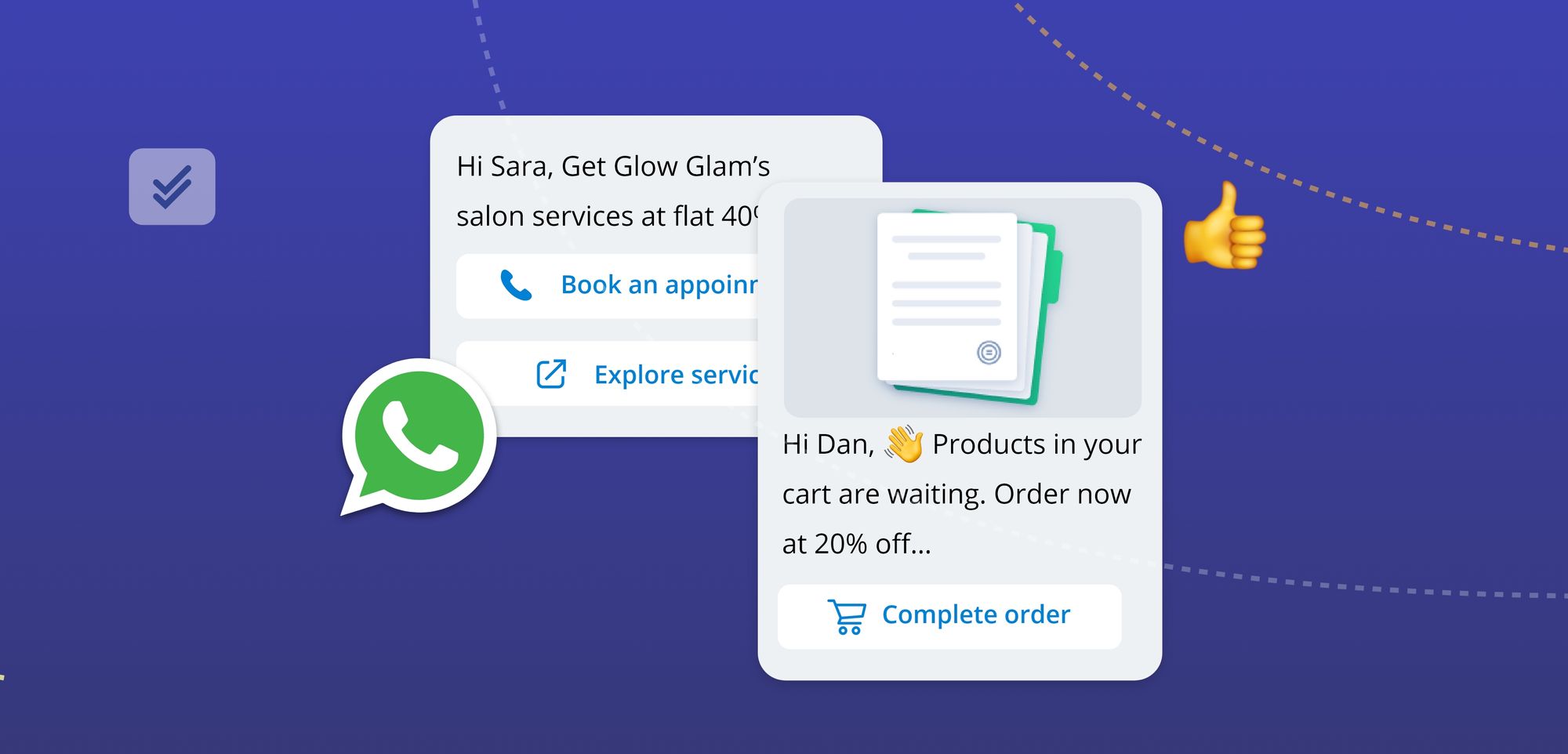
5. Using fake accounts or impersonating others
WhatsApp enforces stringent policies against the creation of fraudulent accounts or the impersonation of other users or brands. Engaging in activities such as establishing an account using someone else's identity or pretending to be another individual may result in the blocking of your WhatsApp account. Additionally, if WhatsApp detects an account being utilized for impersonation, it may take various actions, including:
- Requesting additional information from the user, such as a photo of their government-issued ID
- Suspending the account until the user can verify their identity
- Permanently blocking the account
6. Joining a lot of groups within a short period of time
It is normal to be part of multiple WhatsApp groups, but joining too many groups too quickly can raise red flags for WhatsApp's spam detection systems. This is because bots often join multiple groups in a short period of time to spread spam or malware. To avoid such complications, consider gradually joining groups over time.
7. Using a cracked version of WhatsApp
WhatsApp users often use modified versions of WhatsApp such as “WhatsApp Plus” and “GB WhatsApp”. These versions are often created by third-party developers and not officially endorsed by WhatsApp. Using these cracked versions may expose users to potential security risks. In order to prioritise data safety and user security, if WhatsApp detects the use of any modified version, there is a possibility that your account may be subject to blocking.
8. Violation of WhatsApp terms of service
WhatsApp takes its terms of service very seriously. If you violate any of the terms of service, your account may be blocked. Some common examples of violations include:
- Sending spam, nuisance, or unsolicited messages
- Sending illegal, threatening, or intimidating messages
- Sending hateful, discriminatory, or racist messages
To secure your WhatsApp account from being blocked, it is advisable to read the terms of service and ensure you follow them.
How to unblock WhatsApp accounts?
In spite of your best efforts, WhatsApp might block you. In such cases, how to get your WhatsApp account banned or unblocked? Let us see.
1. Review terms of service and community guidelines
Begin by thoroughly reviewing WhatsApp's terms of service and community guidelines to identify any potential violations. It's crucial to understand the platform's rules and ensure compliance.
If there's a violation, take steps to rectify and align your business practices with WhatsApp's policies.
2. Contact the WhatsApp support team
If you believe the account block is in error, reach out to the WhatsApp Support team. You can contact them via email or use the "Request a Review" option in the Business Manager.
Present your case to WhatsApp for review, explaining any potential misunderstandings or errors.
3. Wait for the review decision
WhatsApp typically takes 24-48 business hours to review cases and communicate their final decision. During this period, it's essential to be patient while they investigate.
Stay informed about the progress and be prepared to implement necessary changes based on WhatsApp's decision.
4. Re-register your phone number
If your account is successfully restored, you need to re-register your phone number on WhatsApp to regain access to your business account. Follow the re-registration process promptly to resume your business activities on the platform.
5. Compliance is key
Even after an account ban is lifted, it is crucial to maintain compliance with WhatsApp's terms of service. Continuous violations can result in reinstated bans.
Regularly review the "Acceptable Use of Our Services" section in the Terms of Service to stay informed about proper WhatsApp usage.
Frequently Asked Questions (FAQs)
1. What is the duration of a WhatsApp account’s temporary ban?
A temporary ban can range from 30 minutes to 7 days, determined by the gravity of the situation.
2. Is it possible for WhatsApp to permanently block a WhatsApp business number?
Yes. WhatsApp will impose a permanent ban on business numbers that consistently breach their Terms of Service. In such instances, your business phone number would be permanently restricted from utilising the platform, resulting in the loss of access to your contacts and previous conversations.
3. How to unblock WhatsApp business accounts?
To unblock WhatsApp Business accounts, companies can: Reach out to WhatsApp support, eliminate spam-like content, regulate message frequency, employ official API providers, and comply with WhatsApp's guidelines.
4. Can my permanently banned WhatsApp account be unblocked?
Typically, WhatsApp bans are temporary, but appealing a permanent ban through WhatsApp support may not always yield a positive result.
5. Is it possible to unblock my account by simply uninstalling and reinstalling WhatsApp?
Removing and reinstalling WhatsApp won't lift a block on the account. To resolve the ban, you must address the underlying issue. Refer to the How to unblock WhatsApp account section of this blog.
6. Can a VPN help unblock my WhatsApp account?
Using a VPN might enable WhatsApp access in restricted regions, but it won't lift the ban on a blocked account. Refer to the steps provided in the article to unblock a banned account.
Conclusion
WhatsApp Business is a powerful tool for businesses of all sizes, but it is crucial to adhere to WhatsApp's guidelines to avoid account suspension. By understanding the common reasons for blocks and taking proactive measures, businesses can safeguard their accounts and ensure uninterrupted communication with customers.





