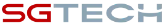WhatsApp Business API Components: A detailed overview
The WhatsApp Business API is an ideal solution for medium and large-scale businesses who communicate with customers around the world. Discover the key components of the WhatsApp API such as the WhatsApp business profile and phone number.

In today's digital world, where social media and messaging platforms have become an integral part of our lives, businesses are also leveraging these platforms to reach out to their customers more effectively. WhatsApp Business API is one such platform that has revolutionised the way businesses communicate with their customers.
In this blog, we will be exploring WhatsApp Business API along with its various components that make it a powerful tool for businesses to engage with their customers. So, this blog is for you whether you're a small business owner or a large corporation. Let's get started!
In this blog, we will cover topics including:
- What is WhatsApp Business API?
- Benefits of using WhatsApp Business API for businesses
- Major components of WhatsApp Business API

What is WhatsApp Business API?
WhatsApp Business API offers a powerful solution for businesses to connect and interact with their customers on the popular messaging platform, WhatsApp. It provides a seamless and secure way to send messages, images, and other multimedia to customers. With its messaging automation and integration capabilities, WhatsApp Business API offers a range of benefits for businesses of all sizes.
Using WhatsApp Business API can offer several benefits to businesses, including:
- Enhanced customer engagement: With WhatsApp Business API, businesses can provide prompt and personalized responses to customer queries, leading to better engagement and customer satisfaction.
- Increased efficiency: The automation features of WhatsApp Business API can streamline communication, freeing up employee time to focus on other tasks.
- Greater reach: With a staggering user base of over 2 billion, WhatsApp offers businesses an influential platform to connect with a vast audience and grow their customer reach.
- Improved sales: WhatsApp Business API enables businesses to send targeted messages and promotions to customers, leading to increased sales and revenue.
- Secure communication: WhatsApp Business API uses end-to-end encryption to ensure secure communication, providing customers with peace of mind when sharing sensitive information with businesses.
Major components of WhatsApp Business API
Let’s explore all the major components of WhatsApp Business API.
WhatsApp Business profile
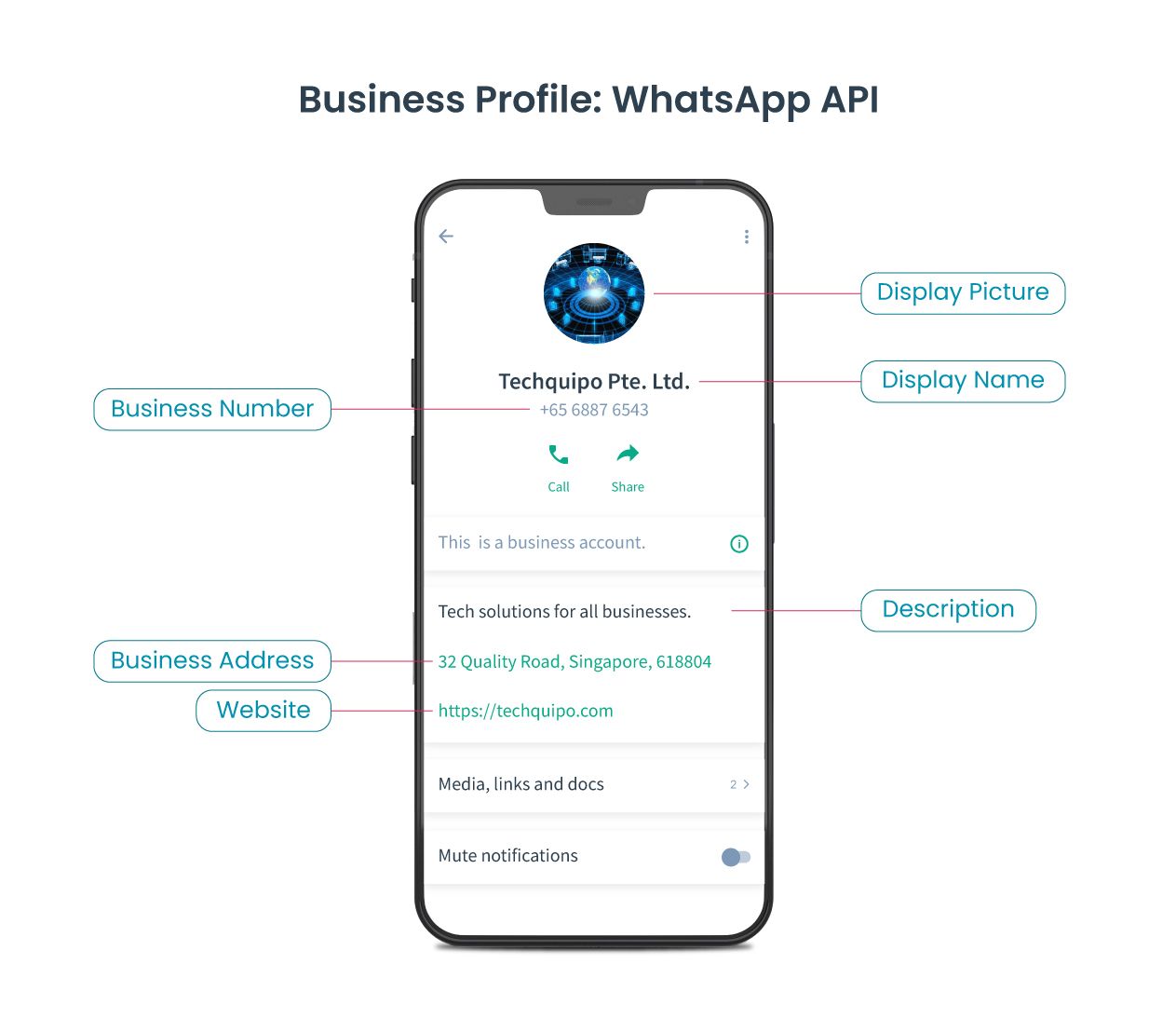
With a WhatsApp Business API profile, businesses provide customers with detailed information about their products and services. Businesses can optimise their profiles by updating the cover photo, description, address, email, and website to make a lasting impression.
It's important to note that, unlike other messaging apps, the WhatsApp API Business profile is not searchable within the app.
A phone number associated with WhatsApp API account
To make the most of your WhatsApp API account, it's crucial to associate it with a valid phone number. Depending on your chosen Business Solution Provider (BSP), you have the option to either purchase a new phone number or port an existing one. Remember, the phone number connected to your WhatsApp API account should be capable of receiving calls or SMS.
The management of phone numbers associated with your WhatsApp Business Account (WABA) is handled through the Facebook Business Manager. Within the Facebook Business Manager, you can have multiple WABAs, and each WABA can be linked to a maximum of 20 phone numbers.
However, it is crucial to consider that the number of phone numbers you can link to your WhatsApp Business Account (WABA) depends on the verified status of your Facebook Business Manager. Unverified businesses are limited to connecting only two phone numbers to their WABA.
Aside from the restrictions on phone numbers, the verification status of your Facebook Business Manager also impacts your WhatsApp messaging limit, which we will discuss further in the following section.
WhatsApp API messaging limits
For unverified businesses, there is a messaging limit of 250 unique contacts within a rolling 24-hour period. However, once you verify your Facebook Business Manager, you can enjoy higher messaging limits tailored to your needs. Here are the messaging limit based on multiple messaging tiers:
- Unverified Trial Tier: Message up to 50 unique contacts in a 24-hour period.
- Tier 1: Message up to 1K contacts with template messages within a 24-hour period.
- Tier 2: Message up to 10K unique contacts with template messages within a 24-hour period.
- Tier 3: Communicate with up to 100K unique contacts using template messages within a 24-hour period.
- Tier 4: Enjoy sending unlimited template messages to an unlimited number of unique contacts within a 24-hour period.
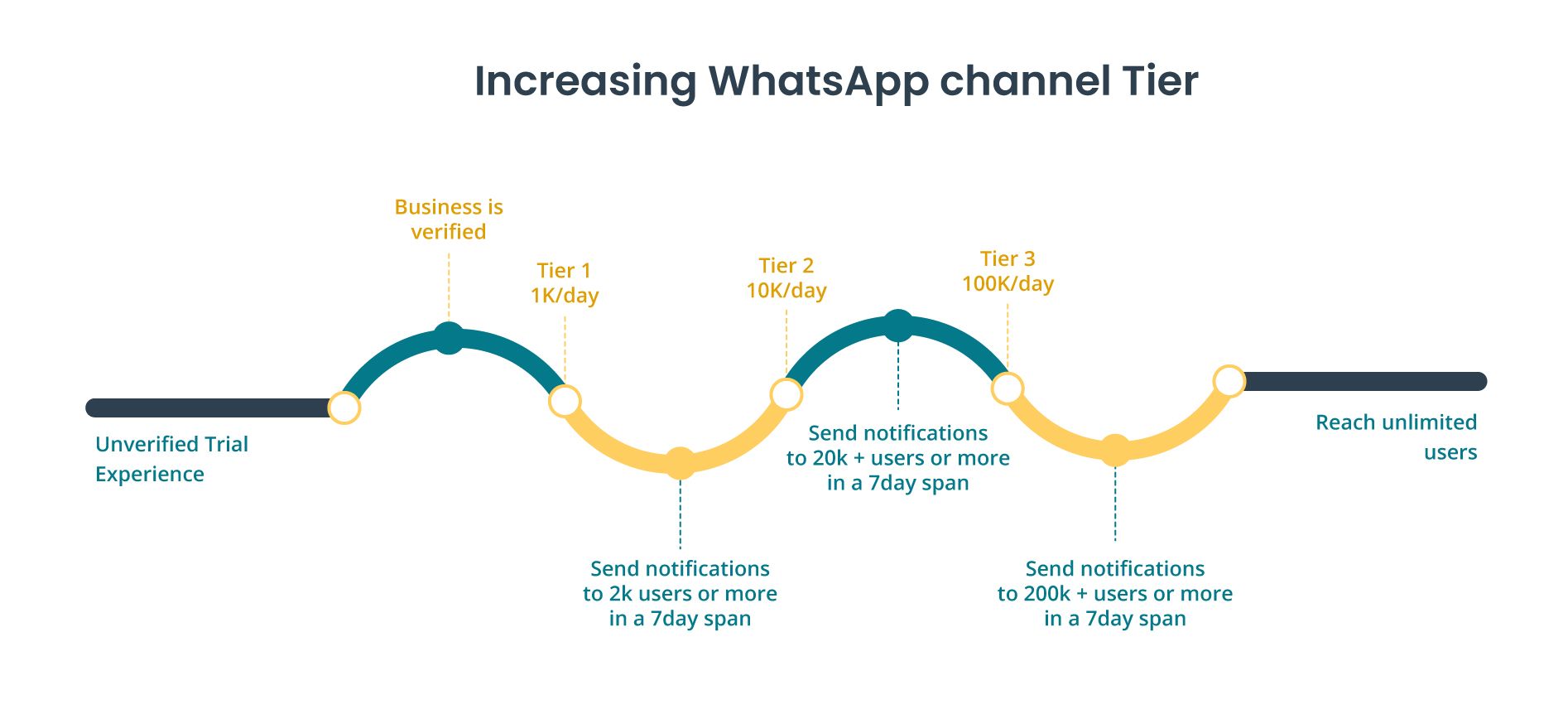
It's important to note that these messaging limits apply specifically to business-initiated messages or message templates.
Based on your selected Business Solution Provider (BSP), your business will initially begin with the unverified business messaging limit or directly reach the 1K unique contact limit after registering your phone number.
Once your business is verified, you will be automatically upgraded to the next messaging limit category when you send at least half of the messages permitted in your current category within a span of seven days. Additionally, businesses with a good quality rating and a non-flagged status will automatically advance to the next messaging limit category after 24 hours of reaching their current messaging limit.
Phone number status and quality rating
Your phone number quality rating reflects the recipients' response to your messages in the past seven days, with a focus on recent interactions. It considers various factors, including user feedback signals such as blocks, reports, and the reasons provided by users when blocking a business, to determine the overall quality of your conversations with customers.
The quality of communications can be classified into three distinct categories:
🟢Green: Indicates high quality
This indicates that you have been sending timely and engaging messages that resonate with your customers.
🟡Yellow: Indicates moderate quality
This implies a risk of being flagged, so it's important to either reduce the frequency or evaluate the content you're sending to customers.
🔴Red: Indicates a low level of quality
This implies that your channel may face a ban, resulting in a temporary inability to send messages to your customers. At this stage, you should ideally pause your traffic and reassess the content, opt-in process, and relevance of the messages you are sending.
A change in quality rating can impact the status of your phone number. Your phone number status can be any of the following:
- Pending: The status shows pending when the commerce policy check is in progress.
- Offline: Businesses that do not pass the Commerce policy check or decide to cancel their WhatsApp API Account are assigned an offline status.
- Connected: “Connected” is the default status indicating a successful connection.
- Flagged: The “Flagged” status is assigned when the quality rating drops to Low. If the rating improves to Medium or High within 7 days, the status will revert back to Connected. However, if the rating does not improve, the status will remain Connected but with a lower messaging limit imposed on the number.
- Restricted: The status is shown as “Restricted” when businesses exceed their messaging limit while maintaining a poor quality rating.
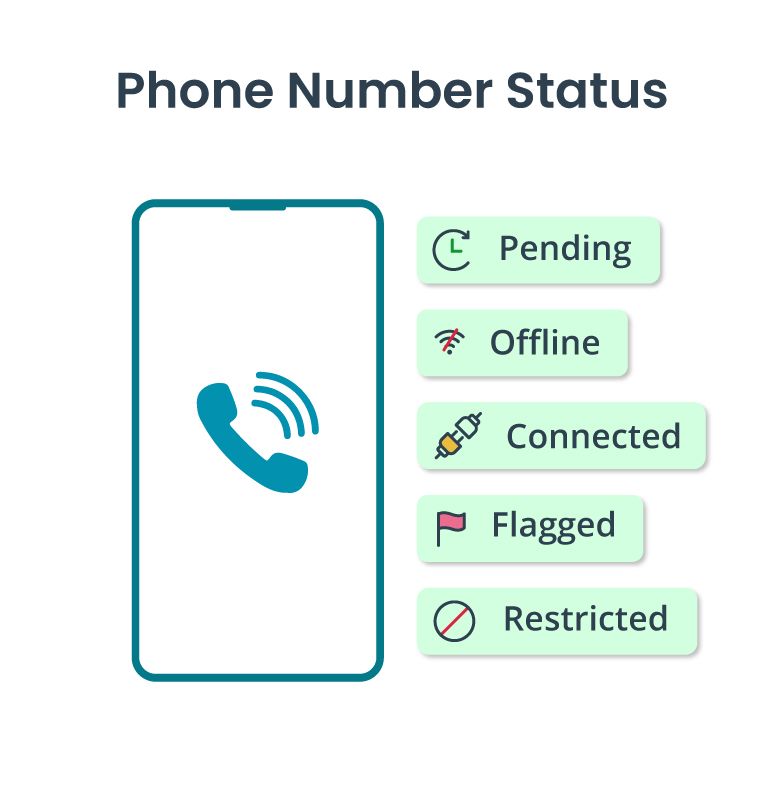
*Alert- If your quality rating drops to a low (red) level, you may receive an email notification from Meta notifying you about the change in your number status to Flagged or Restricted. It is essential for you to take proactive measures to address these warnings.
In conclusion, the WhatsApp API components provide a powerful and efficient way to run business communications over WhatsApp. It offers a wide range of features and capabilities that can be leveraged to create a comprehensive sales strategy. This makes WhatsApp API an ideal choice for businesses looking to scale up their sales by giving customers an engaging and powerful messaging experience. Visit our comprehensive blog on WhatsApp API to know more about utilising WhatsApp API for business success.