Quick reply features, message module updates, and other enhancements
Discover the newest features of Pepper Cloud CRM, featuring visually engaging quick replies, newly launched message layout, optimised broadcast list, and more.
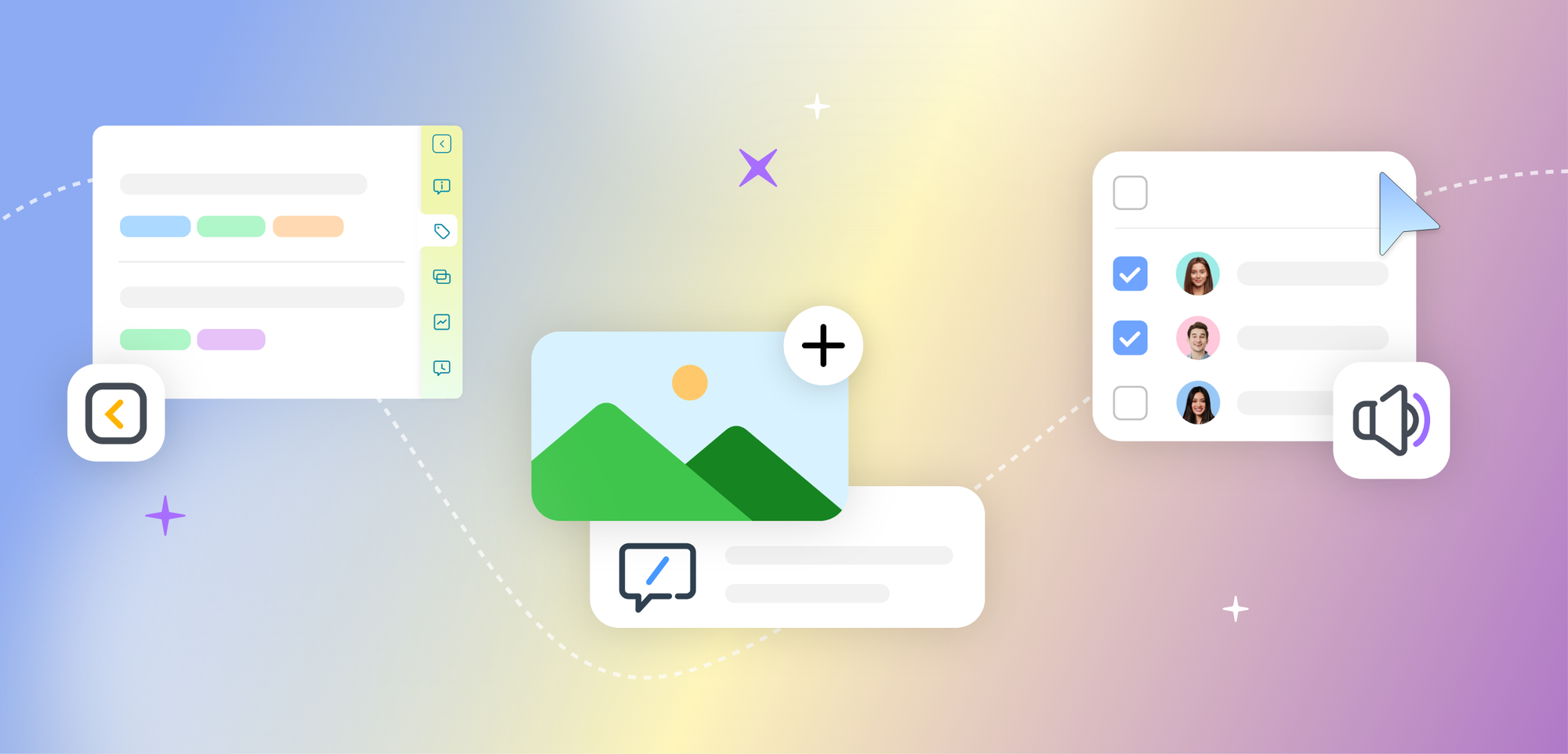
We are thrilled to introduce Pepper Cloud CRM’s cutting-edge features and powerful upgrades. These innovations are set to transform your customer interactions, simplify your workflows, and accelerate your business growth like never before.
You can now add images to your Quick Reply templates and easily search and filter them. Manage your broadcast lists more efficiently by excluding opted-out recipients.
With the new message layout, get quick access to message details, tags, associations, and more in the message module. You can even create opportunities directly from your conversations for seamless workflow management.
Strap in and get ready to explore how Pepper Cloud CRM is evolving to meet your dynamic business needs. Let’s dive in to know more about these transformative features.

1. Quick reply features
Add images to quick reply message templates
The "Quick Reply" feature now lets you take message personalisation to the next level, making your templates more engaging than ever. You can now add images to your quick replies, enabling you to respond with rich, visual content that grabs attention and conveys information effectively.
Search and use tags to organise and filter quick reply messages
Finding the perfect quick reply template is now easier than ever with the new search functionality. You can simply search by template name, content text, or filter by tags to find exactly what you need in seconds.
2. Remove opted-out recipients from broadcast list
We understand the importance of respecting your customers' preferences, which is why we have added a new feature to remove opted-out recipients from your broadcast list while sending messages. This ensures that your messages reach only interested parties, helping you maintain compliance with messaging regulations while keeping your engagement rates high and your unsubscribe rates low.

3. Introducing message layout
Pepper Cloud CRM has introduced a new message layout feature in the message module. This intuitive panel, conveniently located on the right side of the messaging window, provides quick access to essential icons for message details, tags, associations, activities, and timelines.
With just a click, you can effortlessly access the required information, eliminating the hassle of navigating through multiple screens. For enhanced data security, admins have the flexibility to define permissions, granting users selective or full access to the message layout tabs. This powerful new feature ensures that your team has the right information at their fingertips, improving efficiency and safeguarding sensitive data.
4. Create opportunity from messages
For a streamlined opportunity creation process, the CRM now enables you to create new opportunities directly from messages. No more navigating away from your conversations to capture potential deals and turn conversations into conversions faster than ever.

Wrapping up
These new features are designed to empower you to connect with your customers more effectively, respond swiftly, and effortlessly transform conversations into opportunities. With quick replies boosting your team's efficiency, smarter broadcasts enhancing audience engagement, and improved insights through the new message layout, Pepper Cloud CRM is dedicated to supporting your business's growth and success.
Dive into these new features today and watch your business soar. If you have any questions or need help getting started, our super-efficient support team is here for you.







