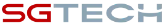New features: QuickBooks integration, Message dashboard, & more
✔ Message dashboard ✔ QuickBooks integration ✔ Workflow branching ✔ Workflow enhancements ✔ Revamped notification panel ✔ Link conversation with records

We are launching several game-changing features that will revolutionise the way you manage your customer relationships and streamline your workflows. Our team has been hard at work to bring you these powerful tools, designed to enhance your overall experience and make your daily tasks more efficient.
1. Message dashboard
No more digging through endless conversations. The new message dashboard gives you a bird's-eye view of key metrics related to conversation in all your messaging channels. Monitor resolution times, open and close rates, broadcast reports, and team performance, all in one central hub. Filter for specific date, users, and channels to drill down and unlock actionable insights.
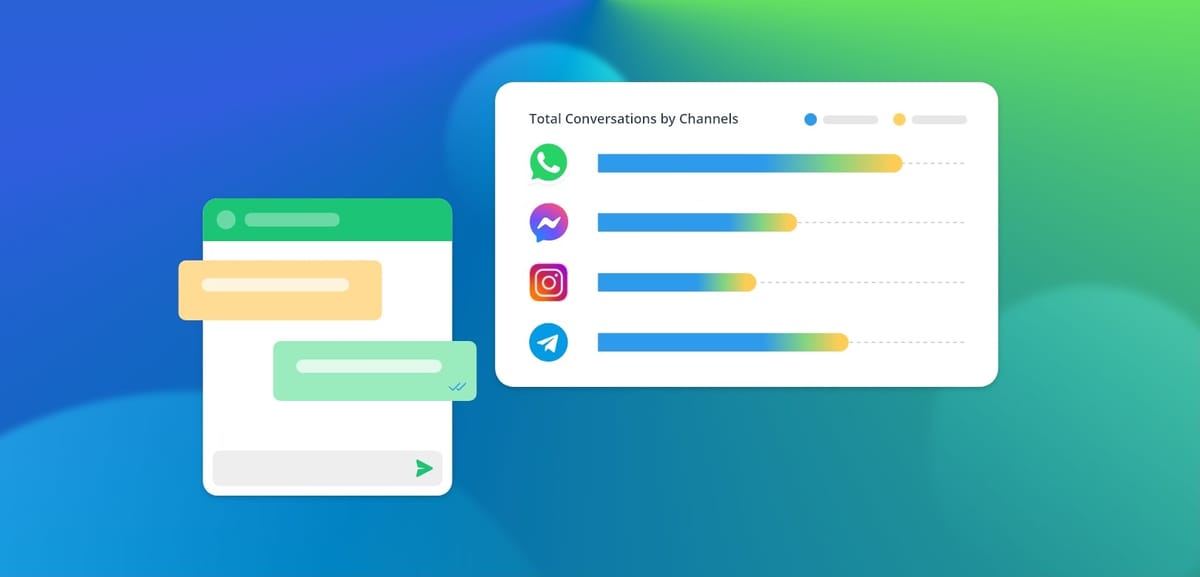
Read more about the new message dashboard
2. QuickBooks CRM integration
Pepper Cloud CRM now integrates seamlessly with Quickbooks, allowing you to generate and manage estimates right from the CRM. No more switching apps, no more manual data entry. Just click, create, and track your estimates effortlessly, leaving you with more time to close those deals.

3. Branching feature in workflow
With the latest update, now you can create multiple branches or workflow paths based on specific conditions and actions. Tailor your processes to fit the unique needs of your business, creating a smoother and more efficient workflow within Pepper Cloud CRM. Whether it is sending personalised offers, triggering targeted follow-ups, or automatically assigning tasks, the possibilities are endless.
Read our blog to set up workflow branches for your organisation.
4. Workflow enhancements
Ability to choose to ignore year/month
Need to run a workflow across all months of a year or every year on a specific date? With the latest addition, you can easily do it with just a click on the checkbox. Choose to ignore the year or month and watch how the workflow executes just the way you need it.
Trigger emails to contacts associated with opportunities
Automatically execute the workflows and send the automated emails to the records associated with your chosen opportunities. Welcome new leads, nurture existing relationships, and keep your communication channels flowing effortlessly.
5. Other enhancements
Notification panel
Our revamped notification panel isn't just a heads-up, it is a full breakdown. Click on any notification and get all the details you need to take action. No more guessing and scrambling for context. Just instant insight, right at your fingertips.
Experience a more organised approach to notifications. Click, explore, and stay informed with our revamped Notification Panel, offering detailed insights at your fingertips.
Link conversation with records
Pepper Cloud CRM now lets you link records seamlessly. Whenever a lead or contact reaches out from a new number, our smart system searches your existing database, and suggests potential matches, giving you the power to merge profiles into one unified view. No more duplicate entries or missed connections – just a clean, consolidated record that keeps your customer data organised and accessible.
“Associations” in Task module
In our most recent release, we have introduced a feature that allows you to conveniently access "Associations" directly within the Task module. This enhancement enables you to seamlessly view all related records, including leads, contacts, accounts, and opportunities, associated with the specific tasks you are managing. This streamlined approach provides a more efficient and centralised way to keep track of relevant information, enhancing your overall task management experience.