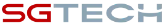WhatsApp templates in CRM, Associate conversations & other features
New features: ✔ WhatsApp message templates in CRM ✔ Conversation association ✔ Tag teammates in group chats ✔ Pin conversations

We are thrilled to announce the release of several exciting new features designed to make your CRM an even more powerful communication and collaboration hub. These updates will help you manage group conversations, prioritise key interactions, personalise messages, and keep a comprehensive record of customer profiles.
1. Create message templates within CRM
Creating and managing message templates for WhatsApp Cloud API just got easier! Our latest update allows you to build and customise templates directly within the CRM. No more need to switch between platforms – streamline your workflow by creating powerful templates on the go. Plus, sync all your templates with Meta with a single click for a seamless user experience. And to top it off, you can now search and filter your templates based on specific needs, making it as easy as possible to find the perfect message every time.

2. Associate opportunities and accounts with conversations
Maintaining a clear understanding of your customer interactions is paramount. With our latest update, you can now effortlessly associate opportunities and accounts with specific conversations within your CRM. This powerful feature provides a comprehensive record of all interactions, giving you valuable context and facilitating a more holistic approach to managing your customer relationships.
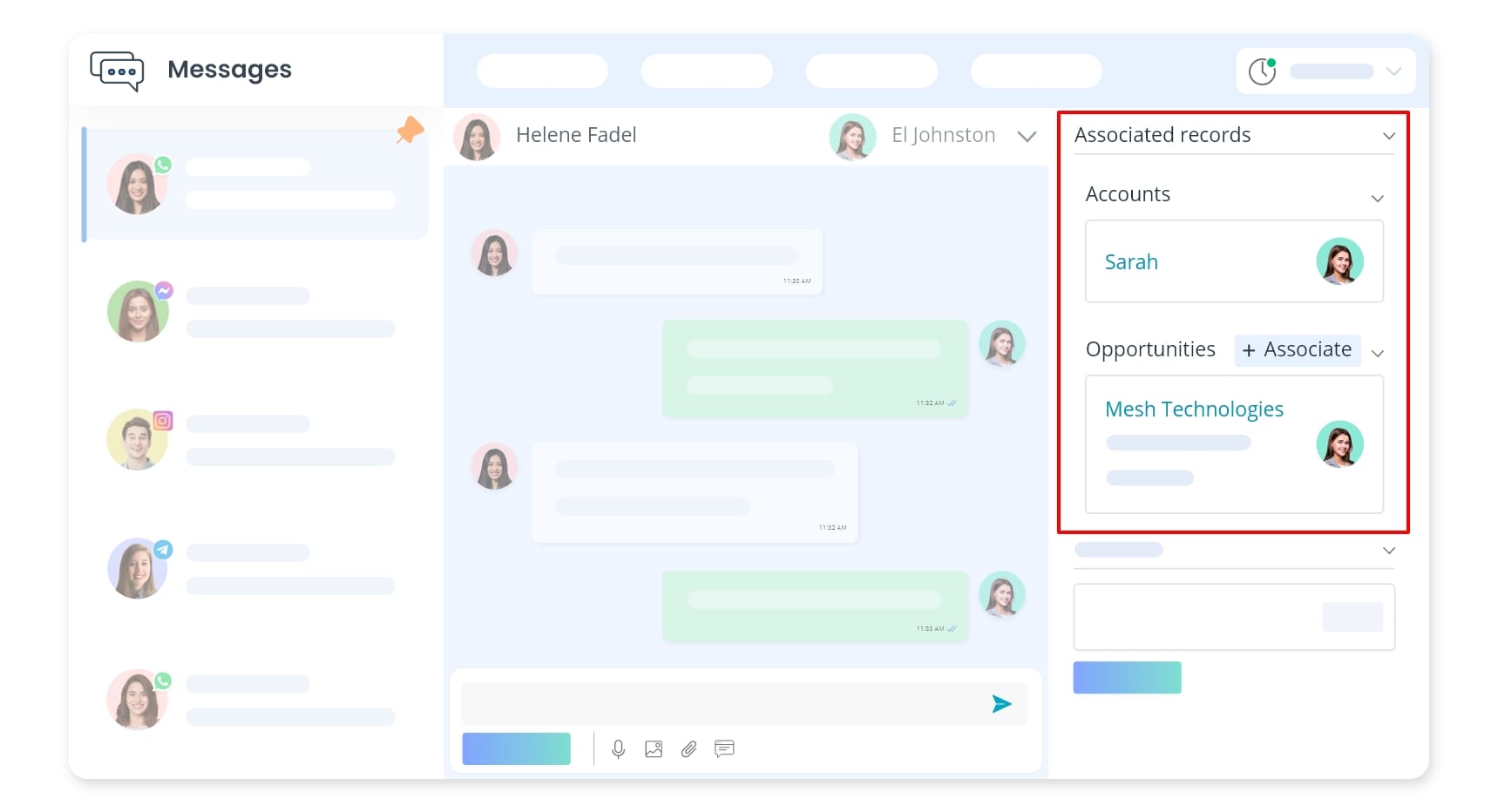
3. Tag teammates in group chats
Imagine this: you're discussing a critical deal in a group chat, and you need a specific team member's immediate attention. No more waiting for them to scroll through the conversation! Easily notify individual members within your WhatsApp and Telegram group chats by simply using the "@" symbol followed by their name. This ensures they catch your crucial message without any hassle.

4. Pin conversations
Juggling multiple conversations can be overwhelming. With our new "pin conversation" functionality, you can prioritise the message threads, keeping them readily accessible at the top of your message list. No more hunting through endless chats – the conversations that matter most are now just a click away.
These new features empower you to streamline communication, collaborate effectively, and stay on top of your client relationships. Get ready to experience a whole new level of efficiency with Pepper Cloud CRM!
Ready to take your communication to the next level? Sign in to your CRM today and explore these exciting new features!