WhatsApp CRM integrations: Business API vs Cloud API vs WhatsApp Web
Check out this blog to explore WhatsApp CRM integration options: WhatsApp Twilio, WhatsApp Cloud API, and WhatsApp Web. Learn about the pros and cons of each and choose the best option for your business needs.

Imagine you own a business and are receiving an influx of customer queries through WhatsApp. You want to ensure that your customers receive timely responses and have a seamless shopping experience, but managing these conversations can be overwhelming. This is where WhatsApp CRM integration comes in.
From allowing all your team members to reply to messages from one WhatsApp number and capturing leads automatically, to responding with personalised messages and setting up automated replies, WhatsApp CRM integration can benefit your business at multiple levels.

Read to know the benefits of WhatsApp CRM integration
However, do you know there are multiple options available for WhatsApp integration?
In this blog, let us look into it and how each of the CRM integrations can benefit the business.
- Integration between WhatsApp API and CRM
- WhatsApp Business API
- WhatsApp Cloud API
- Integration between WhatsApp Web and CRM
- Difference between WhatsApp Web, WhatsApp Twilio, and WhatsApp Cloud API in Pepper Cloud CRM
Integration between WhatsApp API and CRM
WhatsApp API is designed for small and medium businesses that have a growing team. With WhatsApp API, businesses can respond to messages from multiple devices but through a single WhatsApp number. However, WhatsApp API doesn’t have an official app and needs a robust third-party interface to operate. That’s where the CRM comes in.
By integrating WhatsApp API with the CRM, you can send and receive messages to leads and customers through their official WhatsApp numbers, automate conversations, and provide personalised experiences to consumers.
Two types of WhatsApp APIs are available for businesses: WhatsApp Business API and WhatsApp Cloud API.
Let’s understand these APIs.
WhatsApp Business API / WhatsApp on-premise API
WhatsApp Business API, also called WhatsApp on-premise API, is basically a WhatsApp API that needs the involvement of a WhatsApp Business Solution Provider (BSP) such as Twilio, 360Dialog, etc. Here is the step-by-step process to get WhatsApp API through Twilio.
WhatsApp Cloud API
WhatsApp Cloud API is a cloud-based counterpart of WhatsApp Business API. In other words, while WhatsApp Business API needs the involvement of a BSP and is hosted on the servers of the BSP, WhatsApp Cloud API is directly hosted on Meta servers.
Businesses can directly opt for approval from Meta Facebook to avail the WhatsApp Cloud API services. Check out our blog for a step-by-step process to get WhatsApp Cloud API.
Here are the other major differences between WhatsApp Business API and WhatsApp Cloud API:
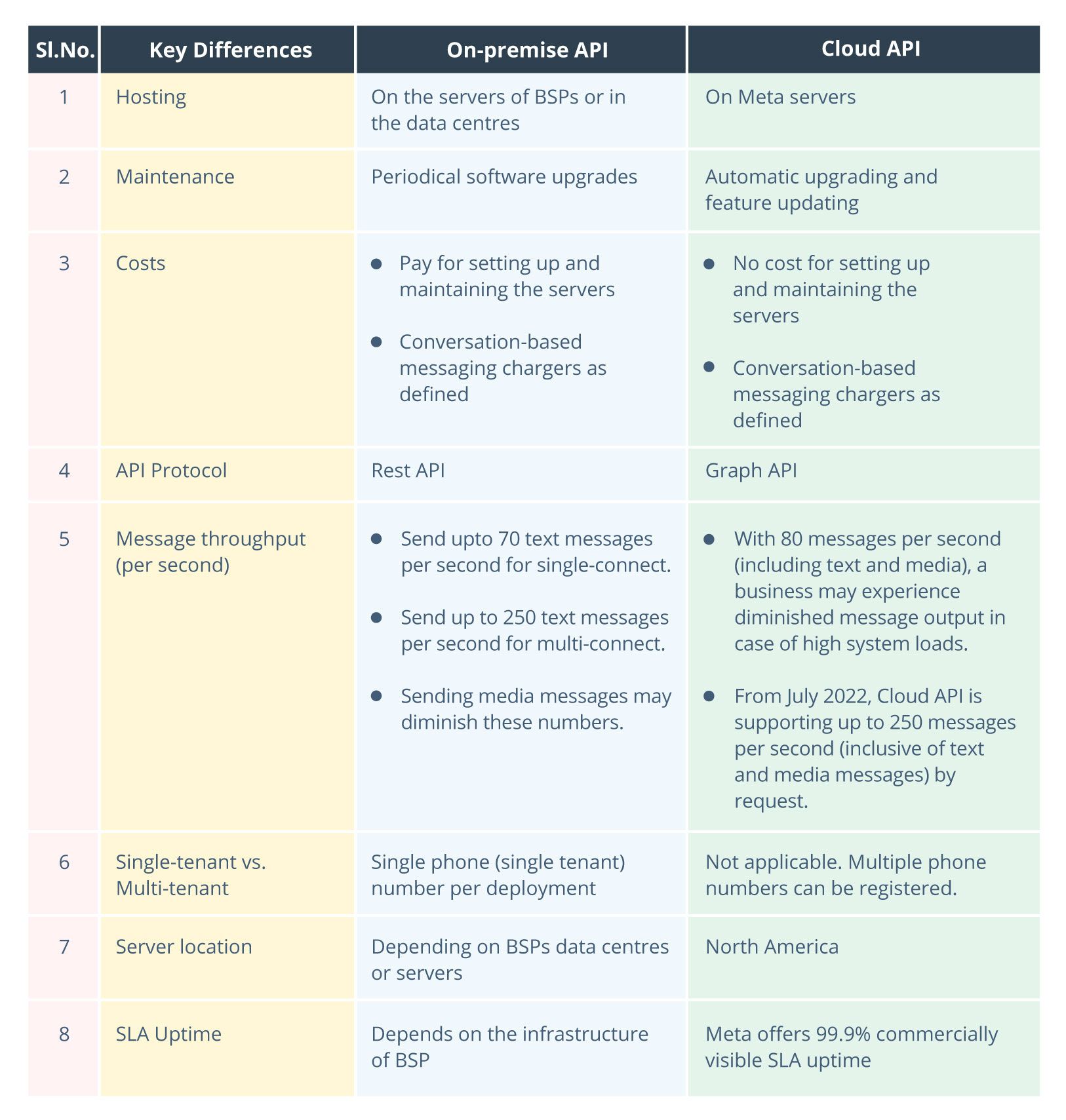
Integration between WhatsApp Web and CRM
WhatsApp Web is a computer-based extension of your phone’s WhatsApp account. Essentially, WhatsApp Web provides the capability to access WhatsApp on a computer's web browser, instead of only through a mobile phone. This is valid for WhatsApp personal accounts and WhatsApp Business Apps.
Read our blog to learn the difference between WhatsApp, WhatsApp Business App, and WhatsApp API.
With WhatsApp Web, you can view and respond to all your messages and conversations on both your phone as well as your computer.
Here is a step-by-step guide to integrating WhatsApp Web with Pepper Cloud CRM.
Pepper Cloud CRM + WhatsApp
We have looked into the integrations of WhatsApp Web and WhatsApp APIs with the CRM. Now, let us dive deep into Pepper Cloud CRM and WhatsApp integration.
Pepper Cloud CRM is integrated with WhatsApp in 3 ways:
- WhatsApp Twilio: Pepper Cloud CRM and WhatsApp Business API integration through Twilio
- WhatsApp Cloud API: Pepper Cloud CRM and WhatsApp Cloud API integration through Meta
- WhatsApp Web: Pepper Cloud CRM and WhatsApp Web integration for WhatsApp personal accounts and WhatsApp business accounts.
All the above integrations can be beneficial to your business in various ways. With WhatsApp CRM integration, you can:
- Capture and convert WhatsApp leads automatically.
- Send one-to-one or bulk messages to contacts.
- Allow your team to chat with leads and customers through one WhatsApp number.
- Reply instantly with message templates.
- Set up auto-away messages and availability status.
- Add custom notes to conversations for internal references.
- Categorise conversations with colourful tags.
- Share media files through WhatsApp messages, and do much more.
Although there are similarities between the three integrations and various benefits associated with them, there are a few differences in features and functionalities. Let us look into them.
Difference between WhatsApp Web, WhatsApp Twilio, and WhatsApp Cloud API in Pepper Cloud CRM
Although there are similarities between the three integrations, there are a few major differences in features and functionalities. Let us look into them.
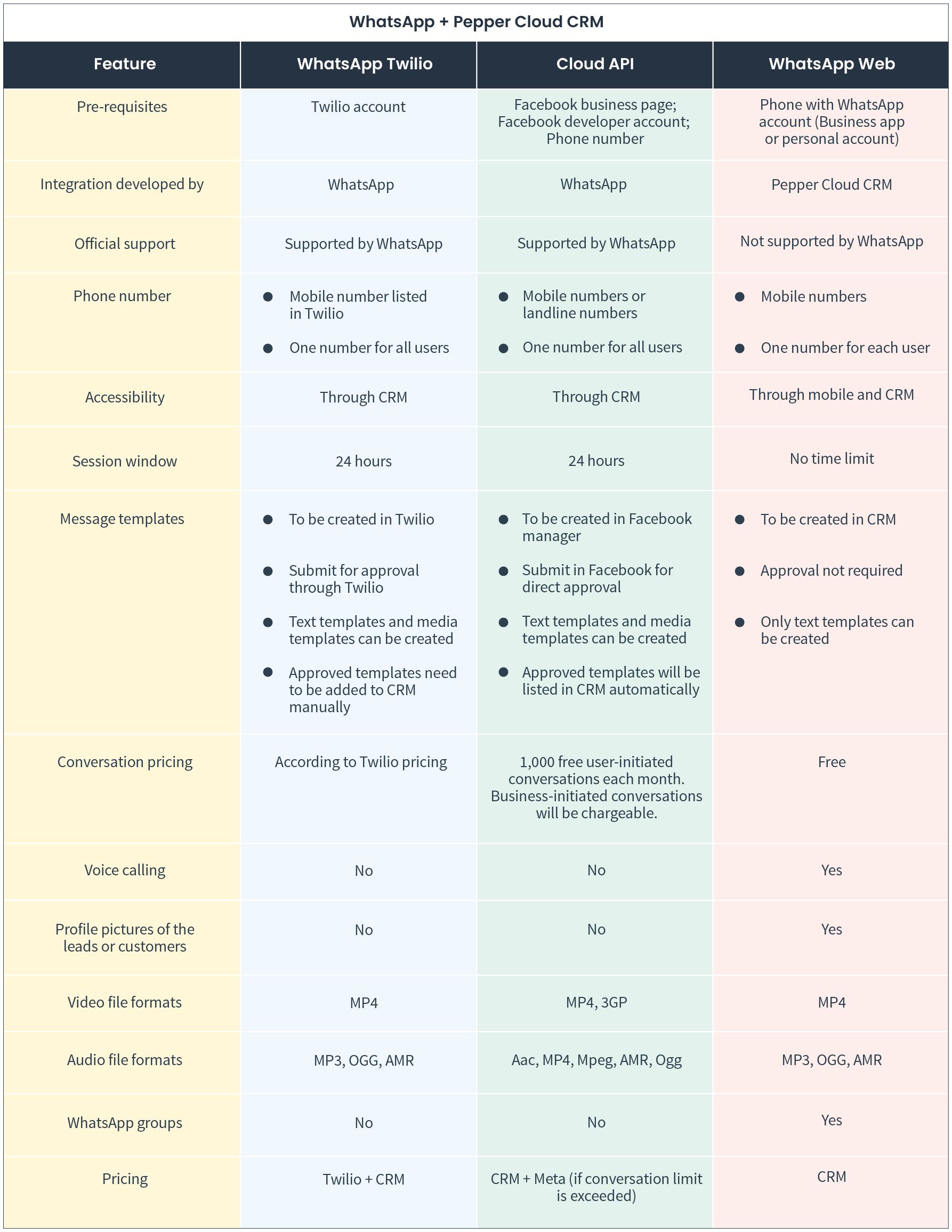
1. Prerequisites
The prerequisites to set up the three CRM integrations in Pepper Cloud CRM differ. Here are the details:
For WhatsApp Twilio / WhatsApp Business API + CRM
- Twilio account
- Twilio number
For WhatsApp Cloud API + CRM
- Active Facebook account and Facebook business page. Note: You may need the contact number associated with the Facebook account of 2FA verification
- Facebook developer account
- A phone number that is not associated with any WhatsApp account. If the number already has an account, it has to be deleted
For WhatsApp Web + CRM
- Your phone device with an active WhatsApp account
2. Phone number
For WhatsApp Twilio in Pepper Cloud CRM, you will need to purchase a phone number from WhatsApp Business Solution Provider, Twilio. Here are the steps to buy a phone number from Twilio. However, with WhatsApp Cloud API and WhatsApp Web, you have the flexibility to use your own phone number. It is important to note that if you plan to use a landline number for WhatsApp Cloud API, you must verify your number via call. This level of flexibility is not available with WhatsApp Twilio, which requires you to purchase a phone number from Twilio itself.
3. Session window
The session window determines how long a conversation between a business and a customer can be continued on WhatsApp before it expires.
WhatsApp Twilio and WhatsApp Cloud API have a session window of 24 hours, which means that a business can respond to a customer's message within 24 hours of receiving it. After that, the conversation will expire and the business can either send message templates to initiate the conversation or wait till the customer initiates a new conversation. In contrast, WhatsApp Web has an unlimited session window, which means that businesses can continue a conversation with a customer for as long as needed without worrying about it expiring. However, it's important to note that WhatsApp Web is not officially supported for business use and does not have all the features of the official WhatsApp Business API and WhatsApp Cloud API.
4. Message templates
Message templates are pre-defined message formats that businesses can use to send messages to their customers quickly and easily. With WhatsApp API integration, businesses can create and use message templates to communicate with their customers more efficiently.
To use message templates in WhatsApp Twilio, businesses have to create and submit them for approval through Twilio. Note that businesses can create text as well as media message templates. Once the message templates are approved, they can be manually added to the CRM and used to communicate with the customers. This process ensures that messages sent to customers are pre-approved and adhere to WhatsApp's guidelines for template messages.
When it comes to integrating with WhatsApp Cloud API, the process of creating message templates is a bit different. In this case, templates are created within the Facebook Manager platform. Once the templates are created, they can be directly submitted for approval on Facebook. Businesses have the flexibility to create both text and media templates within the Facebook manager. Once the templates are approved, they will automatically be listed in the CRM for use.
For WhatsApp Web integration, message templates can be created directly in the CRM platform. Pre-approval is not required for these templates. However, in WhatsApp Web, only text templates can be created and media templates are not supported.

5. Features
- Profile pictures: The display picture of the message senders can’t be populated when a message is received within WhatsApp Twilio and WhatsApp Cloud API channels. However, it will be populated automatically for WhatsApp Web channels within the CRM.
- Audio and video formats: You can send MP4 video format and MP3, OGG, and AMR audio formats from WhatsApp Twilio and WhatsApp Web channels. However, from the WhatsApp Cloud API channel, you can send MP4 and 3GP video formats, and Aac, MP4, Mpeg, AMR, and Ogg audio formats.

Other features of WhatsApp integration
6. Pricing
The pricing varies for different WhatsApp CRM integrations. For WhatsApp Twilio, the charges you incur would involve the charges of Twilio and the CRM. For WhatsApp Cloud API, you may incur the charges of CRM and charges from Meta. However, the charges for WhatsApp Web would be solely of CRM. Check out our CRM pricing plan to get more details on the pricing.

Summary
In conclusion, a CRM with WhatsApp integration can be a game-changer for businesses looking to enhance their customer communication. With WhatsApp Business API, WhatsApp Cloud API, and WhatsApp Web, businesses can connect with customers on their preferred messaging platform and streamline their communication process. However, the different variants of WhatsApp CRM integration may offer different features and functionalities. So businesses should choose the one that best fits their needs.
Want to know how you can use WhatsApp CRM to boost your business? Talk to our friendly team today!






