WhatsApp Message Templates for your Business: Introduction & Examples
WhatsApp message templates are pre-approved messages that companies send to their leads. Read more about Message templates and check out a few examples in this blog.
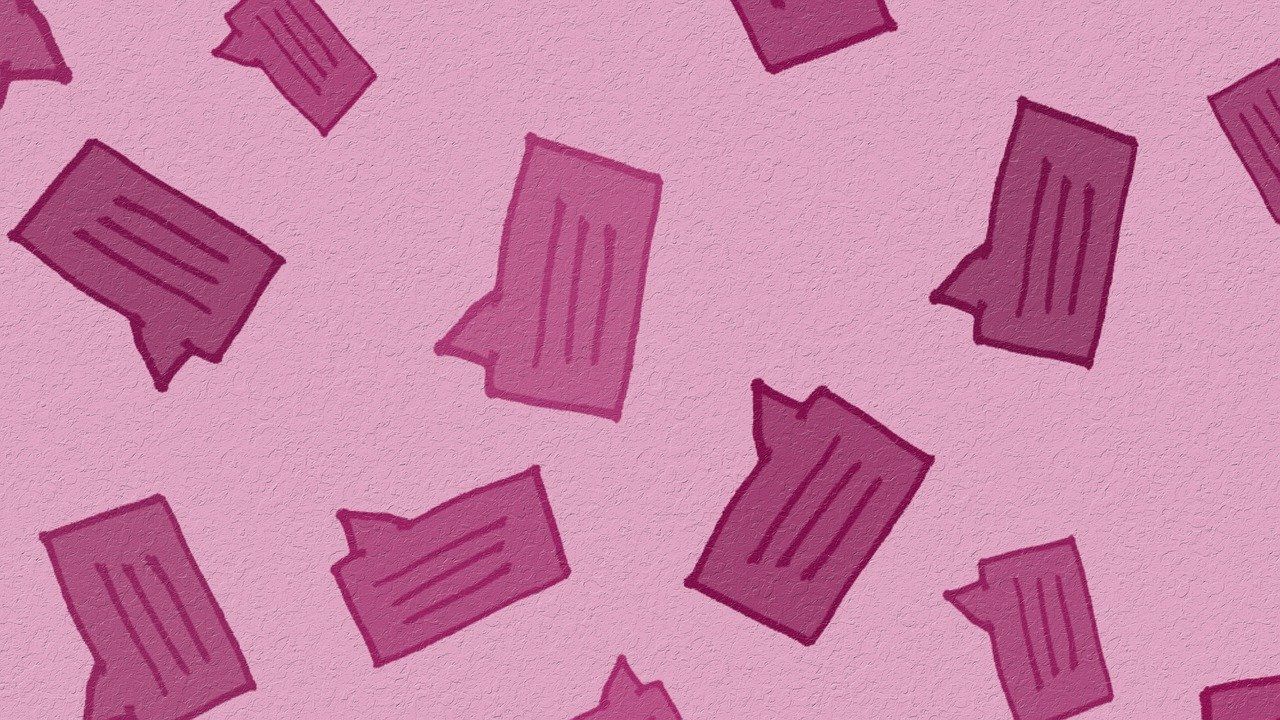
Who do you prefer - A business that takes hours to reply? or the business which replies in minutes?
The answer is certainly the latter.
In a fast-paced world where billions of messages are getting exchanged every day, your consumers expect you to reply to their messages instantly. And WhatsApp business solutions can enable your business in this journey.
WhatsApp Business solutions
WhatsApp offers 2 types of solutions designed specifically for businesses - WhatsApp Business App and WhatsApp Business API. While WhatsApp Business App satisfies the needs of small businesses (with 1-2 sales staff), WhatsApp Business API assists medium and large businesses (with a dedicated large sales team).
Unlike WhatsApp Business App, WhatsApp Business API allows you to send messages through multiple devices from a single WhatsApp account. This is highly beneficial for growing businesses with a large customer-facing team. However, WhatsApp Business API doesn’t have an app and hence, it needs a robust interface for a better experience. A WhatsApp CRM provides the required interface to WhatsApp Business API.
CRM WhatsApp integration allows you to send and receive WhatsApp messages right from the CRM, while automatically capturing the contact details of potential customers.
Additionally, WhatsApp API also provides you with various features:
- A single platform to manage your all conversations
- Holistic view of the conversation
- Instant and real-time messages
- Notify and assign the messages to the right team member
- Native experience of WhatsApp through delivery indicators
- One-to-one personal messages or bulk messages
While there are various features that can benefit the business, there is one more feature that can enable seamless and quick communication with the customers: Message Templates.
Message templates are the standardised and pre-approved messages that companies use to send out notifications, order updates, alerts, etc.
Before we dig deep into what are message templates and how you can use them for your business, let us understand different types of messages.
In this blog, you can learn:
- Types of WhatsApp messages
- What are WhatsApp message templates?
- Best Practices for creating WhatsApp message templates:
- Types of message templates
- How to use message templates for your business?
Types of WhatsApp messages
There are two types of messages that can be sent through your WhatsApp Business API.
- Session messages (or inbound messages): These are the messages that are sent by the customers. In other words, the conversation is initiated by the customers. These messages are called “session” messages because you get a 24-hour session or messaging window to reply to the message sent by the customer.
- Highly structured messages (or outbound messages): These are the type of messages that are sent by the business proactively to start a conversation, to notify or remind the customers, or provide updates to the customers. These use pre-approved WhatsApp business templates.
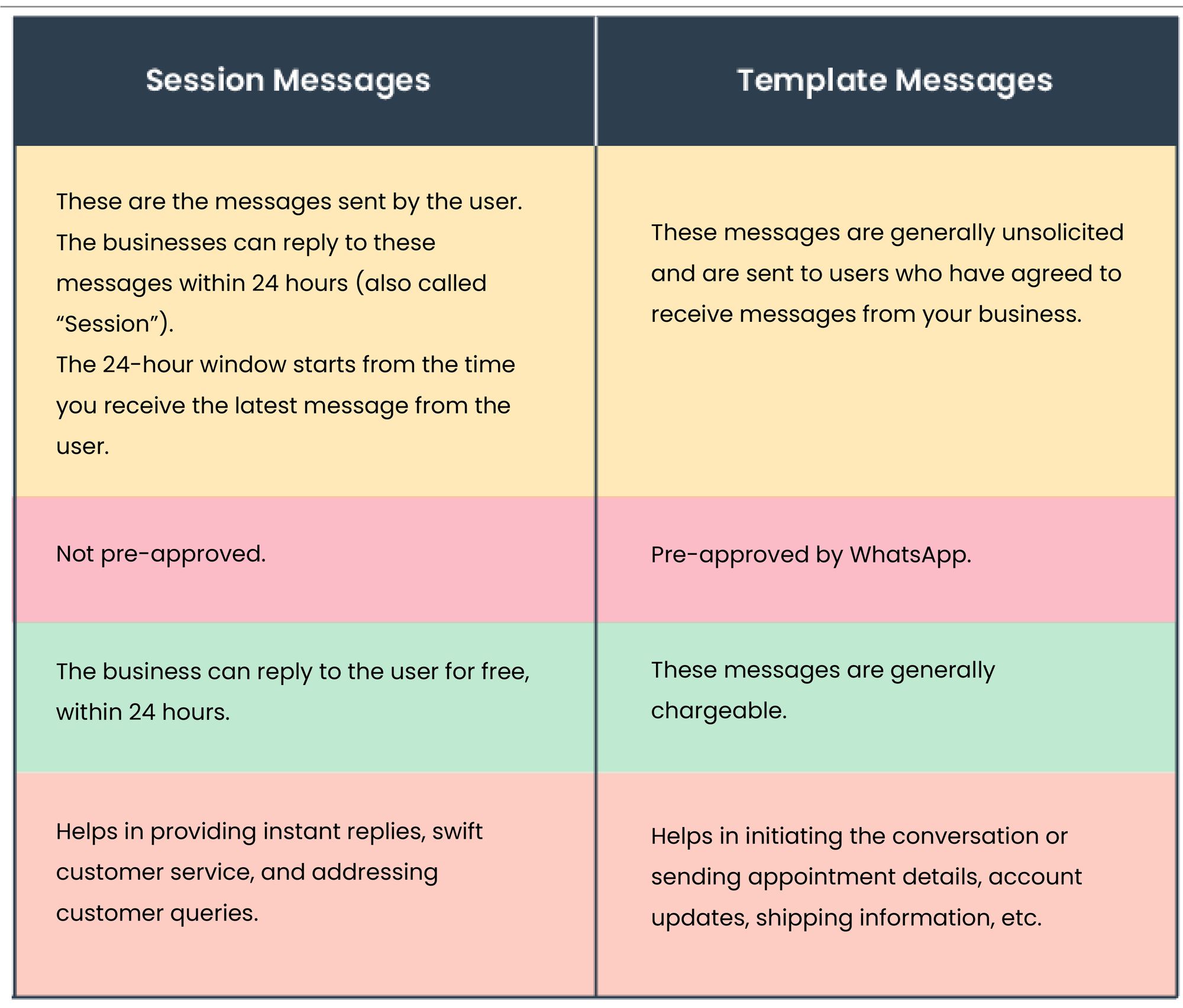
In this blog, we will extensively discuss outbound messages/templates.
So, what are WhatsApp Message Templates?
A message template is a message format that can be used over and over again to message your users. But to use these message templates, first, you need to submit them to WhatsApp and get approval. This process would typically take up to 48 hours.
You can use WhatsApp business message templates during different scenarios:
- When you want to initiate a conversation with your prospects.
- When you want to chat with your customers beyond the 24-hour messaging window.
- When you want to provide updates to your customers.
In both cases, you should have the prior consent of the receiver to receive your messages in compliance with WhatsApp Business Policy.
Rich features available in Message Templates
WhatsApp facilitates businesses to create better customer experiences by adding rich features to the message templates.
A message template can be a WhatsApp text template and can be enriched with emojis, URLs, interactive buttons, multiple-choice messages and more.
The interactive buttons make the interactions faster and more convenient. And with logical flow, you can automate your conversations, and smoothen the internal processes.
You can interactive buttons in two ways: Call-to-action buttons and quick replies.
Call-to-action buttons can help you redirect your customers to a static URL, or a dynamic website, or help them call a predefined phone number. On the other hand, through WhatsApp business quick reply templates you can create up to three buttons for your customers to choose from. This can be used in scenarios such as reservation confirmation, balance checks, ordering services, etc.
So, now you know that if used properly, the message templates can be highly productive features. Now, let’s discuss the best practices for creating WhatsApp business message templates and the categories of message templates.
Best practices for creating WhatsApp Message Templates
When submitting your Message Templates for approval, consider the following tips:
- Your message template should include at least one parameter “{{x}}”. Parameters help in customizing the message.
- Your message template should not have any grammatical or spelling mistakes
- Give a proper title name to your message template. For example, instead of using a name like "template_56," use "Product_delivered"
- Your template cannot be edited once it is submitted for approval.
- Your template should not contain any shortened URLs (like bit.ly).
- Your 'body' section of your message template should be less than 1024 characters.
Types of WhatsApp Message Templates
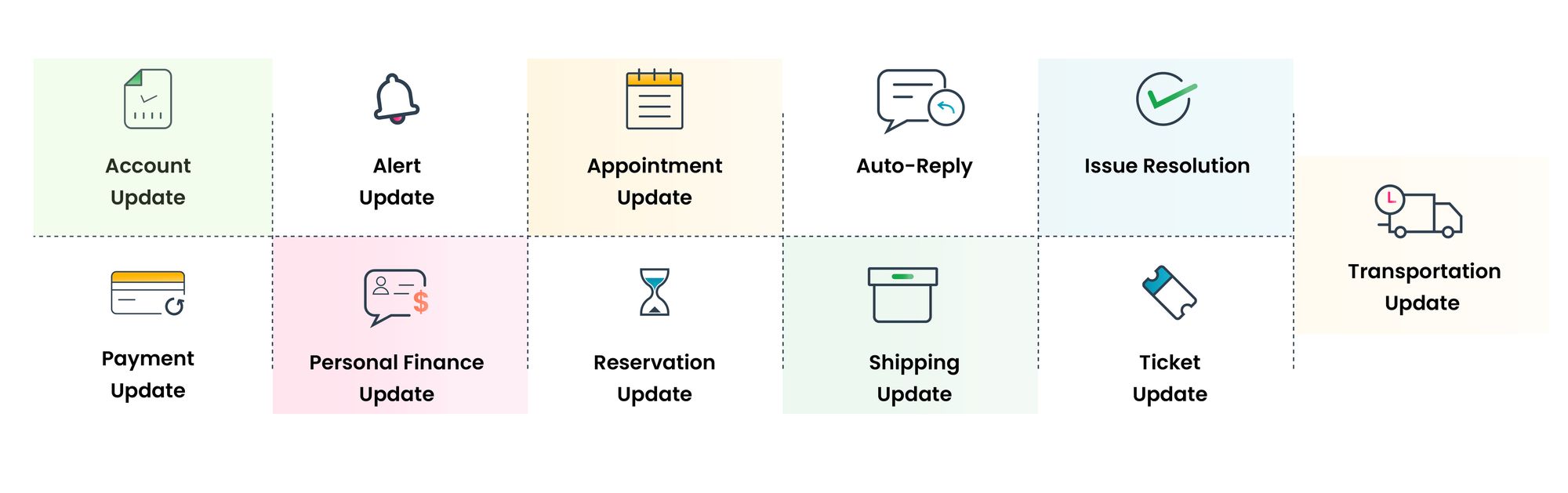
WhatsApp allows you to create message templates in the following categories. These message templates help you to communicate with your customers with convenience and automate your communication process.
1. Account update:
Send your customers the information about changes or updates to their accounts. For example, if they change their password or update their email id in their account, you can send out a message template.
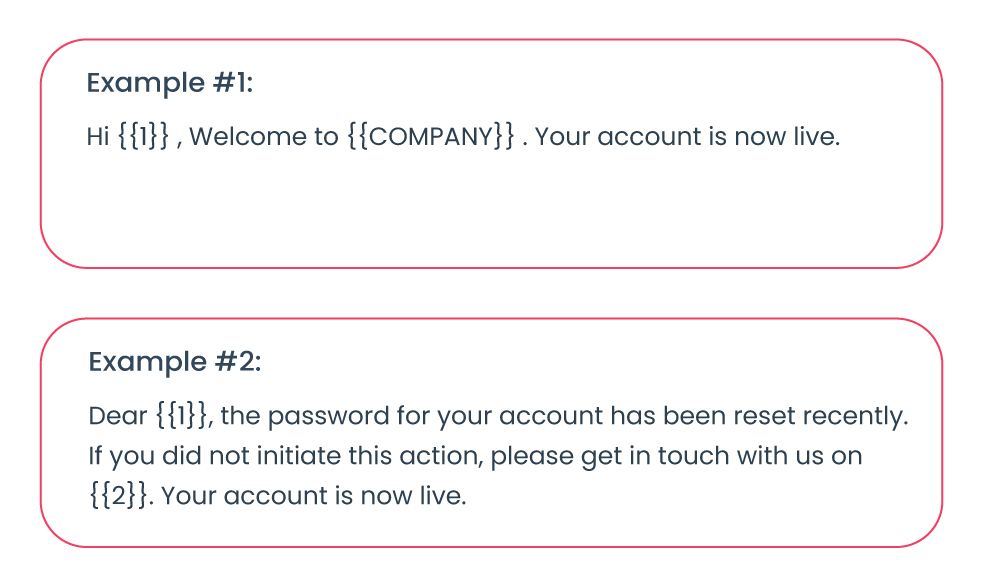
2. Alert update:
Alert your customers with important updates or news. This includes marketing/promotional messages.
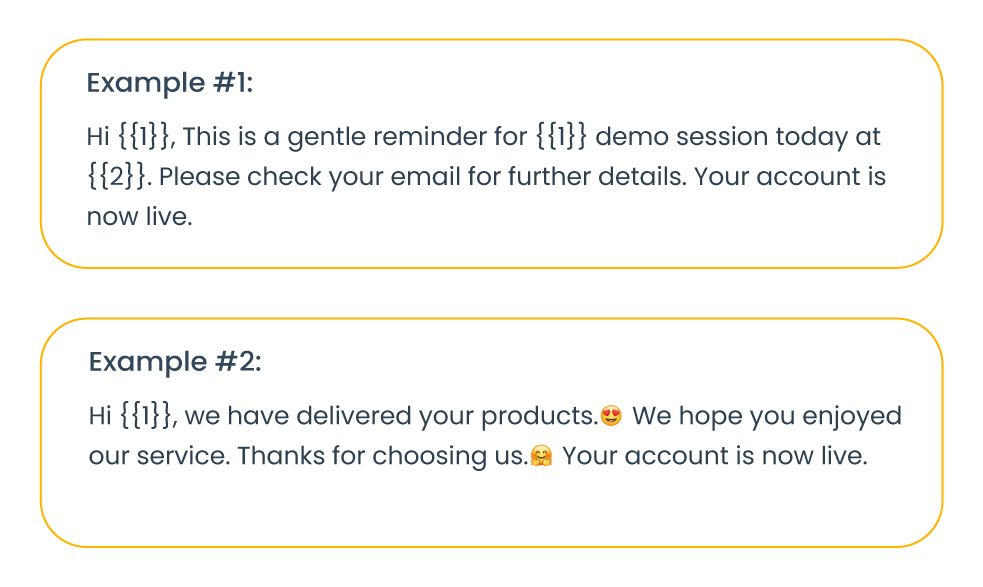
3. Appointment update:
Send confirmation messages, reminders, and other important information about appointments.
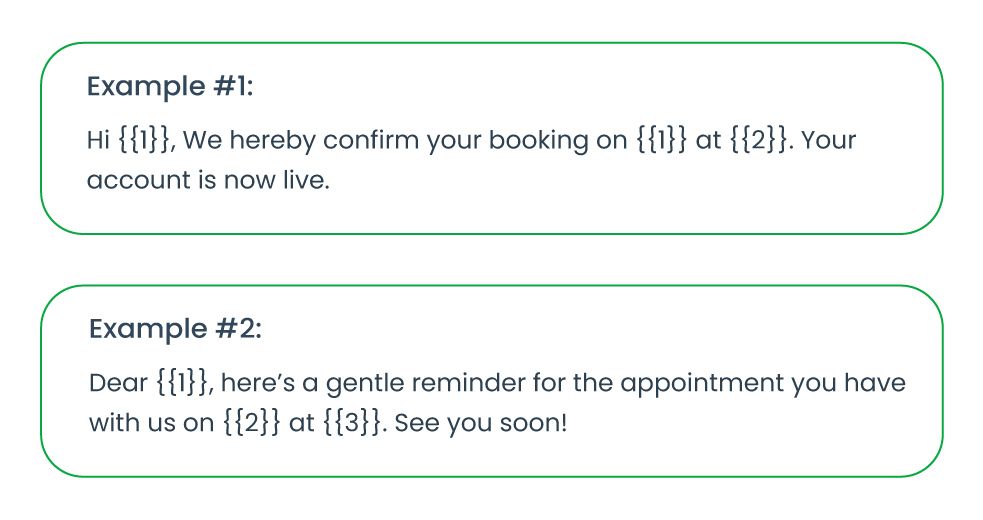
4. Auto-reply:
Send auto-replies to your customers when you are not online.
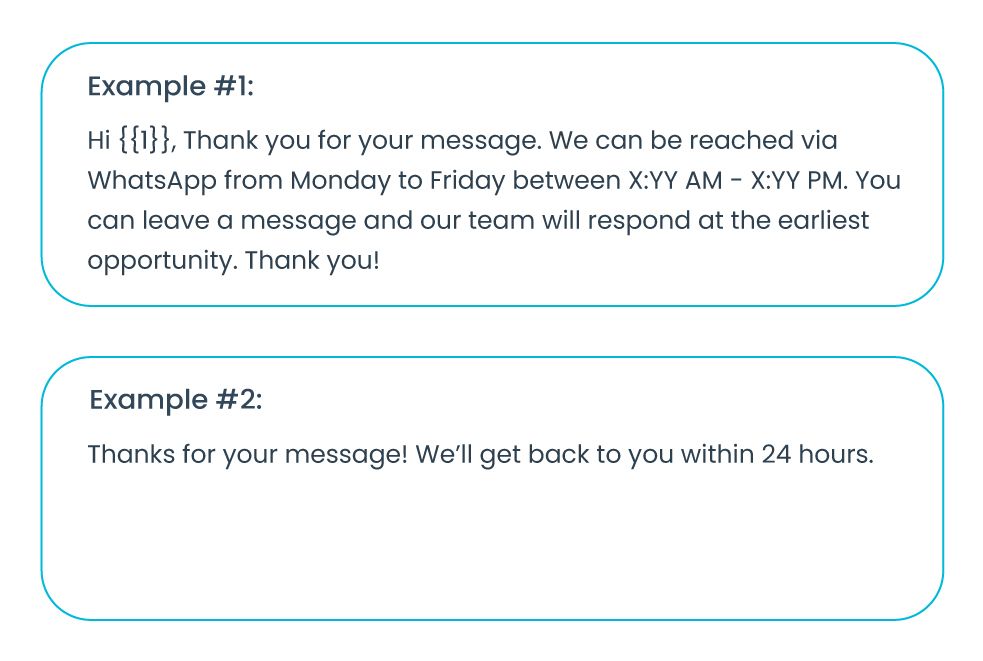
5. Issue resolution:
Respond to the enquiries, concerns, and feedback of your customers.
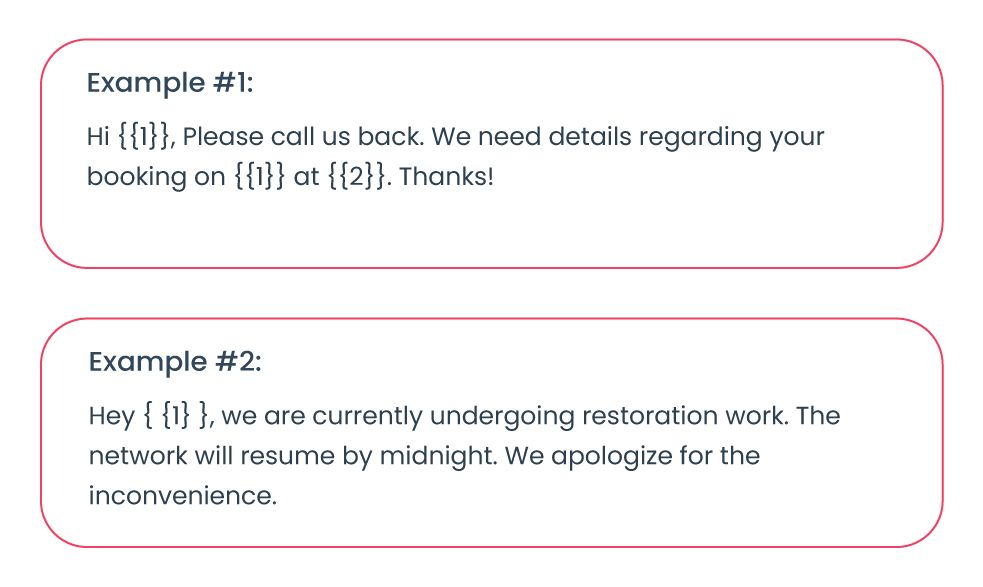
6. Payment update:
Send information related to the payments.
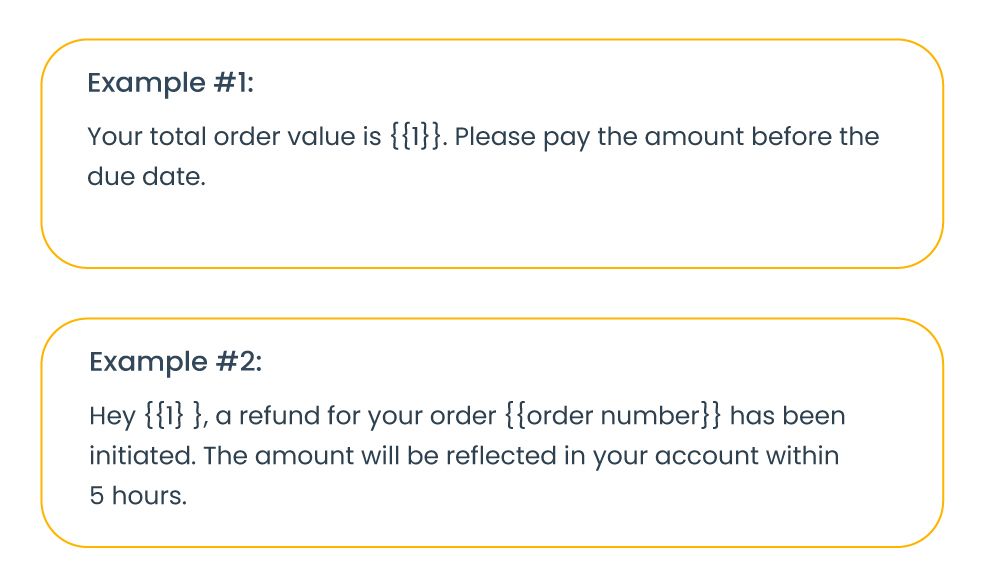
7. Personal finance update:
Send messages related to the personal finances of the customers.
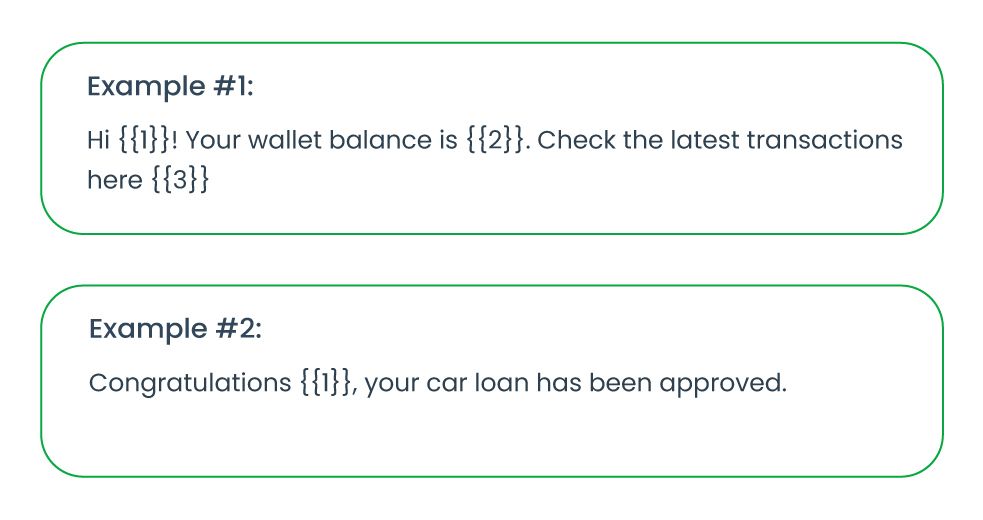
8. Reservation update:
Send confirmations, reminders, and other important updates about your customers’ reservations.
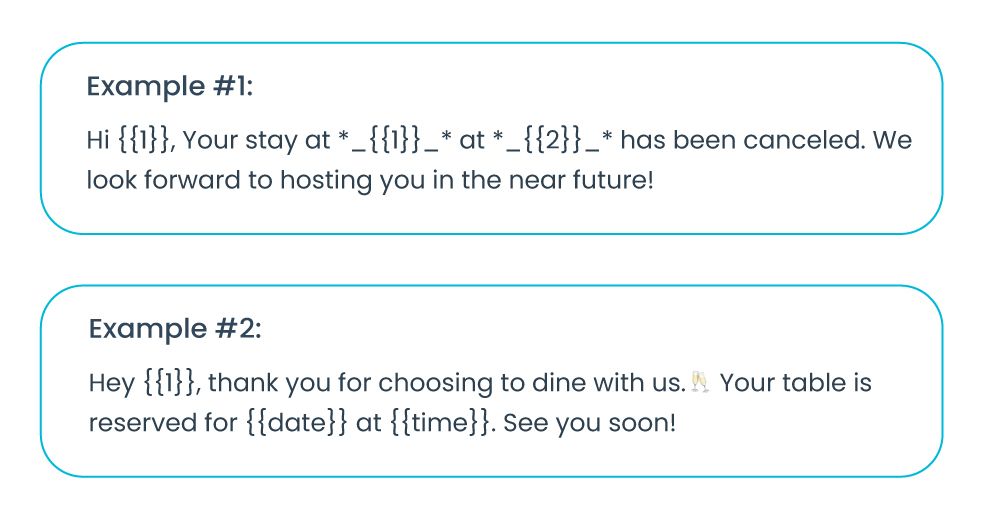
9. Shipping update:
Send shipping updates about your customers’ orders.
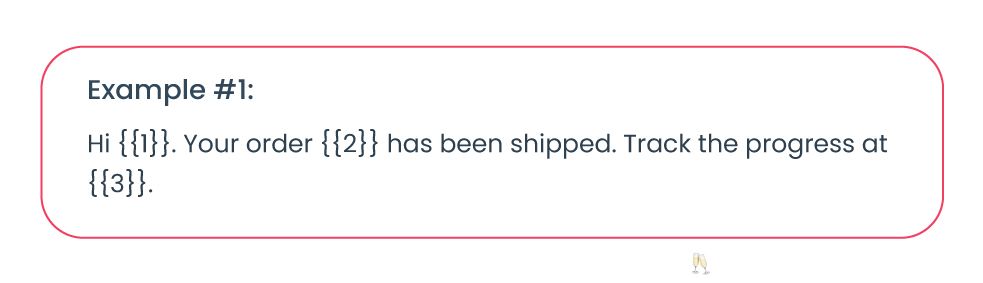
10. Ticket update:
Send information-related tickets to your customers.
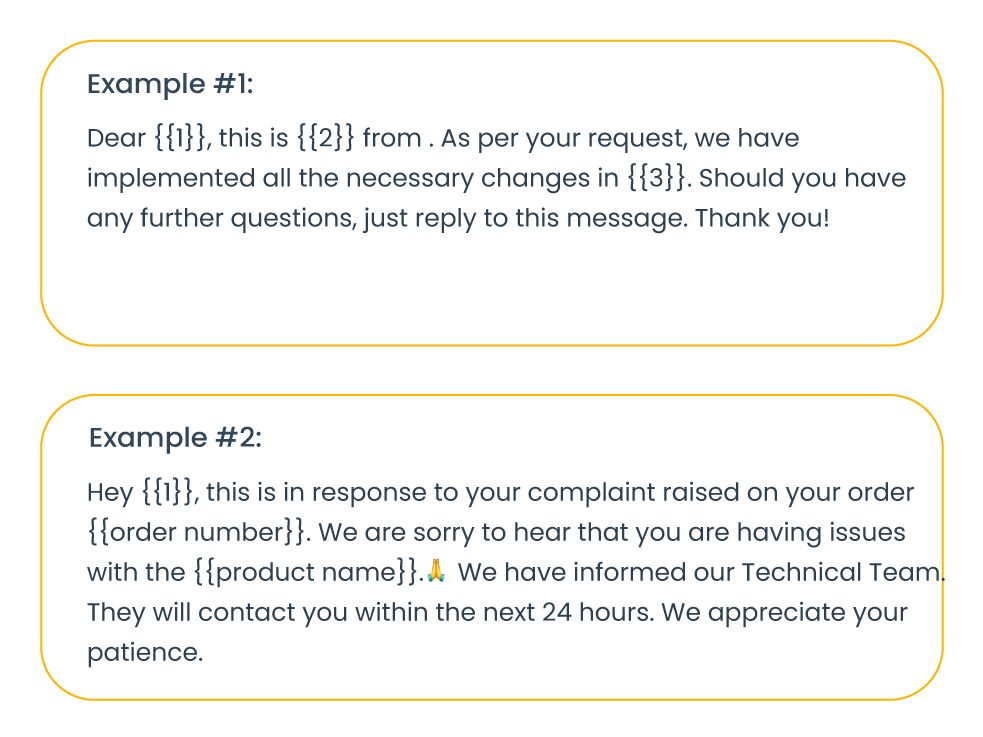
11. Transportation update:
Send information or updates about transportation.
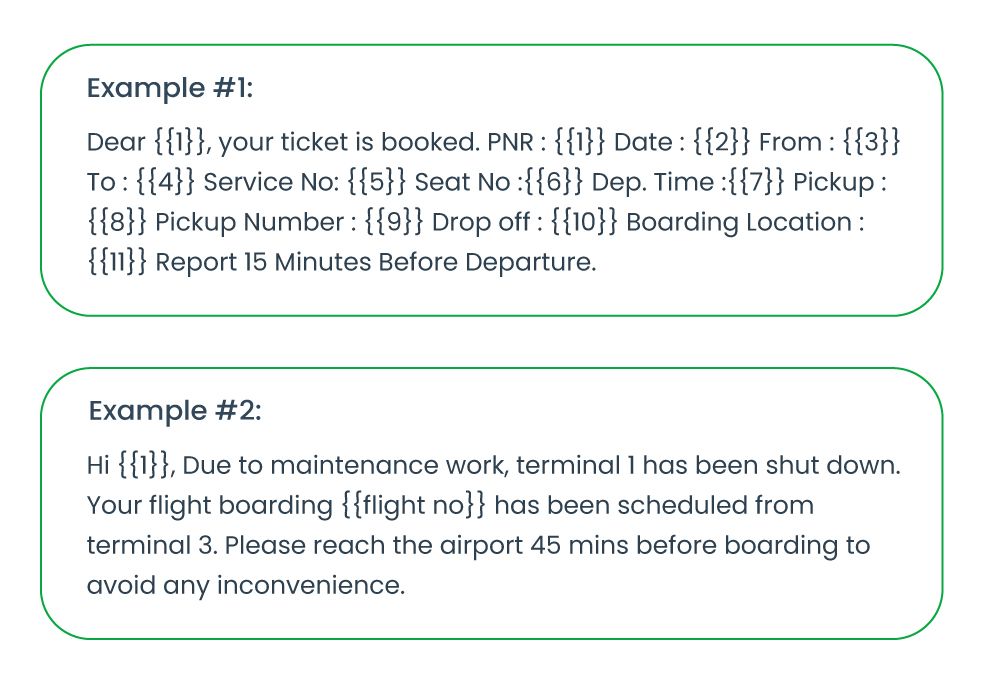
As you can see, the different categories of messages can help in seamlessly automating your communication with your customers. If we take a look further, we can see how these message templates can help you grow your business.
Meta has updated WhatsApp Business Manager accounts to reflect the new template categories: Marketing, Authentication, and Utility. The user-initiated conversation is renamed as “Service conversations”. The existing templates of the businesses will be automatically categorised into new template categories.
Facebook holds the right to change the WhatsApp template category guidelines. For more information, read the updated Facebook's template categorisation blog.
How to use Message Templates for your business?
As mentioned earlier, the WhatsApp business message templates can help you to start conversations with your customers proactively or keep them updated with the information. In whichever way you use these templates, there are multiple benefits for your business. Some of the benefits are:
- Real-time customer support and service
- Improve customer experience with WhatsApp quick reply templates
- Increase in customer engagement with interactive buttons
- Personalised experience to the customers with the help of customisable templates.
In a nutshell, you can use the WhatsApp message template for various use cases of your businesses, right from sending a greeting message to automating your replies. But if you are wondering how to customise it for your business, talk to our experts!




