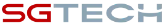How to automate WhatsApp for your business in 2025?
Discover the power of WhatsApp automation for business growth. Learn about WhatsApp automation features, benefits, use cases, and how to integrate WhatsApp with your business. Automate greetings, away messages, promotions, FAQs, and more.

With 2 billion users globally, WhatsApp is one of the best channels for connecting with customers on a more personal level. It’s useful for handling repetitive customer inquiries, showcasing your products in a catalog, and offering timely support.
The introduction of WhatsApp as a new marketing channel gave rise to technologies like WhatsApp automation tools. From customer service to task management, automation can help you streamline your workflows and enhance customer experience.
This guide will discuss what WhatsApp automation is, its benefits, use cases, and how to automate WhatsApp for business.
What is WhatsApp automation?
WhatsApp automation is the process of automating message flows, conversations, and communication on WhatsApp using API or AI-based technology. It comes in handy for answering repetitive customer queries and offloading mundane tasks like:
- Sending greeting messages and away messages
- Capturing and qualifying leads
- Sharing order confirmation and delivery updates
- Responding to customer inquiries and FAQs,
- Sending promotional messages, etc.
Benefits of WhatsApp Business automation
Incorporating WhatsApp automation into your business comes with lots of benefits. We’ll discuss them below.
Boost productivity
If you get hundreds of customer inquiries on WhatsApp, you need to automate repetitive questions to redirect your time and efforts to other critical core tasks.
According to statistics by ServiceBell, Chatbots can reduce the communication done by live customer support agents to 70%. That is achievable by setting up workflows to automate greetings messages, order confirmation texts, and business reminders.
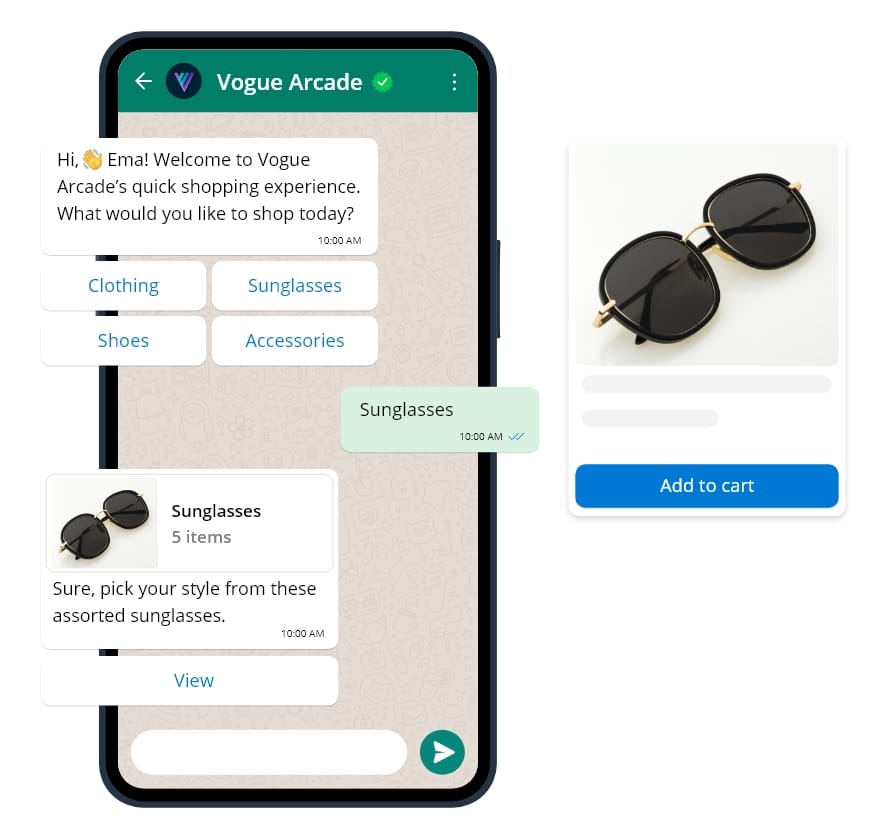
The WhatsApp bot helps customers buy dairy products from the store by shortlisting the ones in stock. The brand’s support team will have more time to handle complex customer support tasks.
Additionally, the bulk message feature in WhatsApp automation tools is a productivity booster for enterprises that send several texts to their list. Instead of manually texting each customer, you’ll broadcast messages when launching new campaigns or making brand announcements.
Provide 24/7 customer service
Consumers expect quick responses from the brands they contact. Failure to reply to queries on time can hurt your customer satisfaction rate.
That’s why you need to provide round-the-clock customer support, especially when serving clients living in different time zones.
Thanks to automation, you can respond instantly to customer queries even when you are out of the office. Your audience won’t have to wait until you get back to work to get a response to queries like order updates.
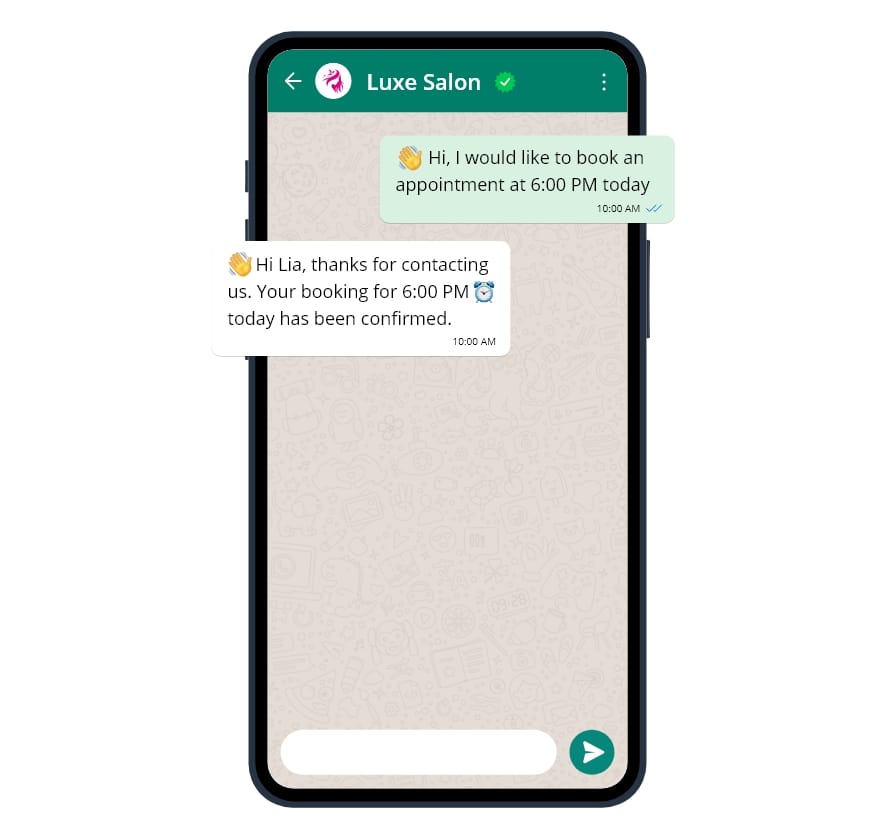
Boost engagement rate
It’s costly to acquire new customers. According to this study by User Pilot, the average customer acquisition cost for the SaaS industry, B2B companies, and e-commerce businesses is $702, $536, and $70, respectively. It’s essential to keep in touch and engage with your audience, especially if you spend such high customer acquisition costs.
Luckily, you can use automation to personalise and automate WhatsApp messages to boost your engagement rates. Integrating WhatsApp API with a CRM enables businesses to use data to personalise communication with clients, meaning you may enjoy higher engagement rates.
To improve your sales conversion rate, use data such as order history, previous questions, and customer preferences to draft highly personalised messages like product recommendations.
Other cool ways to engage with WhatsApp users include using relevant images, videos, or GIFs to make your brand messages and promotions appealing to your audience. Additionally, you can also send interactive messages with multiple buttons for customers to respond with just a click.
Cost-effective
Automating customer support using AI helps to minimise business costs. According to the IBM Digital Customer Care Report, businesses can save up to 30% of their customer care budget using digital agents.
By automating answers to repetitive queries, you can trim the size of your support team and then channel the funds you save to scaling your online business.
Notably, WhatsApp marketing is cheaper than traditional channels. It’s more budget-friendly than SMS marketing because it uses internet data instead of network costs. You can save on marketing expenses by using WhatsApp to send bulk messages when you have a huge contact list.

Furthermore, you can reduce operational costs by using Whatsapp CRM to streamline sales processes, create personalised marketing campaigns, and minimise infrastructure costs.
Uses cases of WhatsApp automation
There are multiple use cases of WhatsApp automation in healthcare, hospitality, e-commerce and many more industries. Here’s how you can utilise the technology.
Automate welcome messages
The first message your leads should get when they opt into your contact list or text you on WhatsApp is the greetings message. This simple text goes a long way to creating a good first impression and improving customer experience, especially when you customise it, e.g., by mentioning your customer’s name.
Here’s an example:
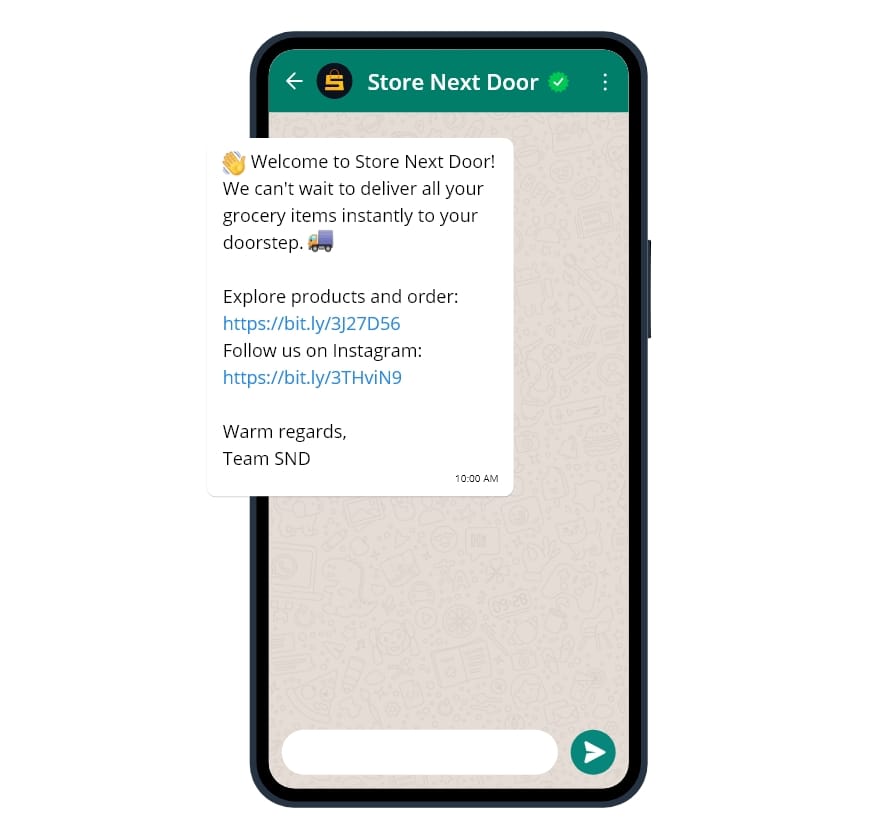
The company sent the automated welcome message immediately after a prospect messaged them. The response from the brand feels personal.
Interestingly, you can also use the welcome message to enlighten new users on your business offerings or the actions they should take once they enter your list.
For instance, include the link they will follow to learn more about your products/services or give away discounts to drive new sales. Doing so paves the way for creating long-lasting relationships with customers.
Automate away messages
Chances are, some customers will contact you outside business hours or when you are attending to an emergency. One of the ways to engage such users and keep your business running is by automating away messages.
Once you have defined the timelines you will be offline, the app will send the away message immediately after customers text you. Check out this example below.
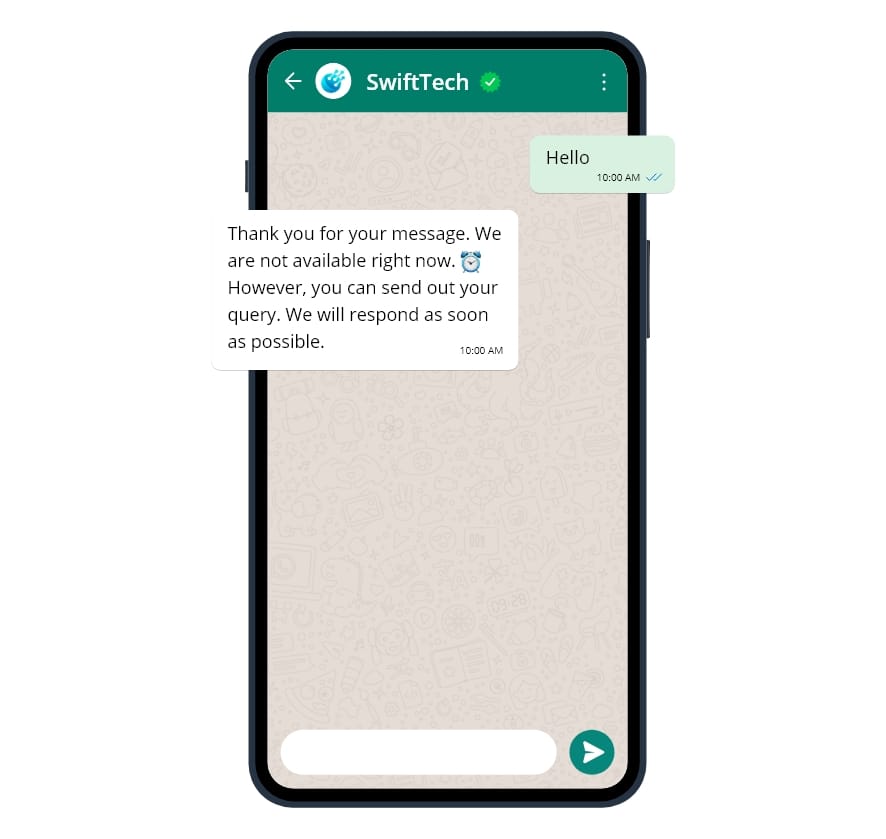
The away message acknowledges that the company has received the client’s requests and will act on them when they return to work. If they have connected the WhatsApp Business account to a WhatsApp CRM, their human agents will log into the platform and reply to all queries they receive while away.
Automate business operations messages
Automation comes in handy for sending business operation messages like product delivery status, order updates, invoice details, or payment reminders. You can be sure that customers will receive and read your messages, given that WhatsApp has a 98% open rate.
Say you are a healthcare provider; consider sending your patients timely reminders about upcoming appointments. Check out this example:
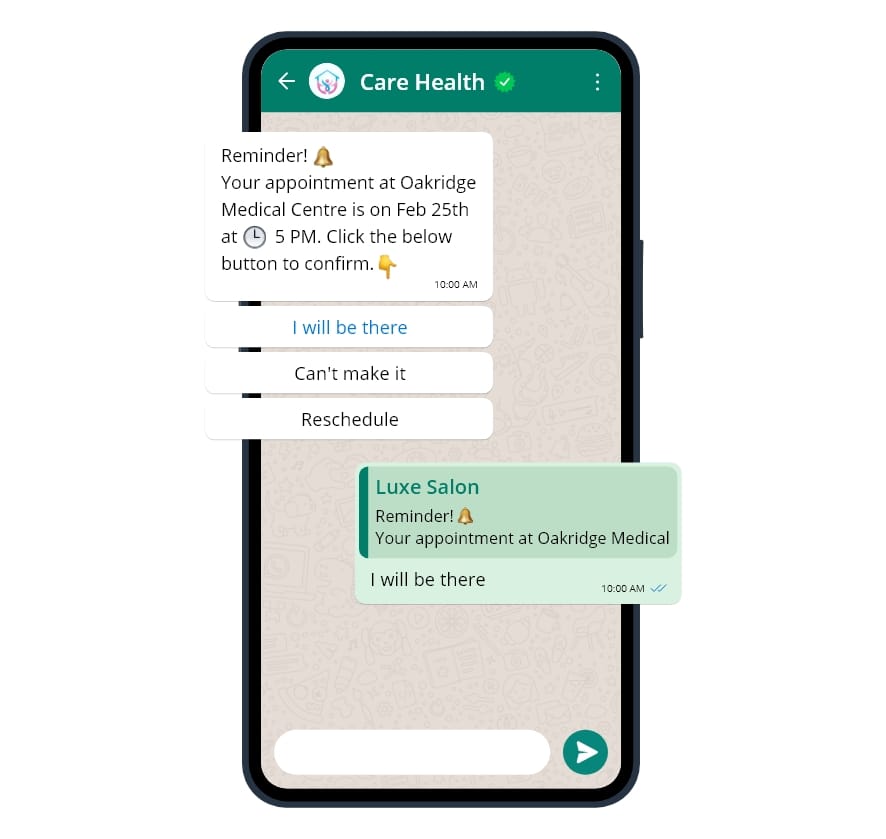
The hospital automated the reminder to alert the customer about his upcoming medical appointment. They included three buttons the patient will click to confirm his availability.
Overall, by keeping customers updated, you’ll reduce repetitive customer support questions such as “When will my package arrive? Or “When should I expect my delivery?”

Message templates for healthcare industry
Automate promotions
Businesses can utilise WhatsApp automation to share their latest offers with their audience. You can promote your discounts, giveaways, flash sales, etc. by scheduling and sending message broadcasts to generate sales and enhance customer loyalty. See how this store automated the welcome promo.
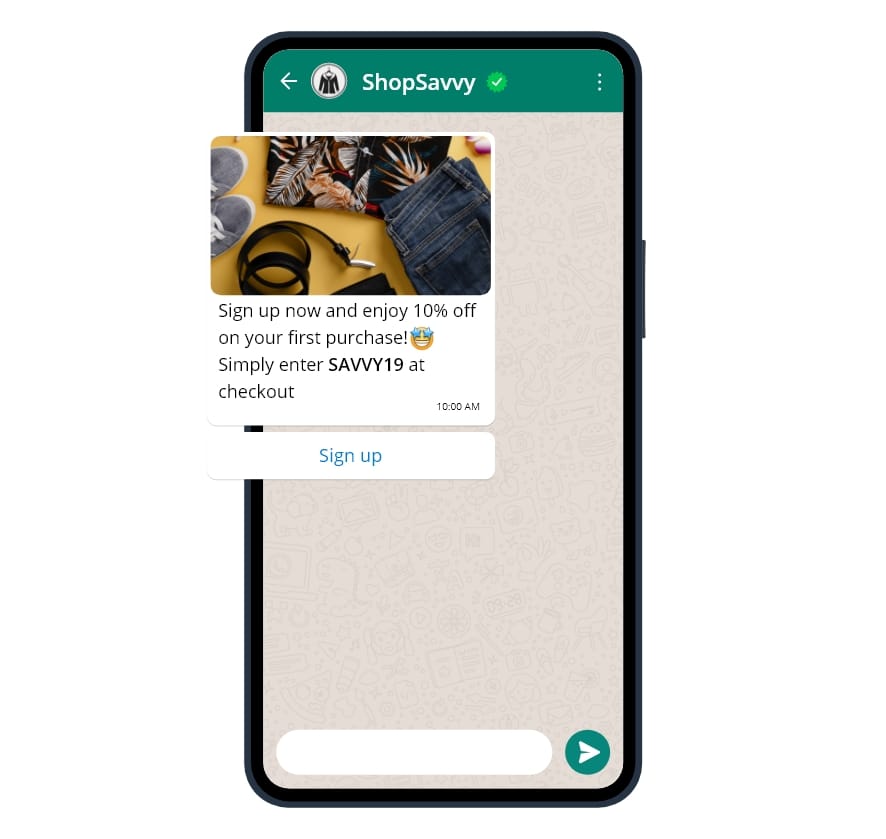
To generate more revenue, analyse the data in your WhatsApp CRM to comprehend your customers’ behaviour and then give away personalised discounts and offers.
Also, remember to send timely reminders when your offers are about to end to push customers to grab them on time. Even if they don’t buy your products immediately, they might get them in the future as your brand will be at the top of their minds.
Automate answers to FAQs
Another use case of WhatsApp automation is automating answers to FAQs to provide timely responses to customer queries and save time for support teams. This can be performed with the help of pre-approved message templates or with the help of AI-generated responses.
Alternatively, businesses like yours can also use WhatsApp Flows. WhatsApp Flows allows you to pre-define the customer journey. Hence, enabling you to pre-define the answers to FAQs.
How to automate your business on WhatsApp?
There are two ways to automate your business on the WhatsApp platform.
- Through the WhatsApp Business app
- Through WhatsApp API
WhatsApp Business app
The simplest way to automate WhatsApp messages is through the WhatsApp Business app. This app has basic WhatsApp business features such as automating greetings, away messages and setting up FAQs. It is free to download and is ideal for small teams.
Like regular WhatsApp, it is easy to set up a WhatsApp Business account. Once you’ve downloaded the WhatsApp Business app from the Google Play Store or Apple Store, follow these steps to start automating:
1. Open your WhatsApp Business app
2. Click the dotted icon on the top right corner
3. Locate and open business tools
4. Click “Greetings Message”
5. Turn on “Greetings Message”
6. Repeat steps four and five to automate “Away Message.”
However, the WhatsApp Business app has several limitations, such as lacking advanced automation, and a limited broadcast list (256 contacts). Also, it also restricts you from integrating with CRM platforms that could provide other additional features.
WhatsApp API
WhatsApp API provides you with all the features that a growing business, from advanced automation to several other benefits. However, WhatsApp API doesn’t offer a user interface. For this reason, you have to integrate WhatsApp API with tools like CRM that could integrate with WhatsApp.
Here are ways how you can automate your business after integrating WhatsApp API with CRM
1. Set up greeting messages and away messages
2. Create message templates for instant replies, FAQs, etc.
3. Schedule broadcast campaigns
4. Create a chatbot and train AI chatbot
5. Set up WhatsApp workflows for sending out greetings, birthday wishes, delivery updates, and more.
Best CRM with WhatsApp integration
For growing businesses, Pepper Cloud, a WhatsApp CRM, can be a perfect partner. Along with automating your business, the WhatsApp CRM can help you with boosting your sales and business operations holistically.
With WhatsApp CRM, you can easily track and answer customer messages, allow multiple agents to run your WhatsApp account, send bulk messages, and automate lead capture.
Also, with a WhatsApp CRM, you can manage customer data and interactions to deliver personalised experiences. The message dashboard provides valuable data about customer behaviour and preferences, which you can use to improve your marketing strategies and uncover new growth opportunities.
If you need a WhatsApp CRM to help you grow your business, check out Pepper Cloud CRM. It has the tools and features you need to automate your sales, marketing, and customer support.
Also, go through our guide on choosing the best CRM software for your business to know what to look for in WhatsApp CRM software.

Conclusion
Leveraging WhatsApp automation for your business can significantly enhance productivity and customer satisfaction. You will streamline communication and save time by automating greetings, away messages, promotions, and FAQs.
Moreover, integrating WhatsApp with CRM systems further improves personalised interactions and data management. Whether you use the WhatsApp Business app or WhatsApp API, automation is a cost-effective solution to scale your operations and support other marketing channels like SEO. You will stay competitive in this era where customer experience and satisfaction are more important than ever.