Launch WhatsApp marketing campaign in 5 easy steps
Read the blog to explore a five-step systematic guide for launching a successful WhatsApp marketing campaign for your small business.

Imagine reaching over 2 billion potential customers, every month, on a platform they already love. That's the power of WhatsApp. So, are you ready to tap into this vast network and win customers with your marketing efforts?
If your answer is a resounding yes, you have landed on the right blog.
As a small business owner or sales rep, diving into the realm of WhatsApp marketing opens up an unparalleled opportunity to reach the space where your audience is most active, their WhatsApp chat.
However, the path to WhatsApp marketing success is not a cakewalk, especially for growing businesses facing restrictions with the WhatsApp Business app. But WhatsApp comes with a solution: the WhatsApp API. WhatsApp API offers exceptional marketing automation solutions and unlimited customer outreach.
But launching a successful WhatsApp campaign requires you to understand the rules of the game. In this blog, we will guide you through a systematic 5-step approach to creating a WhatsApp marketing campaign using WhatsApp API that will definitely drive substantial sales.
Let’s dive right in!
What is WhatsApp marketing?
WhatsApp marketing leverages the popular messaging platform, WhatsApp, to promote brands, connect with a wide audience and enhance customer relationships to drive sales. It involves sending various messages to not only promote products and services but also to establish brand authenticity. With users spending an average of 38 minutes daily on the app globally, WhatsApp has become a prime platform for providing instant customer support solutions. This approach capitalises on the unique capabilities of WhatsApp, creating a direct and impactful communication channel between businesses and their target audience.
Now, let’s get into the steps to launch your WhatsApp marketing campaign.
5 steps to launch a WhatsApp marketing campaign
Embarking on a successful WhatsApp marketing campaign requires a strategic approach and a clear roadmap. Here, we will guide you through five essential steps to launch your WhatsApp marketing campaign.
1. Create and connect your WhatsApp API account
Initiate your WhatsApp marketing campaign by first creating a WhatsApp API account and choosing from the hosting options provided by Meta. Once your account is active, you can start sending marketing messages, with a daily limit of 250 messages. To scale outreach, verify your Facebook business manager online through the business settings. Finally, activate your WhatsApp marketing software, integrating the API key with a messaging solution like Pepper Cloud CRM for efficient conversation management and bulk messaging capability.

Everything about Meta WhatsApp Cloud API
2. Collect and segment customer contacts
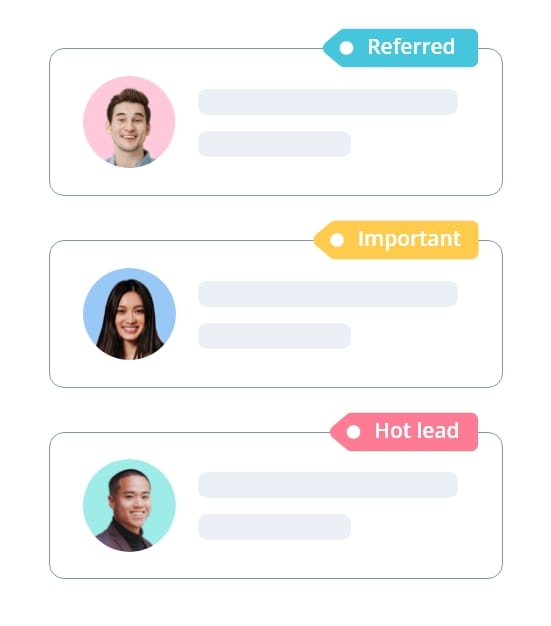
Curate a targeted customer phone number list by encouraging users to opt for order and shipping notifications via WhatsApp. Add your WhatsApp number to your website and incorporate a click-to-chat link in emails encouraging customers to opt for order and shipping notifications via WhatsApp. For optimised effectiveness, seamlessly segment your customer database with an integrated WhatsApp CRM. Regularly study and segment your contacts using tags in CRM based on factors like demographics, language, and location. This tailored approach ensures that your messages resonate with an engaged audience, maximising the impact of your WhatsApp marketing strategy.

Getting customers to message you on WhatsApp
3. Create your WhatsApp marketing campaign
With your audience, goals, and tools in place, it is time to create your WhatsApp campaign message. Utilise WhatsApp's diverse formats—text, images, videos, or PDFs.
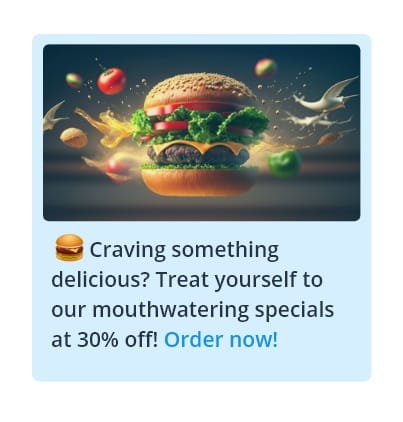
If your business is integrating WhatsApp API through WhatsApp Business Solution Partner (BSP), you can create the message templates through the BSP. However, if your business has integrated WhatsApp Cloud API, the message templates need to be created in Facebook Business Manager. Message templates created either through BSP or with WhatsApp Cloud API, need approval from Meta before it can be used. These templates are categorised as low, medium, or high, with adherence to WhatsApp's business messaging policy crucial to maintaining high ratings.
Creating multiple templates for different purposes is recommended to ensure readiness for various scenarios, contributing to a comprehensive customer outreach strategy that spans customer service, marketing, and transactional exchanges. When crafting message templates for WhatsApp, it is crucial to adhere to specific dos and don’ts to ensure the approval of your templates.

WhatsApp message template examples
4. Broadcast and schedule your WhatsApp campaign
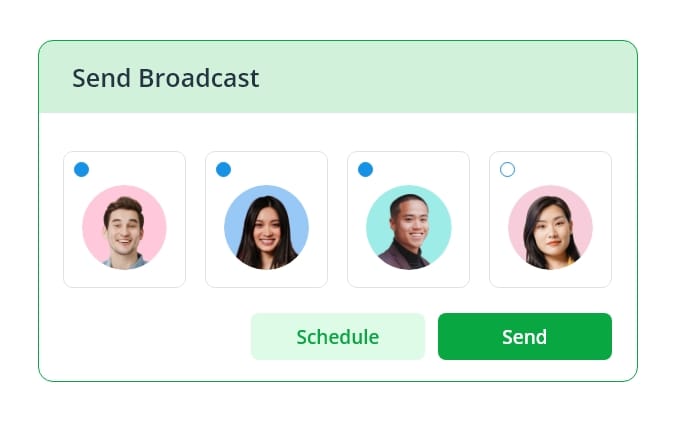
Once you have established the groundwork and received template approval, the next step is to schedule or broadcast your WhatsApp campaign. Utilise the WhatsApp Business app or API to manually select recipients or use associated tags for segmented targeting. With the WhatsApp API offering scalable messaging tiers, starting at 250 messages during the unverified trial, you can gradually advance tiers upon Facebook Business Manager verification.
*Note: Be mindful of adhering to terms of use, maintaining message quality, and monitoring phone status to avoid potential issues like a 'flagged' status.
For efficient execution and scheduling, leverage a WhatsApp-integrated CRM platform to ensure optimal outreach.

Explore WhatsApp Business API components
5. Track and optimise campaign performance
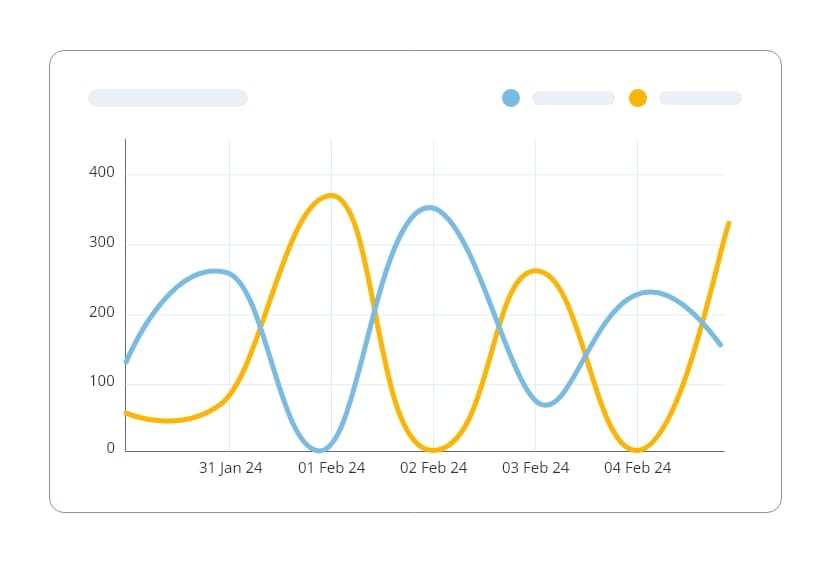
As you launch your WhatsApp marketing campaign, the final step involves tracking and optimising its performance for maximum impact. Measure key metrics, including open rates, click-through rates, and conversions. Leverage this valuable data to fine-tune and optimise your campaigns for superior results. Additionally, take advantage of A/B testing within a CRM system to experiment with different messaging strategies, further refining your approach and ensuring the continuous improvement of your WhatsApp marketing endeavours.
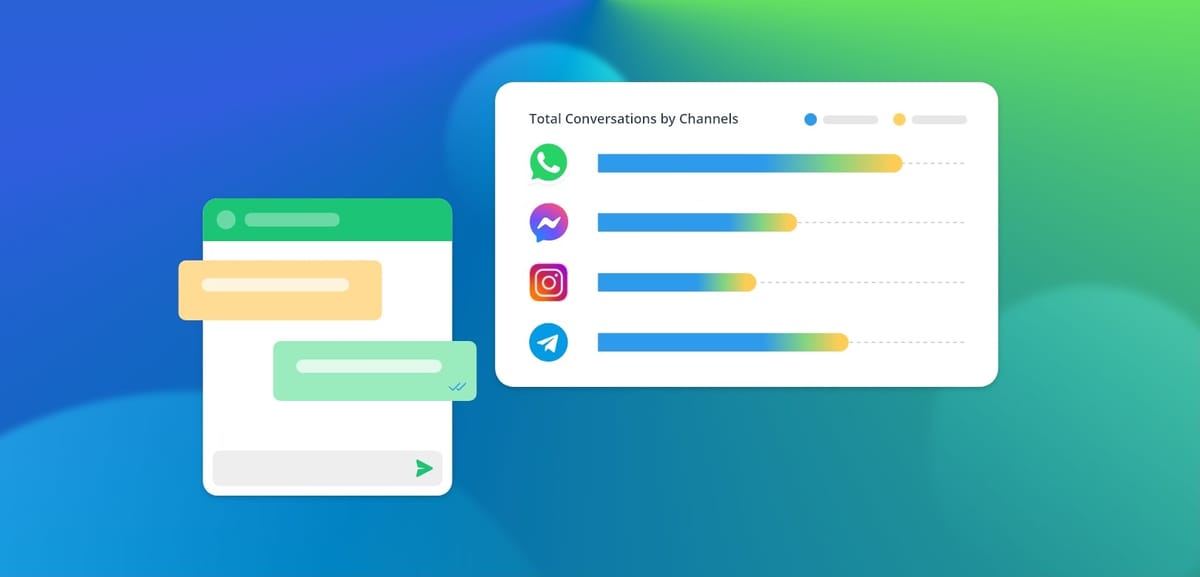
Everything about Message Dashboard
Summing up
Navigating the realm of WhatsApp marketing has the potential to revolutionise your business's outreach and customer engagement. However, overcoming challenges faced by SMEs, especially those restricted by the WhatsApp Business app, is made possible through WhatsApp API. To implement these strategies seamlessly, a feature-loaded WhatsApp CRM like Pepper Cloud CRM proves instrumental.
This all-in-one solution streamlines the creation and execution of your WhatsApp marketing campaigns. As you embark on this journey, remember that each step, from creating a targeted customer phone number list to tracking and optimising campaign performance, plays a vital role in unlocking the true potential of WhatsApp for your business.






