Build end-to-end customer journeys with WhatsApp Flows
Explore WhatsApp Flows, a feature that revolutionises business communication on WhatsApp. Learn how it allows businesses to create interactive chat experiences for customers and streamline tasks.

Imagine this: You run a bustling business. You are often bombarded with messages asking about product options, catalog requests, new orders, previous order status, and more. Of course, you want to reply to all of them. But managing this influx of messages could be tedious. You miss orders, responses often get slow, and the frustration builds for both you and your customers.
This is the situation in countless businesses. Customers expect instant replies and traditional methods often fall short. This is where “WhatsApp Flows” come in!
WhatsApp Flows revolutionise your communication strategy by streamlining communication, automating tasks, and improving customer satisfaction multifold.
In this blog, let’s dive deeper and explore how WhatsApp Flows can transform your business interactions and lead businesses like yours from scramble to smooth in no time.
What are WhatsApp Flows?
WhatsApp Flows is a revolutionary new feature from Meta designed for businesses using the WhatsApp Business API. It enables businesses to create interactive and automated conversation pathways within WhatsApp, streamlining and automating the customer sales journey.
The first step to leveraging WhatsApp Flows is to get your customer to initiate a conversation over WhatsApp. This can be done by setting up WhatsApp website widget, click-to-chat or click-to-WhatsApp ad campaigns on platforms like Facebook or Instagram, allowing customers to start a contextual conversation over WhatsApp.
Previously, WhatsApp Business messaging allowed brands to connect with users and offer advice, but completing transactions often required redirecting users to a website or app, leading to potential drop-off. WhatsApp Flows eliminates this issue by enabling customers to complete their purchases directly within the chat using interactive features and forms, reducing the risk of losing them to competitor websites.
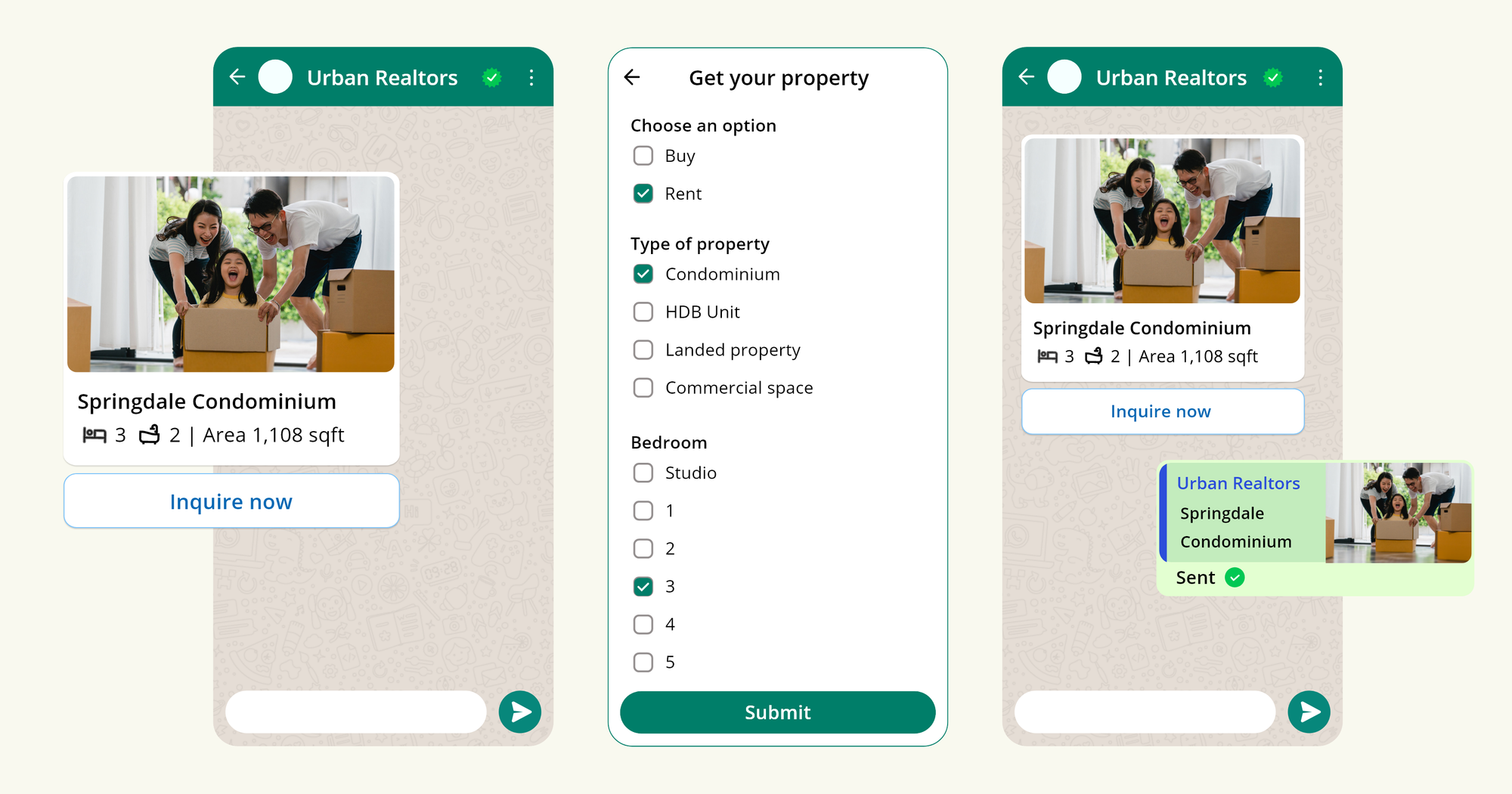
Once a conversation is initiated, you can provide an in-store experience over WhatsApp, akin to having your own mini app within the platform. This allows you to replicate any journey you have on your website or other channels. You can transform your existing lead generation forms, add product catalogs, interactive FAQs, booking and reservation options, service selection, and payment—all within one seamless conversational journey.
With WhatsApp Flows, you can integrate components such as text fields, radio buttons, checkboxes, and drop-down menus to create interactive screen flows that guide customers through their journey. Whether it's a simple task like booking a restaurant table or a complex multi-step process, WhatsApp Flows enhances the customer experience, making it seamless and efficient for both eCommerce and non-eCommerce brands.
Key elements of WhatsApp Flows
Flows are initiated from a Call-to-Action (CTA) within a message. They are designed to guide users through a series of interactive steps to achieve a specific goal. Here’s a breakdown of the key elements that compose a Flow:
Interactive screens
Screens are the individual pages that users see as they navigate through a Flow. When a user taps on the Flow's CTA in the WhatsApp message, they are taken to the initial screen of the Flow. From there, users can interact with various elements or display components and move through multiple screens until the process is complete. Each screen serves a distinct purpose, guiding the user step-by-step through the journey.
Layouts
Layouts define the presentation of components within the Flows, By strategically arranging elements, layouts help to maintain visual harmony and enhance the overall user experience.
Components
Components are the building blocks within each screen of a Flow. They can be categorised into two main types: informational/display components and interactive/input components.
- Informational components:
Text: Display essential information or instructions.
Images: Enhance visual appeal and provide visual context.
Embedded Links: Offer quick access to additional resources or relevant websites.
- Interactive Components:
Text Inputs: Allow users to enter and submit text-based information.
Dropdowns: Provide a list of options from which users can select.
Checkboxes: Enable users to select multiple options from a list.
Radio Buttons: Allow users to choose a single option from a set.
Opt-in: Facilitate user consent or subscription actions.
Date Pickers: Allow users to select dates from a calendar interface.
By combining these elements, Flows create an engaging and interactive experience for users. They streamline complex processes into manageable steps, making it easier for users to complete tasks such as filling out forms, booking services, or exploring product catalogs. The thoughtful integration of screens, layouts, and components ensures that each Flow is intuitive, efficient, and tailored to meet user needs.
Setting up WhatsApp Flows for your business
WhatsApp Flows empowers businesses to design user-friendly, interactive experiences within WhatsApp chats. Here is how you can build it for your business.
1. Creating WhatsApp Flows
There are two main approaches to create WhatsApp Flows: Flows through WhatsApp Manager and Flows through API
You can opt any of these approaches based on your level of technical expertise.
1.1 Creating WhatsApp Flows through WhatsApp Manager
Flows with message templates
This is the simplest method, ideal for beginners. Accessible directly from WhatsApp Manager, it offers a user-friendly, drag-and-drop interface to build a Flow. No coding is required, making it a great starting point.

Flows Builder
For more complex Flows with branching paths or conditional logic, the Flows Builder UI within WhatsApp Manager is your tool. Developers can access pre-built templates and leverage an integrated code editor with features like syntax highlighting for building Flows using Flows JSON.
Flows JSON is the underlying code that defines the structure, logic, and UI elements of your Flow. Flows JSON offers granular control over everything from static text fields to interactive buttons. While it requires coding knowledge, Flows JSON provides maximum flexibility for complex Flow designs.
2. Flow API
In addition to the manual creation and management of Flows, you can leverage the Flows API for a more efficient, scalable approach. The Flows API offers all the functionalities available in the standard Flow creation process, but with the added advantage of programmatic control. This can be particularly beneficial for businesses looking to create and manage Flows at scale.
2. Connecting WhatsApp Flows to endpoint
For even richer interactions, you can connect your Flow to an endpoint. This enables real-time data exchange, perfect for tasks like appointment booking and authentication. This also allows for incorporating conditional logic within and between screens, personalising the user experience throughout the Flow.
3. Tracking and optimising WhatsApp Flows
Webhooks provide valuable insights into Flow performance by tracking key metrics like status changes, error rates, and endpoint performance. This feedback allows you to identify and address potential issues, optimising user experiences within your WhatsApp Flows.
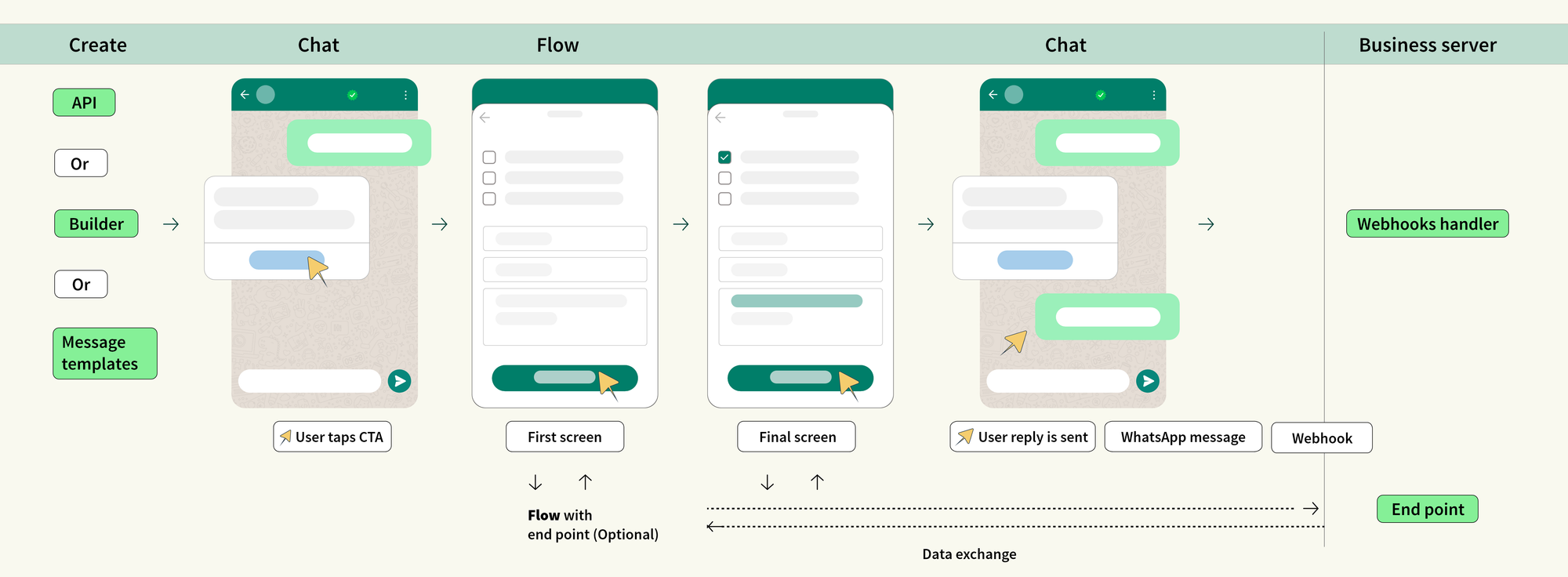
Use cases: How can WhatsApp Flows help your business?
From initial contact to post-purchase support, WhatsApp Flows offer an engaging conversational experience. Let's dive into the powerful use cases that showcase how WhatsApp chat automation can be done with the meta Flows that can revolutionise the way your business connects with customers on their preferred platform.
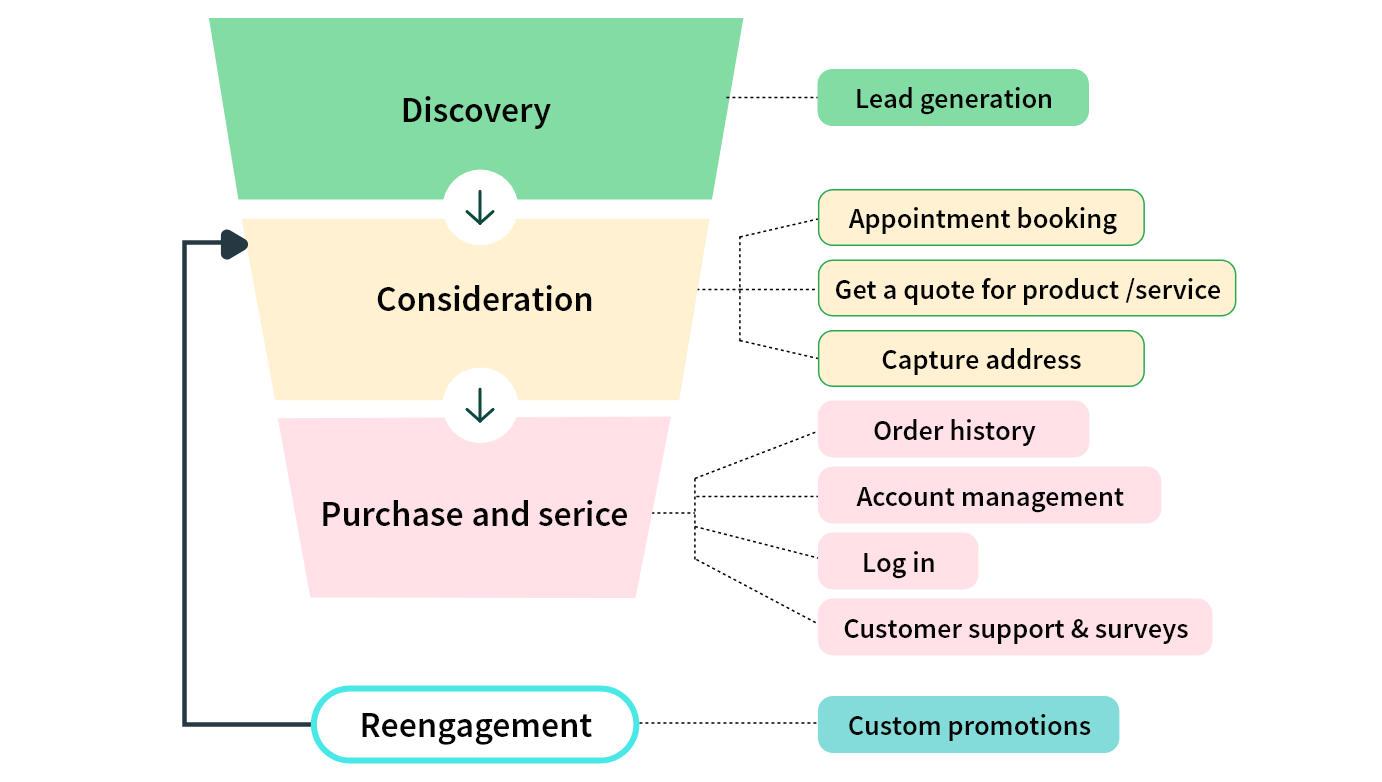
Lead generation
Apart from web forms lead capture, you can also automatically generate and capture leads through WhatsApp Flows.
WhatsApp forms for lead generation operate without the need for real-time interaction. Instead, it gathers the user information through a series of prearranged prompts.
Some of the examples for WhatsApp form for lead generation can be:
- Event registration: A company hosting a webinar can use a WhatsApp Flow to register attendees. The Flow prompts users to provide their name, email, and topics of interest.
- Product inquiries: An e-commerce store can set up a Flow to handle product inquiries. Customers can select the product they are interested in and provide their contact details for further information.
- Newsletter sign-ups: A news outlet can capture subscribers by using a Flow to collect names and email addresses for their mailing list.
Booking and scheduling appointments
WhatsApp automation through Flows for booking and scheduling appointments offers a streamlined and convenient solution for both businesses and customers.
To effectively manage appointment bookings, it is crucial to have real-time availability checks and confirmations. For this, you can begin by connecting your Flow to an endpoint, which allows the system to offer live updates on available time slots. The backend logic responsible for managing these slots can be handled by a custom application. The integration of the Flows API and webhooks ensures seamless data exchange and timely notifications, making the booking process smooth and efficient.
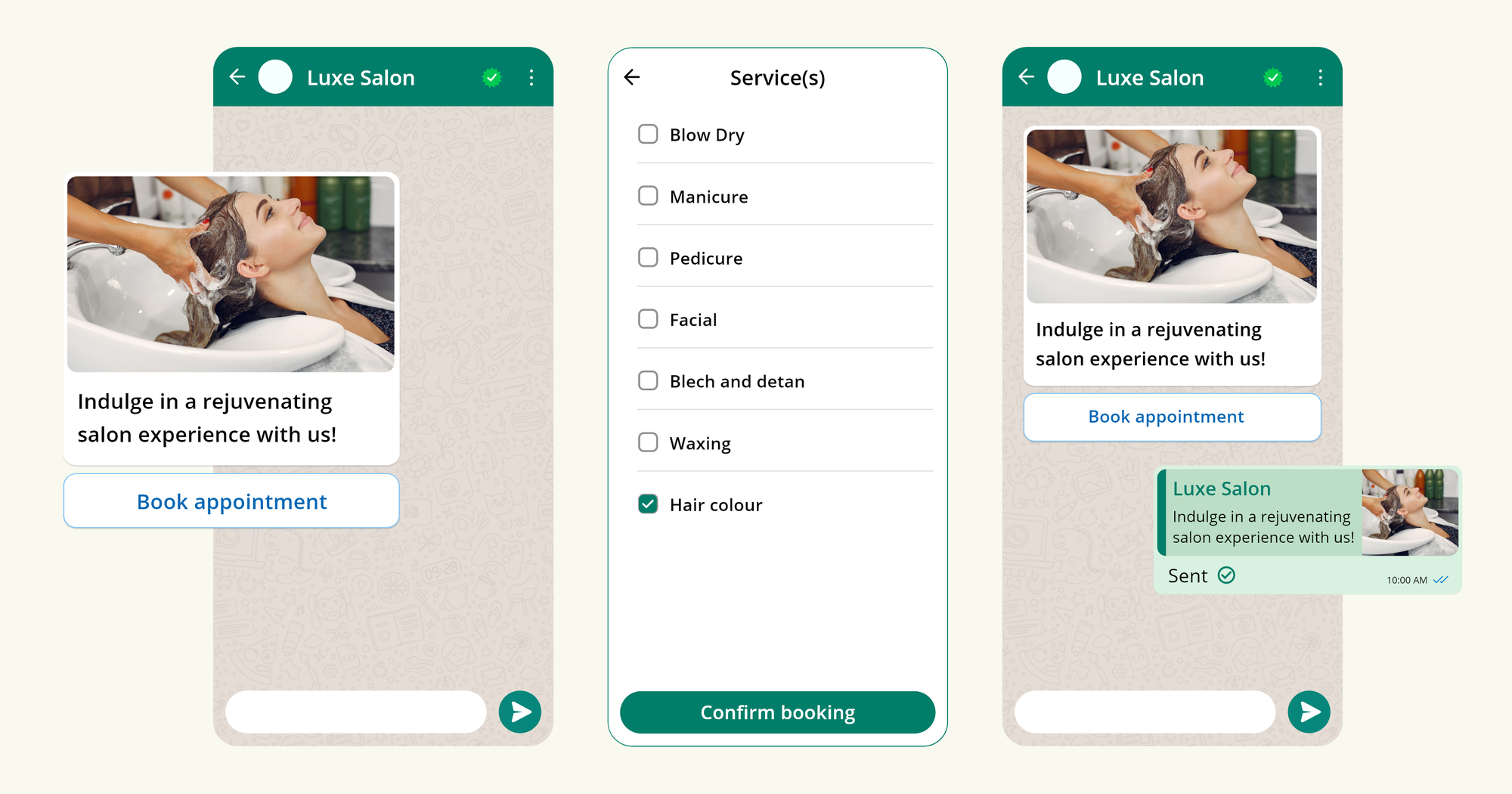
Some of the examples for WhatsApp form for booking and scheduling appointments can be:
- Healthcare appointments: Hospitals and clinics can use WhatsApp Flows to allow patients to schedule check-ups. Patients can easily choose the type of services, select a convenient time slot, and receive a confirmation message along with reminders.
- Salon and spa bookings: Beauty salons can implement WhatsApp Flows for booking services like haircuts, massages, facials, etc. Clients can view available times, book their preferred slot, and get reminders to ensure they don’t miss their appointments. They can use salon scheduling software to streamline this process.
- Consultation services: Any consultation service companies can use WhatsApp Flows to schedule client consultations. Prospective clients choose a date and time, provide their contact details, and receive a confirmation along with a preparatory checklist for the meeting.
Making reservations
WhatsApp automation Flows can significantly streamline the reservation process for various services, such as booking flight tickets, reserving seats, securing a table at a restaurant, etc.
Some of the examples can be:
- Flight ticket booking: Airlines can implement WhatsApp Flows to allow customers to check flight availability, select seats, and complete booking transactions directly within the chat.
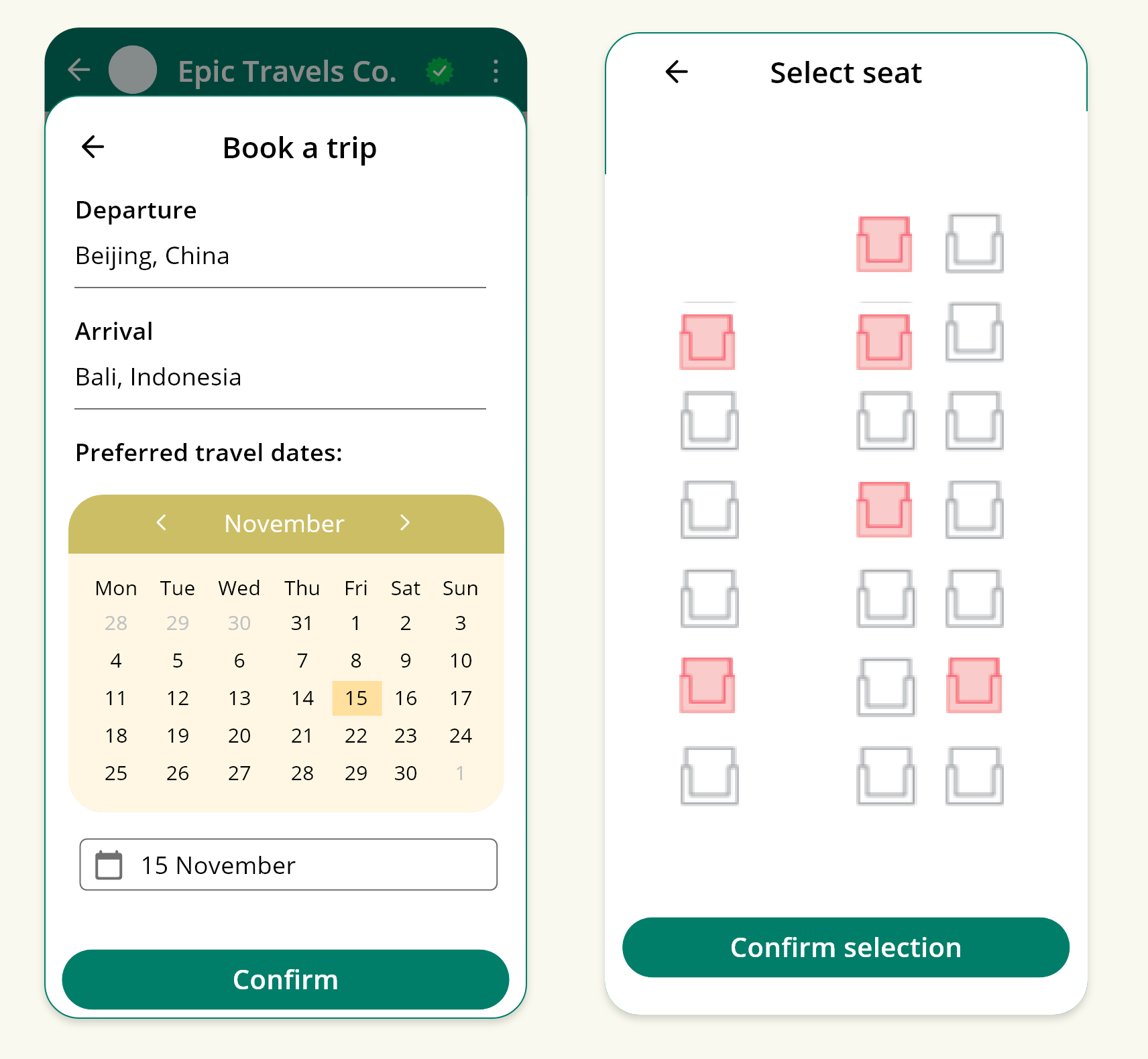
- Restaurant table reservation: Restaurants can use WhatsApp Flows for table reservations. Customers can start a conversation, view available booking slots, select desired times, and confirm reservations seamlessly.
- Event ticketing: Event organisers can utilise WhatsApp Flows for ticket sales and event registrations. Attendees can initiate a conversation, select ticket types, make payments securely, and receive e-tickets or confirmation details directly on WhatsApp.
Conducting surveys
WhatsApp Flows are highly effective for conducting surveys due to their interactive and accessible nature, making them an ideal tool for gathering feedback and insights from users.
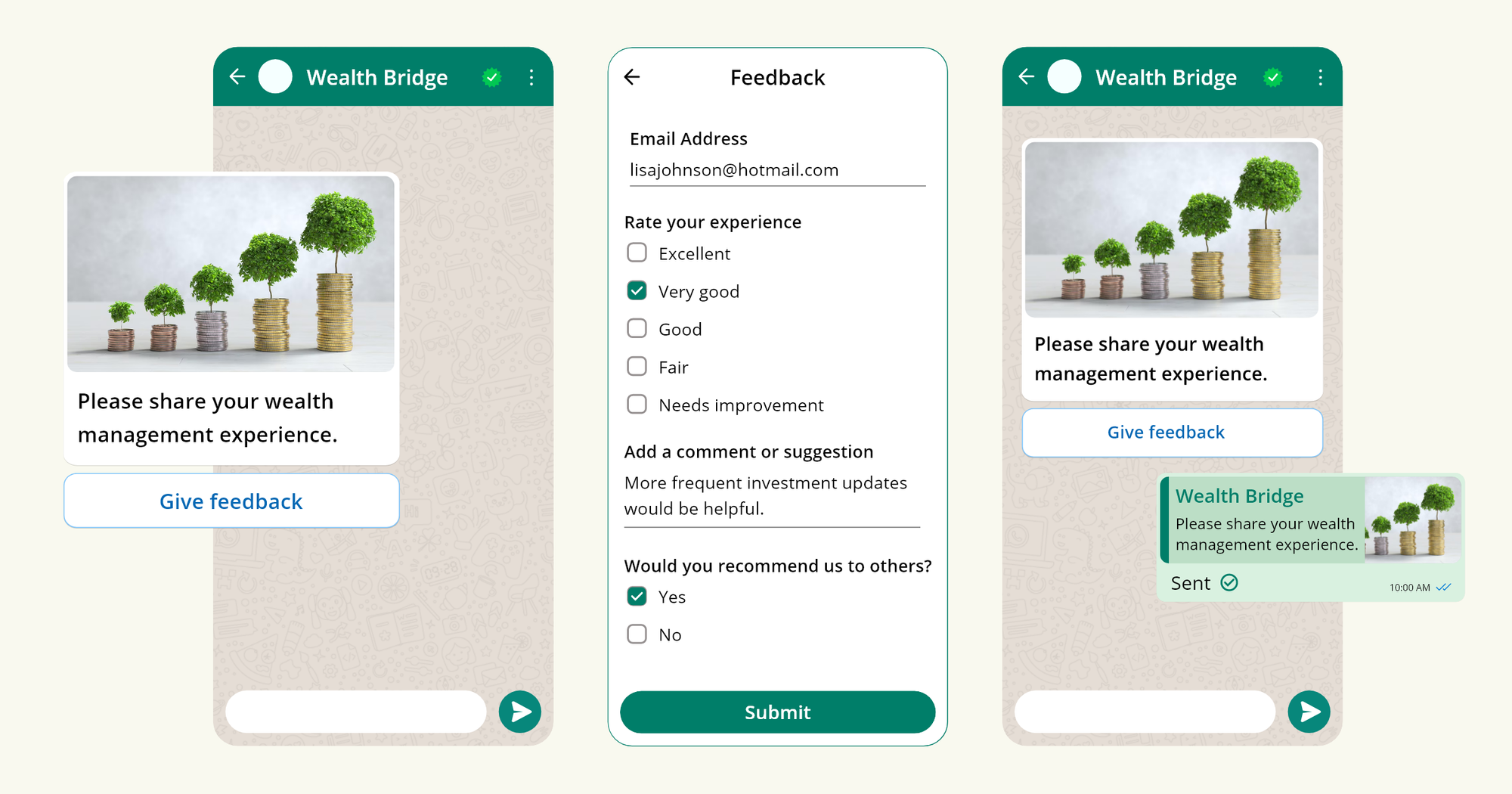
Here are a few examples:
- Product Feedback Surveys: Companies can use WhatsApp Flows to gather opinions and suggestions about new products or features. For instance, a tech company can send out a Flow asking beta testers to rate new software updates and provide feedback on specific functionalities.
- Event Feedback Surveys: Event organisers can utilise WhatsApp Flows to collect feedback from attendees regarding the event experience. After an event concludes, a Flow can be sent to participants asking about session satisfaction, organisation, and overall experience.
- Market Research Surveys: Businesses can conduct market research using WhatsApp Flows to gather insights on consumer preferences, buying behaviours, and market trends. A retail company, for example, can send out a Flow to customers asking about their shopping habits and preferences.
Frequently asked questions - WhatsApp Flows
1. What are WhatsApp Flows?
WhatsApp Flows are interactive conversation paths designed within WhatsApp to create engaging customer experiences.
2. What are the benefits of using WhatsApp Flows?
Benefits include streamlined communication, improved customer experience, increased lead generation, higher conversion rates, and automated tasks.
3. Who can use WhatsApp Flows?
Businesses using the WhatsApp Business API can leverage WhatsApp Flows.
4. Are WhatsApp Flows free?
There is no direct cost for WhatsApp Flows, but fees associated with the WhatsApp Business API may apply. For more information, read our blog on WhatsApp API pricing.
5. Do I need coding experience to use WhatsApp Flows?
No. While coding offers more flexibility (Flows JSON), there are user-friendly options like WhatsApp Form Message Templates for beginners.
6. What are the core components of a WhatsApp Flow?
Interactive screens, layouts, dynamic components (text, images, input fields), and versatile integration with various message types.
7. How many components can I add to a screen?
A maximum of 8 components can be added to each screen within a Flow.
8. How many screens can a WhatsApp Flow have?
As per current rules, a maximum of 8 screens per Flow can be added.
9. Can I collect payments within a WhatsApp Flow?
In regions where supported (like WhatsApp Pay), you can integrate secure payment processing within the Flow.
10. Does WhatsApp offer training or resources for creating Flows?
Yes, Meta offers resources and documentation to guide businesses through the Flow creation process. You can also connect with our customer support team to set up WhatsApp Flow for your business.
11. Can I integrate WhatsApp Flows with my existing CRM system?
Absolutely, CRM solutions like Pepper Cloud offer integrations between WhatsApp Flows and CRM systems.
12. Can I use WhatsApp Flows with WhatsApp chatbots?
Yes, WhatsApp Flows can be triggered within chatbot conversations, offering a seamless transition between automated and human interactions.
WhatsApp Flows to empower your business
WhatsApp Flows empower businesses to deliver exceptional customer experiences directly on WhatsApp. Whether enhancing sales processes, improving service delivery, or gathering valuable feedback, WhatsApp Flows are a versatile tool for modern businesses seeking to elevate their customer interactions.
Explore the possibilities with WhatsApp Flows and transform how your business connects with customers today. Start your journey towards smoother, more efficient customer interactions and unlock new potentials for growth and satisfaction.
Subscribe to our blog for information on how to leverage the latest WhatsApp features for your business.





