Conversational AI in sales: A comprehensive guide for 2026
Explore how Conversational AI in sales boosts efficiency and closes deals faster. Learn top benefits, use cases, and platforms to transform your sales process and customer experience.
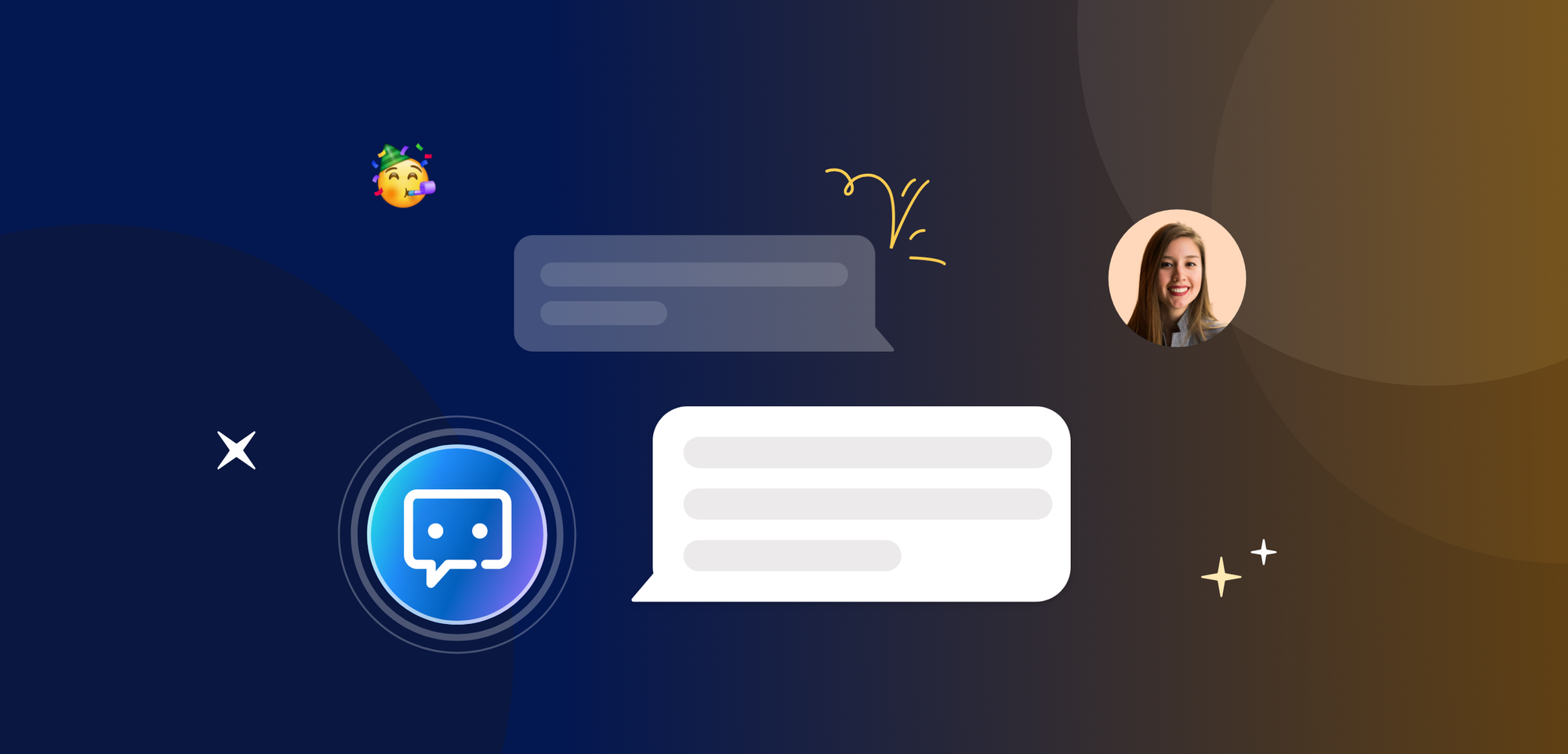
Does your sales team spend too much time chasing cold leads? Conversational AI for sales can automate this process and reduce response times by 60%. If you are looking to speed up your sales cycles, this guide is for you.
Coming from our experience of what it takes to boost sales, we put together this guide to break down what Conversational AI is, along with its benefits, use cases, and strategies for integrating the tool into your sales funnel.
By the end, you can empower your team with smarter tools that increase internal efficiency and help you close more deals faster. Let’s jump in.
What is conversational AI?
Conversational AI refers to technology that uses a mix of natural language processing (NLP) and machine learning to understand the way you speak or write. When a customer visits your website, conversational AI can pop up in the form of a chatbot or a virtual assistant.
If you are wondering if conversational AI is right for your business, ask these yourself:
- Are you looking to personalise your customer interactions at scale?
- Do you want to reduce wait times by up to half for product inquiries?
- Do you receive a high volume, around 50+ customer inquiries every day?
- Do you have the resources to invest in high-powered conversational AI tools?
- Does your team spend over 50% of your time on repetitive tasks, like sending emails?
If your answers are mostly yes, conversational AI will be a valuable asset for your business. You can use it to handle common customer questions like “Can you help me compare these 2 products?” Conversational AI can work all day, every day, so you don’t have to worry about your customers' needs, even outside business hours. Working with an AI software consultancy or integrating LLM agents into your conversational AI platform can enhance customer interactions by enabling more context-aware, goal-driven conversations that go beyond simple scripted replies.
How does conversational AI in sales differ from chatbots?
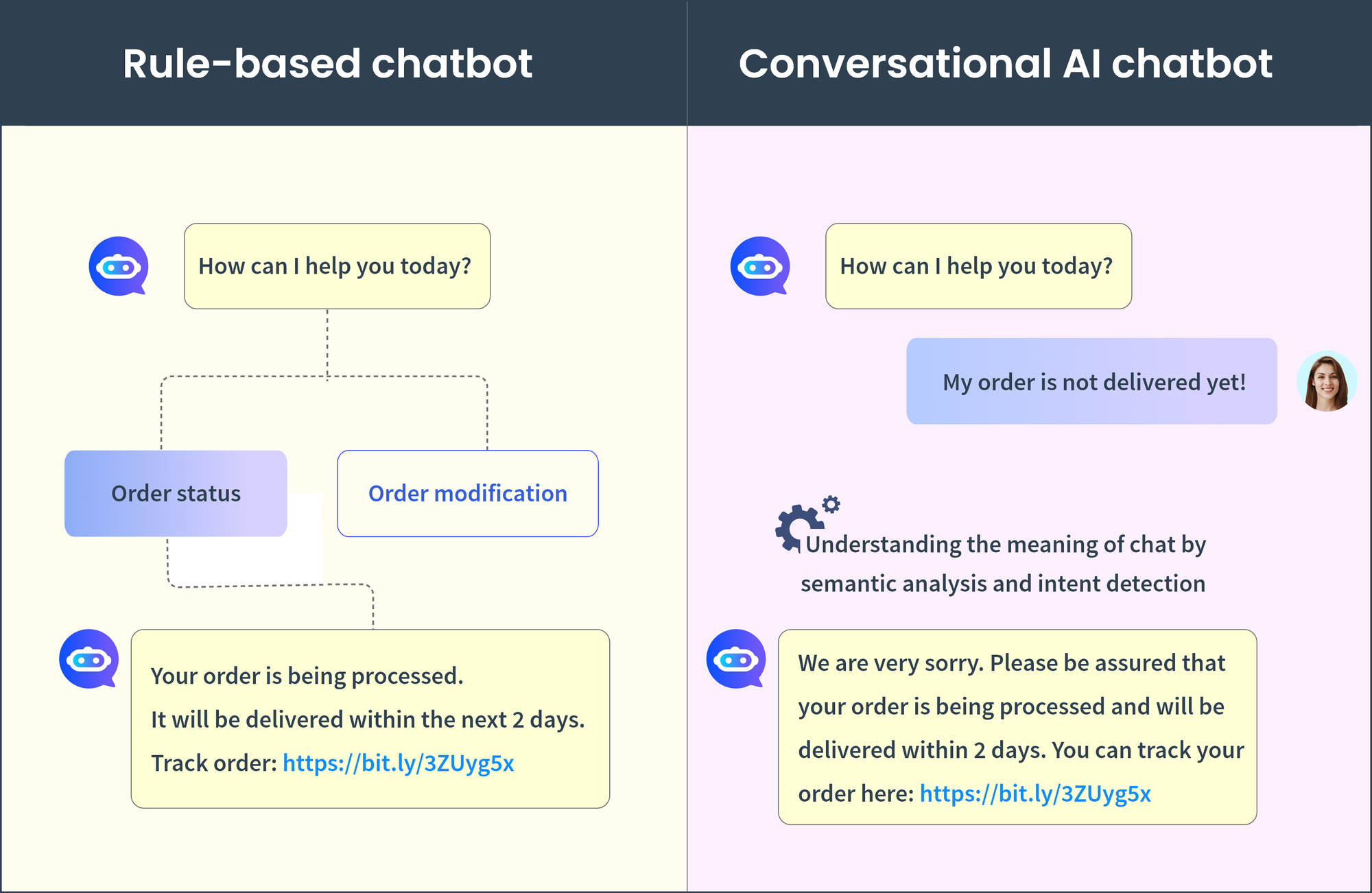
Chatbots are like pre-programmed robots. They follow a script to answer simple questions, but they can't really think for themselves. If you are looking to handle more complex conversations, a conversational AI chatbot is what you need. It can understand your needs, recommend products, and negotiate prices as if it is your personal sales assistant.
Let’s explore more about their features to help you choose what suits best for your needs:
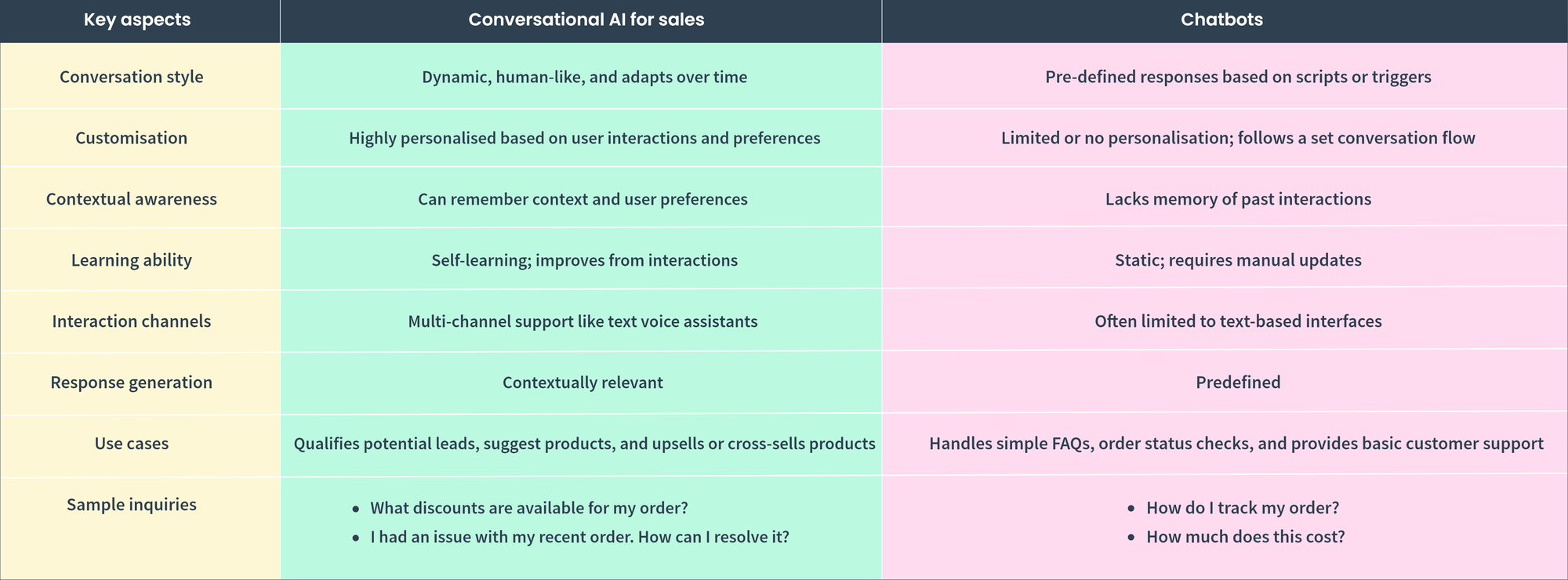
Top 3 benefits of conversational AI
As you read on, consider how each of these benefits can address specific challenges in your existing customer service and see if it matches your core needs.
1. Improve operational efficiency
Unlike a human agent who can only handle tasks one at a time, Conversational AI can automate repetitive tasks like answering questions about store hours and product availability. It processes information quickly and provides immediate answers to customer questions without the need for long hold times or callbacks.
2. Better customer experience
74% of customers prefer to interact with a chatbot for quick answers. This instant response allows customers to engage whenever it's convenient for them, which increases their chat experiences. Conversational AI also anticipates customer needs and preferences so it can address customer issues and offer products before they even ask.
3. Lower customer service cost
Conversational AI can lower customer service costs by letting companies serve more customers without needing extra human agents. Instead of hiring dozens of staff to manage customer inquiries, you can invest in a solid artificial intelligence system that works 24/7, meaning fewer salaries to pay and less overhead.
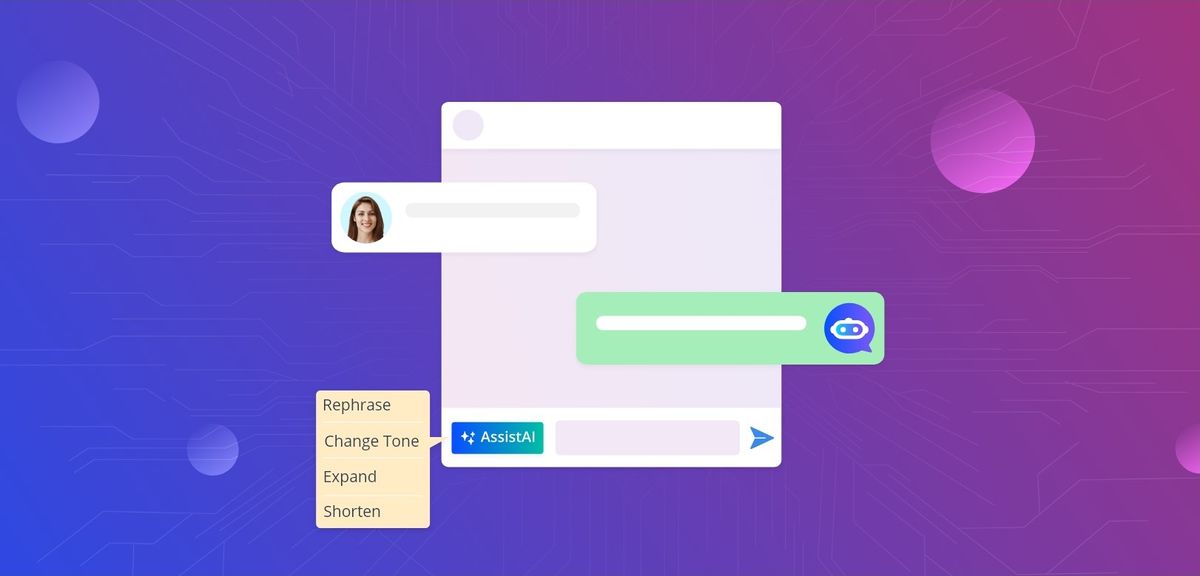
Conversational AI for sales: 6 Best use cases
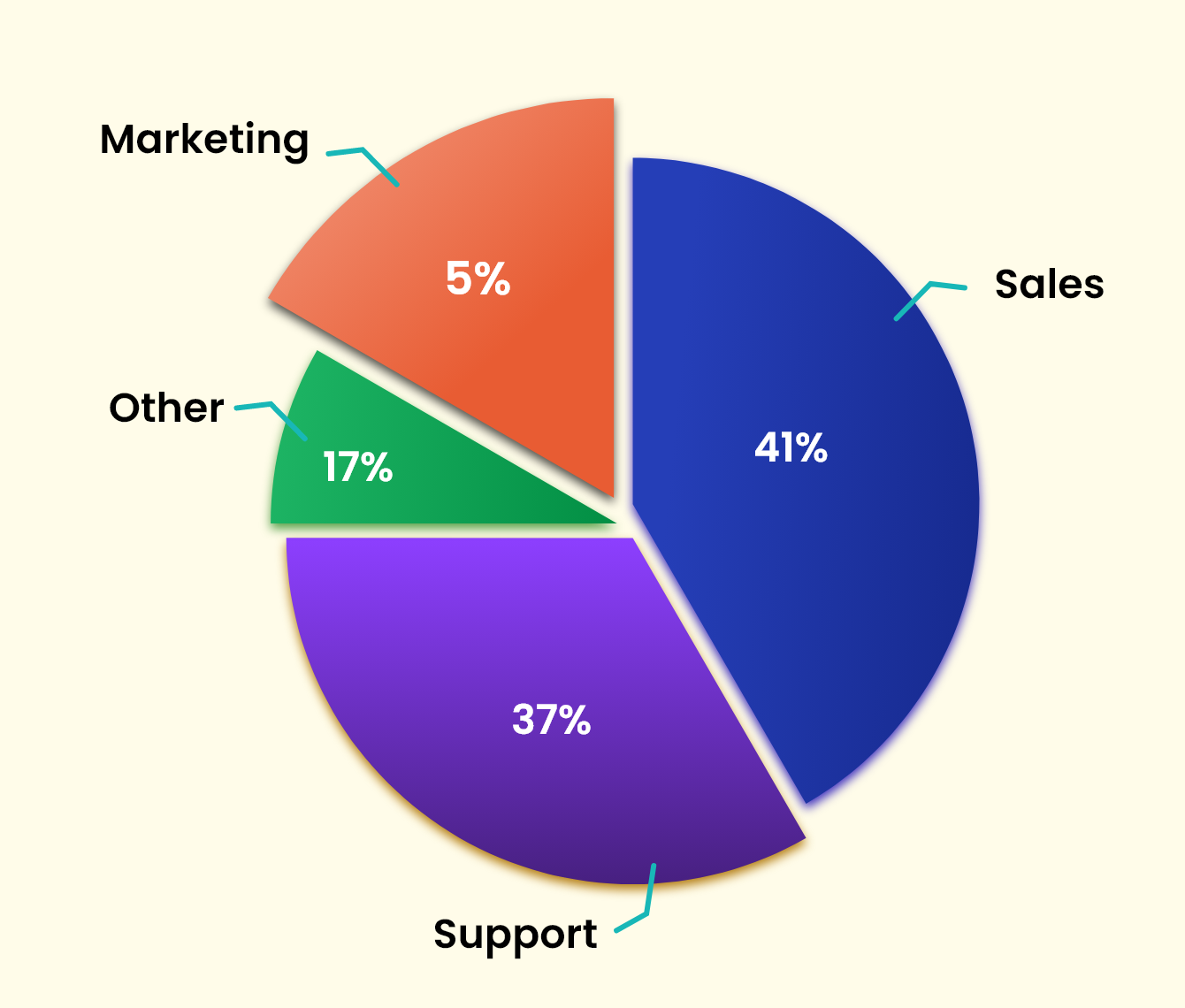
41% of chatbots (with conversational AI) are dedicated towards sales. To maximise this potential, identify which use cases below are most critical for your business and compare how each solution addresses your needs to make the most of your sales pipeline.
1. Streamline CRM integration
70% of sales and marketing experts say that Customer Relationship Management (CRM) integration saves them time and improves their sales productivity. With Conversational AI, you can record and update customer interactions, like chats or emails, directly into the CRM so your teams save time without needing to dig for it.
Here's a guide to help you integrate conversational AI into a CRM platform:
- Choose an AI tool that fits your CRM system. You can choose from popular CRMs like Pepper Cloud, Salesforce, and HubSpot.
- Think about what you want the AI to do. Do you want it to answer basic questions, schedule meetings, or follow up with customers?
- Determine whether you will use API integration, no-code chatbot builders, or custom development based on your technical resources and requirements.
- Create a flowchart that outlines how conversations should progress based on different customer inputs. This will help develop an engaging user experience.
- Implement Robotic Process Automation (RPA) to facilitate smooth integration by letting AI interact with the CRM without complex API setups.
- Keep an eye on the AI's performance. Is it helping your team? Are customers getting faster responses? Tweak its settings to make sure it performs as expected.

2. Engage in 24/7 customer support
With conversational AI, you can offer round-the-clock support to your customers. Regardless if you are looking for product information, order updates, or need help with troubleshooting, Conversational AI doesn’t sleep, which means neither does your customer service.
More than that, they can understand what you are asking, even if your question isn't perfectly worded. The more people use it, the better it gets at giving fast answers as it learns at every interaction. When it can’t solve the problem, it also knows how to pass you to a human agent. Any way you look at it, an AI call answering service makes sense for brands who are serious about leveraging new tech for advanced customer support.
But how do you get the most out of this advanced AI?
2.1. Train it well
Your AI is only as good as the information you feed it. Make sure you train the AI’s knowledge base (“brain” of your AI) to answer customer questions about shipping information, product details, policies, or how-to guides.
Here are examples of typical scenarios:
- Discount information: “Use code SAVE20 at checkout to receive 20% off on your first order with us.”
- Product availability: “Unfortunately, that item is currently out of stock. Would you like me to notify you when it's back?”
- Cancellation request: “You can cancel your order within one hour of placing it. Would you like me to assist you with that?”
- Payment issues: “I see there was an issue processing your payment. Please check your card details or try a different payment method.”
- Order status inquiry: “Your order was shipped today and should arrive within 3-5 business days. You can track it using the link provided in your email.”
- Technical support: “If you are having trouble with your product, our tech support team is available from 9 AM to 7 PM EST. Would you like me to connect you with our sales rep?”
Note: Not every customer asks questions in the same way. For example, if you are in the health niche selling mobility aids, like Medical Alert Buyers Guide and Lifeline, a few may ask, “What’s the best walking cane for seniors?” while others might say, “Do you have sturdy canes for the elderly?” Train your AI to respond accurately in these instances using NLP.
2.2. Keep it human-friendly
While AI can answer questions like a champ, don’t make it sound robotic. Use conversational language and make sure it can handle different ways of asking the same question. The goal? Make customers feel like they are chatting with a real person.
2.3. Integrate it everywhere
Don't just stick your chatbot on your website and call it a day. Integrate it across multiple platforms—your website, mobile app, social media, and even messaging apps like Facebook or your preferred WhatsApp marketing tools. The more touch points you have, the easier it is for customers to get help at any time, anywhere. You can always use an AI chatbot generator to create a chatbot for all platforms.
2.4. Set it up for escalation
AI is great, but sometimes customers need a real person. Make sure your chatbot knows when to pass things off to a live agent. For example, if the question is too complex or emotional (like handling a refund issue), the AI should transfer the chat to human support.
2.5. Analyse and improve
Don’t set it and forget it. Review your AI’s performance as often as necessary. Check what types of questions it struggles with, how often customers are transferred to human agents, and where it can improve to provide the best support possible. If you need help with this, hire an expert sales representative to do the audit for you.
3. Automate sales processes
Repetitive tasks like qualifying leads and handling initial sales calls can take up a lot of time. This is especially true if you operate in a beauty and wellness niche like this one for Botox treatments, where quick responses are needed for timely appointments. This industry is highly competitive, so a delayed response can drive your clients to consider other providers with faster engagement.
Conversational AI can automate these processes and let your sales team focus on closing deals or refining sales strategies instead. With a few companies that use AI for sales automation, they boost their productivity by up to 14.5%.
To count you in on that statistic, here’s what you need to do:
- Use your AI to greet visitors and guide them through their journey by analysing customer interactions.
- Develop a list of FAQs and program the chatbot to provide instant responses.
- Ask qualifying questions when a visitor engages. Score leads based on their responses to prioritise follow-ups.
- Update the chatbot’s knowledge base to keep it aligned with new products, services, and common customer concerns.
4. Schedule appointments quickly
No one likes back-and-forth emails to set up meetings. AI-powered scheduling tools make it easier to set up appointments. These tools can check your calendar, suggest available time slots, and send out reminders to each member involved in the meeting.
Businesses that use AI to schedule reports save an average of 8 hours/week. To get this working for your team, make sure you:
- Choose a scheduling tool that fits your needs, like Calendly and Doodle.
- Connect the tool to your calendar (like Google Calendar) to see your availability.
- Specify the days and times when you’re open or available for meetings.
- Send your scheduling link to your team and let them pick a time that works best.
- Enable reminder features to make sure everyone remembers the meeting.
Many free scheduling tools offer essential features without cost, making them ideal for small teams or individuals. Options like SetTime free app, Google Calendar’s appointment slots and Microsoft Bookings provide easy setup and calendar integration. These free tools help streamline scheduling without requiring a paid subscription.
5. Make strategic upselling and cross-selling
Upselling is when you encourage customers to buy a more expensive item or something you are already interested in. Cross-selling is suggesting complementary products that go well with what you’re buying. Conversational AI can be your friendly salesperson who knows what your customers need, either through text or voice.
Here’s how you can leverage Conversational AI to upsell and cross-sell:
- Collect data on your customers, like their past purchases and browsing habits, to help the AI understand what products to suggest.
- Set up a friendly chatbot on your website or app to recommend products based on what they’re looking at.
- Update the AI’s knowledge base with your latest products and promotions to make sure it suggests the best options available.
- Identify trigger points. For example, when someone adds an item to their cart, make your AI pop up with related items or upgraded versions.
- Use the AI to send follow-up messages after a purchase. Ask for feedback and recommend complementary products based on what they bought.
For example, if you run an online store for kids’ toys, Conversational AI can collect data on your past purchases and browsing habits. When a customer shows interest in these outdoor playhouses, the AI can recommend a higher-end model with built-in slide add-ons.
Once customers add it to their cart, the AI can suggest complementary products like playhouse furniture or a playhouse sandbox to make sure they have everything in their kids’ play area. With clear product information, Conversational AI can turn conversations into conversions.
6. Scale lead generation efforts
Businesses that respond to inquiries within 1 hour are 7x more likely to qualify for a lead. When someone lands on your website, they often have questions. Instead of waiting for you to respond, an AI can provide instant answers. This keeps visitors engaged and sticks around, which increases your chance of getting more leads.

Here’s how you do it:
- Identify your ideal customers. Understand their needs, preferences, and pain points to tailor your AI interactions with them.
- Choose a conversational AI platform that fits your needs. Look for features like chatbots or virtual assistants that can handle inquiries and collect information.
- Create conversation flows that guide users through questions and answers. Make it feel natural. Use simple human language and respond as if you are a friend.
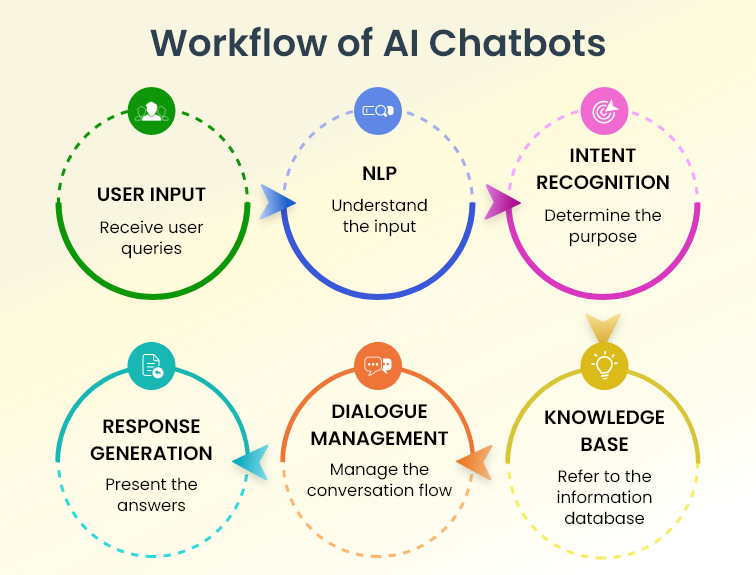
While AI can handle basic inquiries and provide instant responses, humans still excel at building more personal connections, especially when looking for qualified leads.
3 Best conversational AI platforms for sales + Key features to look for
On a scale of 1-5, score these 3 platforms for how well they match your needs. Pay attention to their key features and choose the best that has the biggest impact on your sales.
1. Pepper Cloud AssistAI

Pepper Cloud is one of the best all-in-one CRM systems based in Singapore. It is a built-in conversational AI tool, AssistAI, that can help your sales teams close deals faster. This tool simplifies follow-up reminders and helps you make better sales decisions. Instead of managing repetitive tasks, AssistAI lets you spend less time on administrative work.
Here’s what makes Pepper Cloud’s AssistAI perfect for your sales teams:
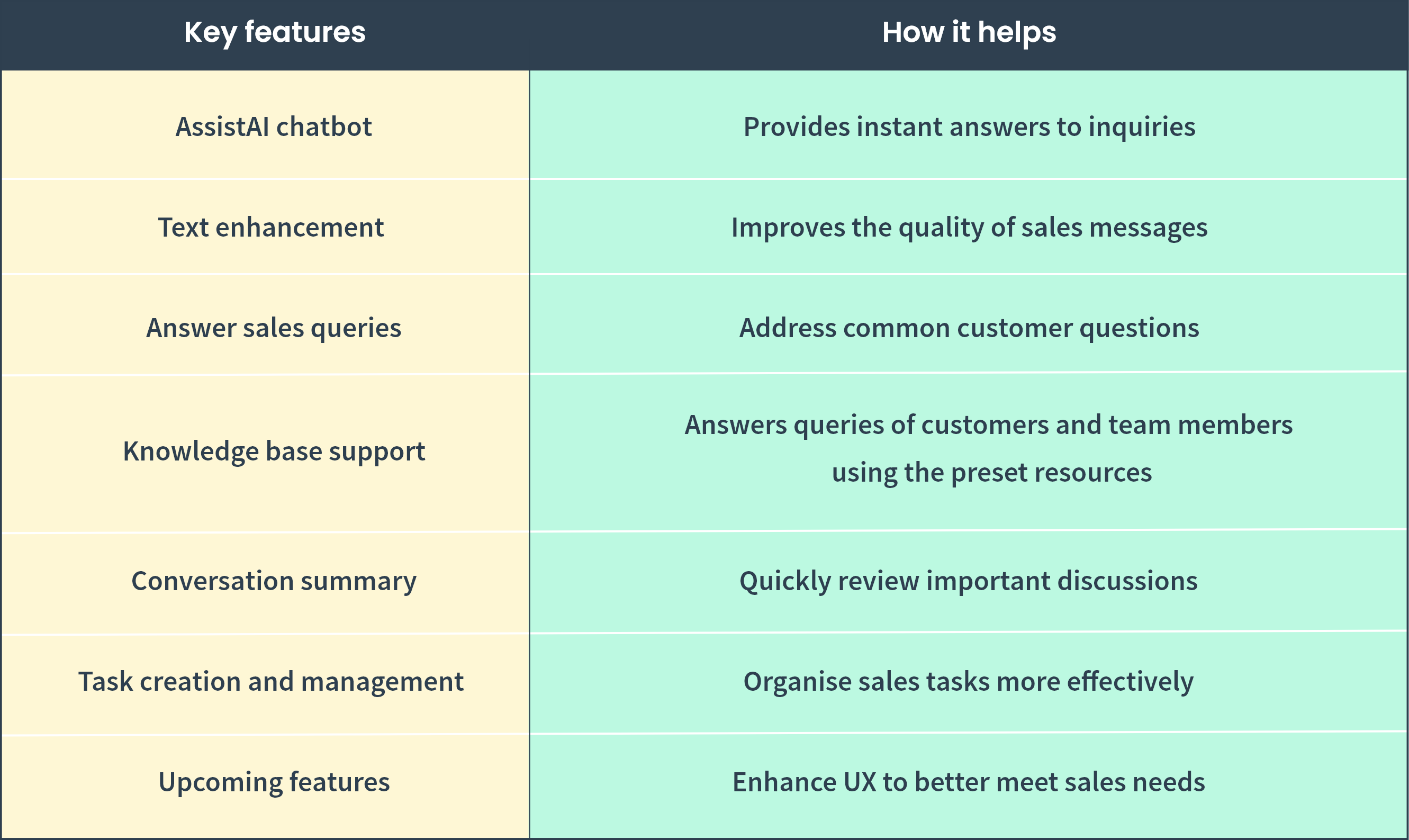
2. Salesforce Einstein AI
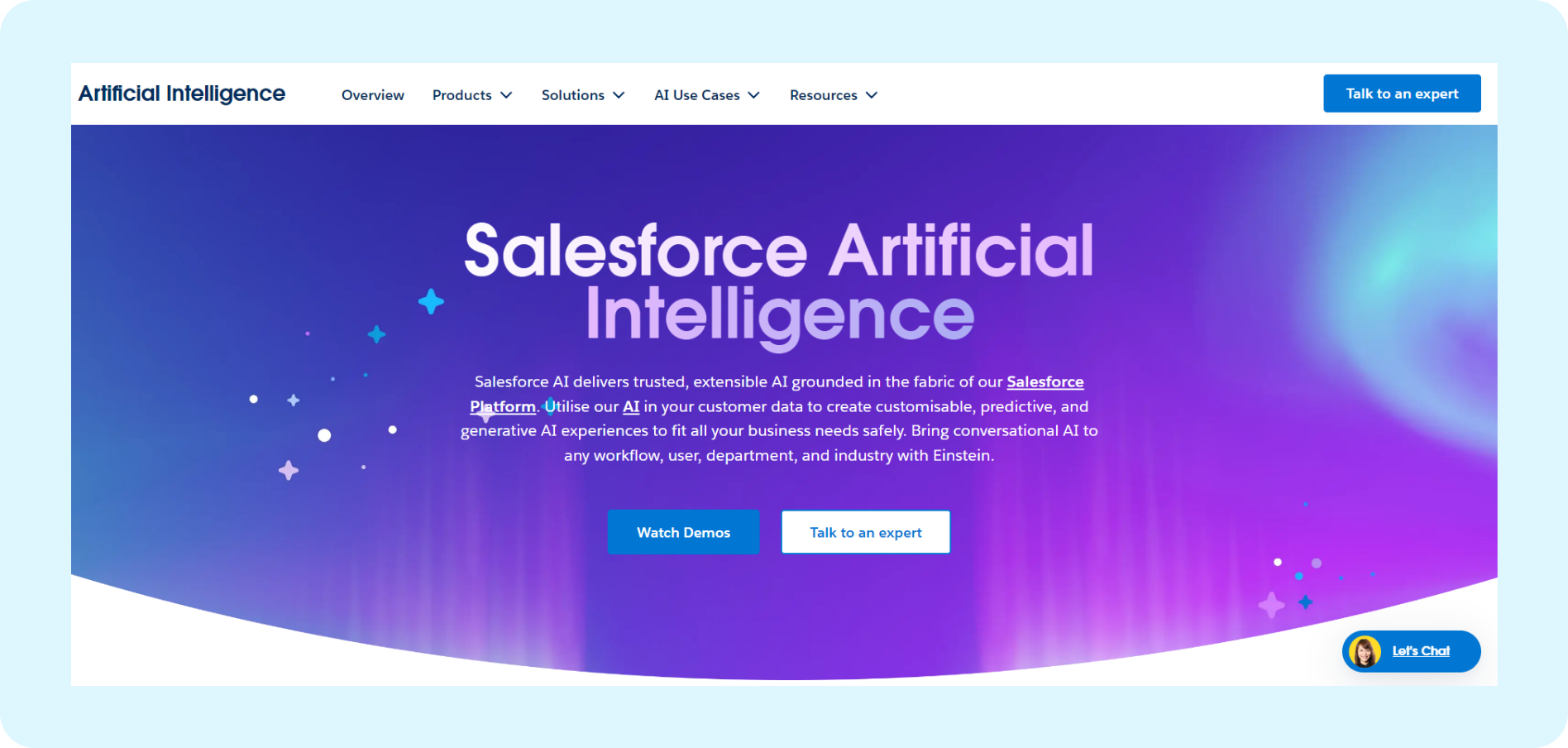
Salesforce is a CRM platform that uses AI to enhance its sales funnel strategies. Its AI assistant, Einstein, can help your sales teams manage leads, increase customer satisfaction, and forecast sales with data-driven insights. Plus, its predictive capability makes it easier for you to anticipate customer needs and focus on more strategic efforts.
Here are Einstein AI’s core features:
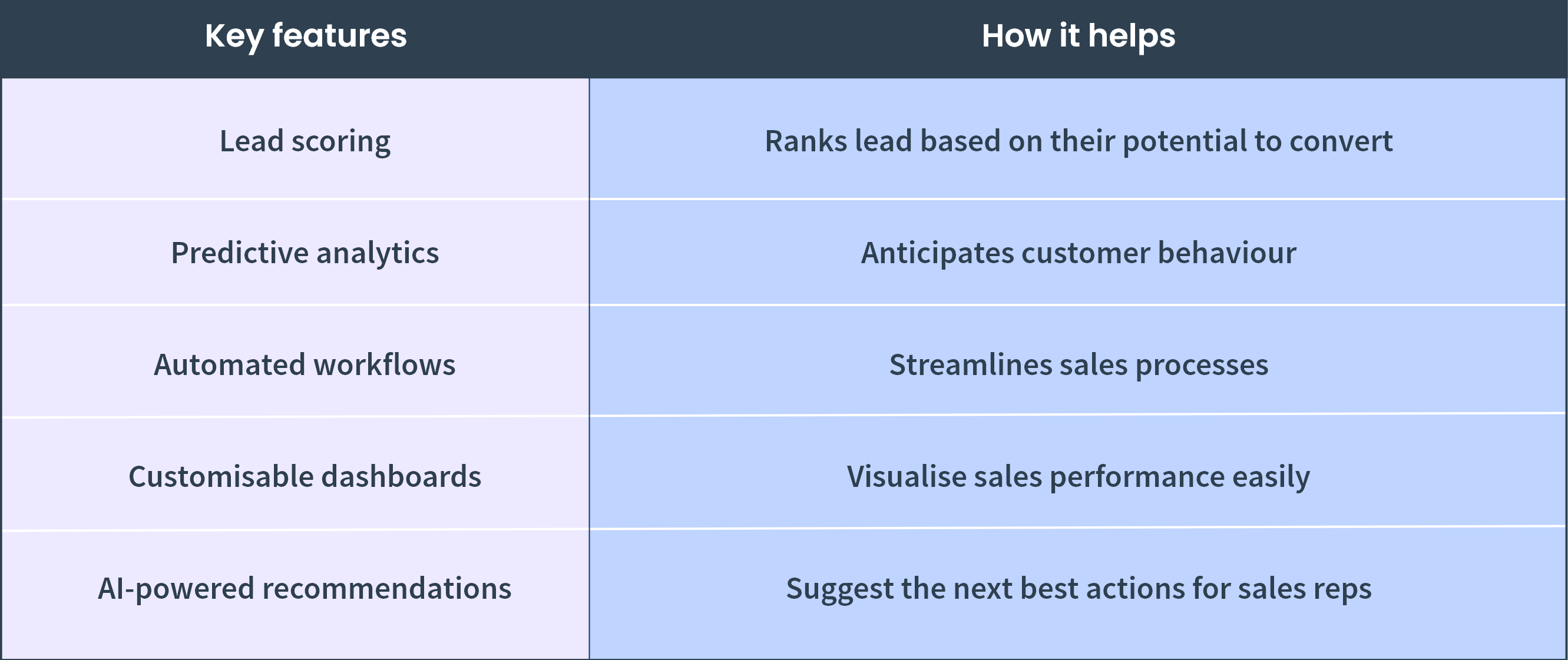
3. Zoho Desk’s Zia AI
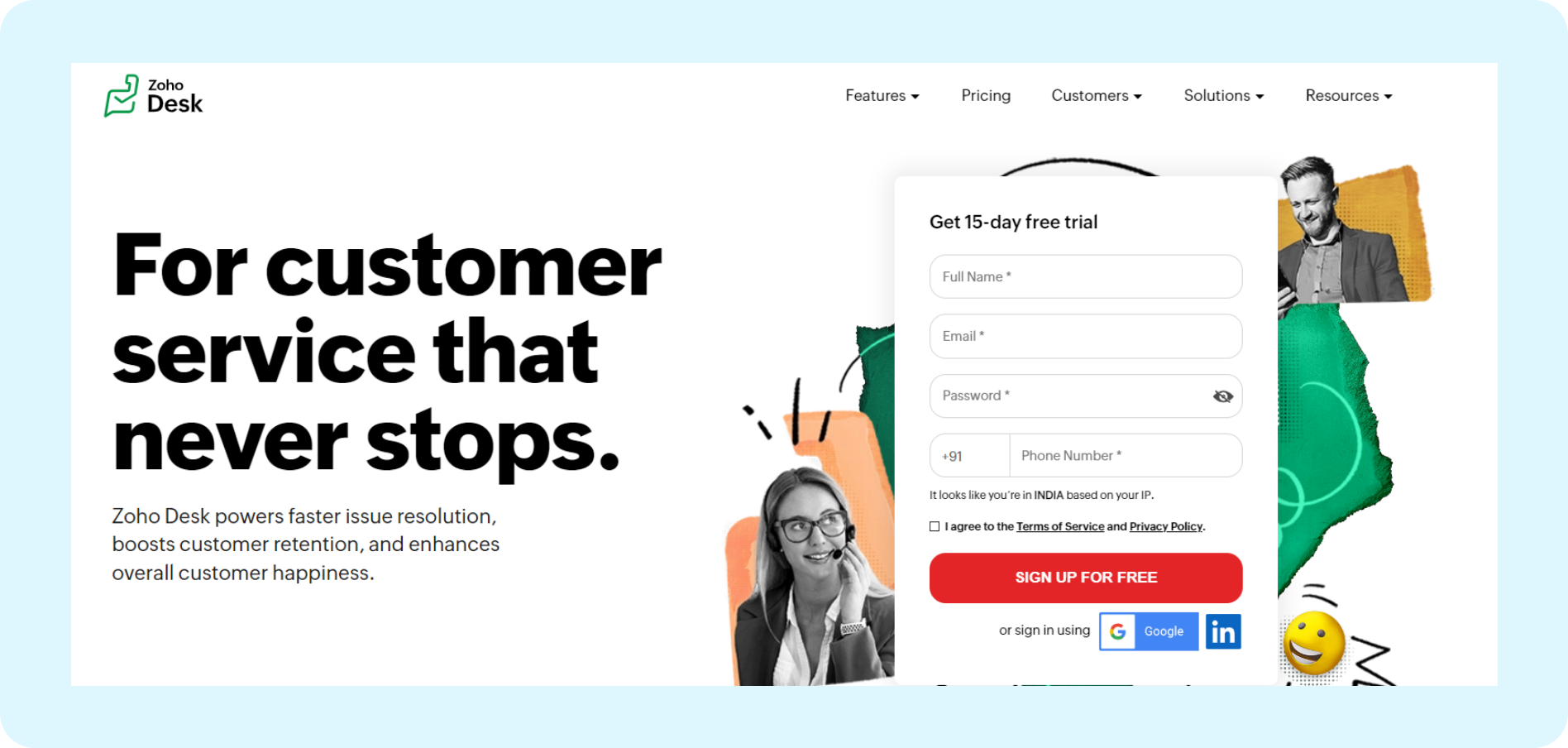
Zoho Desk is a cloud-based help desk software that uses AI to improve its customer service and sales process support. Its AI assistant, Zia, features customer sentiment capability when a ticket is raised. When someone reaches out with a problem, Zia picks up on this and reads the tone of the message to understand how the customer feels.
Here are Zia’s features:
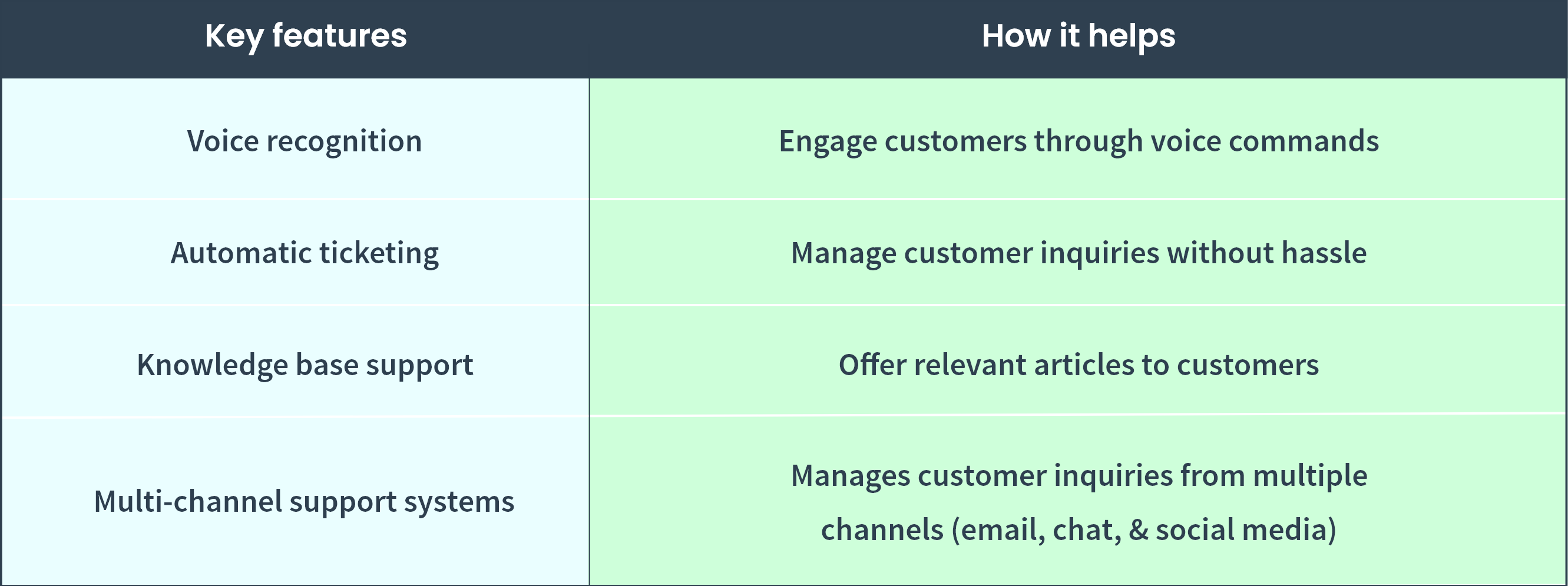
Conclusion
As you move forward, think about how Conversational AI for sales can streamline your processes and deepen your relationships with customers. What unique features of the tool will you use to stand out in your market? How will you measure its impact on your customer engagement and sales performance?
Pepper Cloud is here to guide you through this transition. Our all-in-one sales CRM with AssistAI will help you deliver tailored, human-like conversations that resonate with your customers and boost conversion rates. Want a free demo? Contact us today to get started.







