Account associations, Instagram integration updates, and more
✔ LLM preferences ✔ Email integration updates ✔ Account association ✔ Direct Instagram integration ✔ Export chat conversation

We know that every second counts in sales and customer engagement. That’s why we are constantly innovating to make your CRM experience smarter, smoother, and more connected.
Our latest feature release is packed with powerful updates designed to enhance how you work, from AI-driven insights and effortless email tracking to seamless social media integration and better contact management. These updates aren’t just upgrades. They are game-changers for your productivity, organisation, and client relationships.
Let’s explore what’s new and how you can start benefiting today. 👇
1. LLM integration for smarter AI responses
Pepper Cloud now supports LLM (Large Language Model) integration, bringing the power of AI directly into your CRM. Whether you are leveraging AssistAI for real-time insights or tapping into your knowledge base for quick answers, you can now choose and customise the LLM model that best fits your business needs.
Why you will love it:
- Personalised AI outputs tailored to your industry and tone.
- Faster content generation for emails, responses, and notes.
- Smarter knowledge retrieval, helping teams save time and act with confidence.
How you can use it - Business use case:
Your sales team needs a quick pitch summary for a high-value lead. With AssistAI connected to the right LLM, the summary is ready in seconds—relevant, well-written, and pitch-perfect.
➡️ Start using this today: Head to Settings > General > LLM preferences and choose your preferred LLM version.

2. Email integration updates
Keep every conversation logged and linked.
With the enhanced email integration, you can now log emails to your CRM from Gmail (via Google Chrome extension) or Outlook (Outlook add-in) and associate them with specific accounts or opportunities. A key improvement: You can now select the specific accounts and opportunities you'd like to associate each email with—giving you greater control and precision in email tracking.
Why you will love it:
- Association between the customer and the businesses.
- Crystal-clear communication trails with prospects and clients.
- Seamless visibility across sales and marketing teams.
- Time-saving automation for repetitive logging tasks.
Email CRM integration (Gmail/Outlook) | Pepper Cloud
How you can use it - Business use case:
When communicating with a contact linked to multiple accounts, you no longer need to log emails to all associated accounts by default. With the updated functionality, you can now easily choose the specific account and opportunity you want the email to be logged under—ensuring more accurate and relevant tracking.
➡️ Start using this today: Go to Pepper Cloud Google chrome extension/Outlook add-in in your email account > Open email > Click “Log to Pepper Cloud” > Click the down arrow and choose the records to associate your email with.
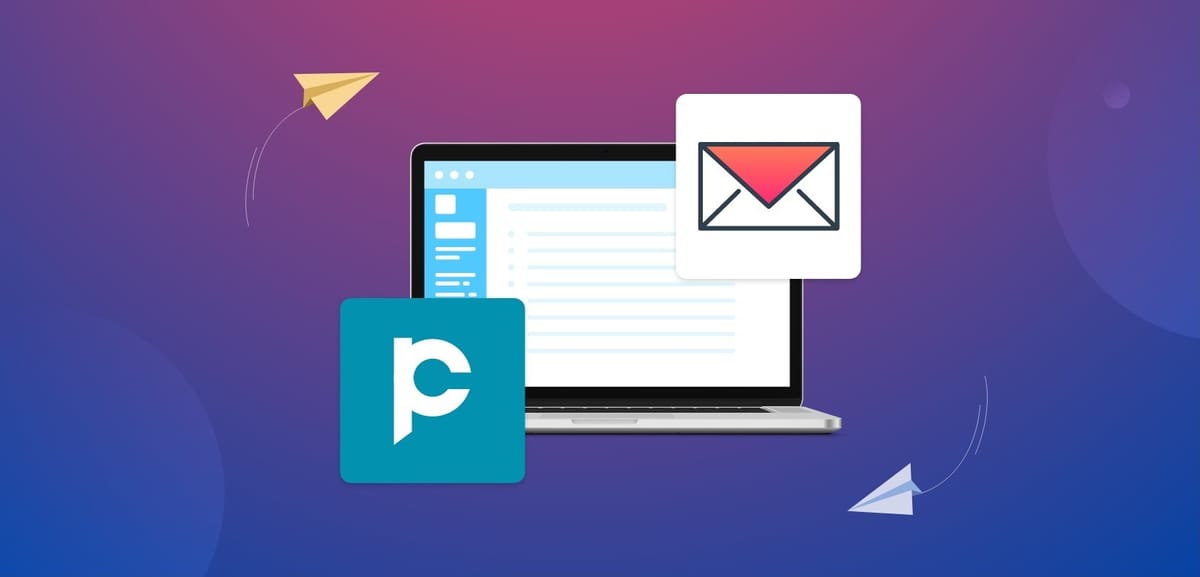
3. Account association
We have made contact management more dynamic. You can now associate multiple accounts with a single contact, designating one account as the “Primary” for priority communications and reporting.
Why you will love it:
- Handles complex relationships like consultants, resellers, or multi-client contacts.
- Gives your team deeper insights into account influence and engagement.
- Prevents duplicate contact entries and miscommunication.
How you can use it - Business use case:
A consultant may work with three client companies. With this update, you can link him to all three accounts while setting the most active one as “Primary.”
➡️ Start using this today: Go to the Contact details page > Add accounts in "Associations".
4. Direct Instagram integration
You can now connect your Instagram account directly, without routing through Facebook. This simplifies social media integration, helping you capture leads, track DMs, and manage engagement all in one place.
Why you will love it:
- Simpler setup and fewer login steps.
- Direct access to Instagram messaging for faster responses.
- Unified view of interactions in your CRM.
How you can use it - Business use case:
Your marketing team receives product inquiries via Instagram DMs. Now, connect directly and log these conversations into CRM without delay or friction.
➡️ Start using this today: Go to Settings > Integration > Channels > Instagram and link your Instagram account today.

5. Export chat conversations
Our new conversation export feature gives you control over your records. Select specific date ranges and choose your preferred file format (XLSX or CSV) to download and archive your conversations.
Why you will love it:
- Flexible reporting for audits, training, or handovers.
- Easier compliance and documentation.
- Offline access to critical client communications.
How you can use it - Business use case:
You need to review a month of client support chats for an internal audit or would like to train your team by extracting key points from the conversations. With a few clicks, export the exact conversations within the custom date range and share it with your team.
➡️ Start using this today: Go to the Message module > Click three dots on the top-right corner > Click “Export” > Choose date range and file format and export conversations.
These latest updates aren’t just about features. They are about making your sales journey smarter, your processes simpler, and your customer relationships stronger.
We are committed to bringing you tools that adapt to your workflow, not the other way around. Stay tuned for more intelligent features coming your way.
Ready to explore?
🔐 Log in to your Pepper Cloud CRM and try these new features now.
📘 Need guidance? Contact our friendly customer support.







